Fonts and bar codes, Fonts, 1 fonts – Compuprint 6314 CDL User Manual
Page 21: 9: alphanumerical fields (see sect. 2.2.1 on pag, 2 fonts and bar codes
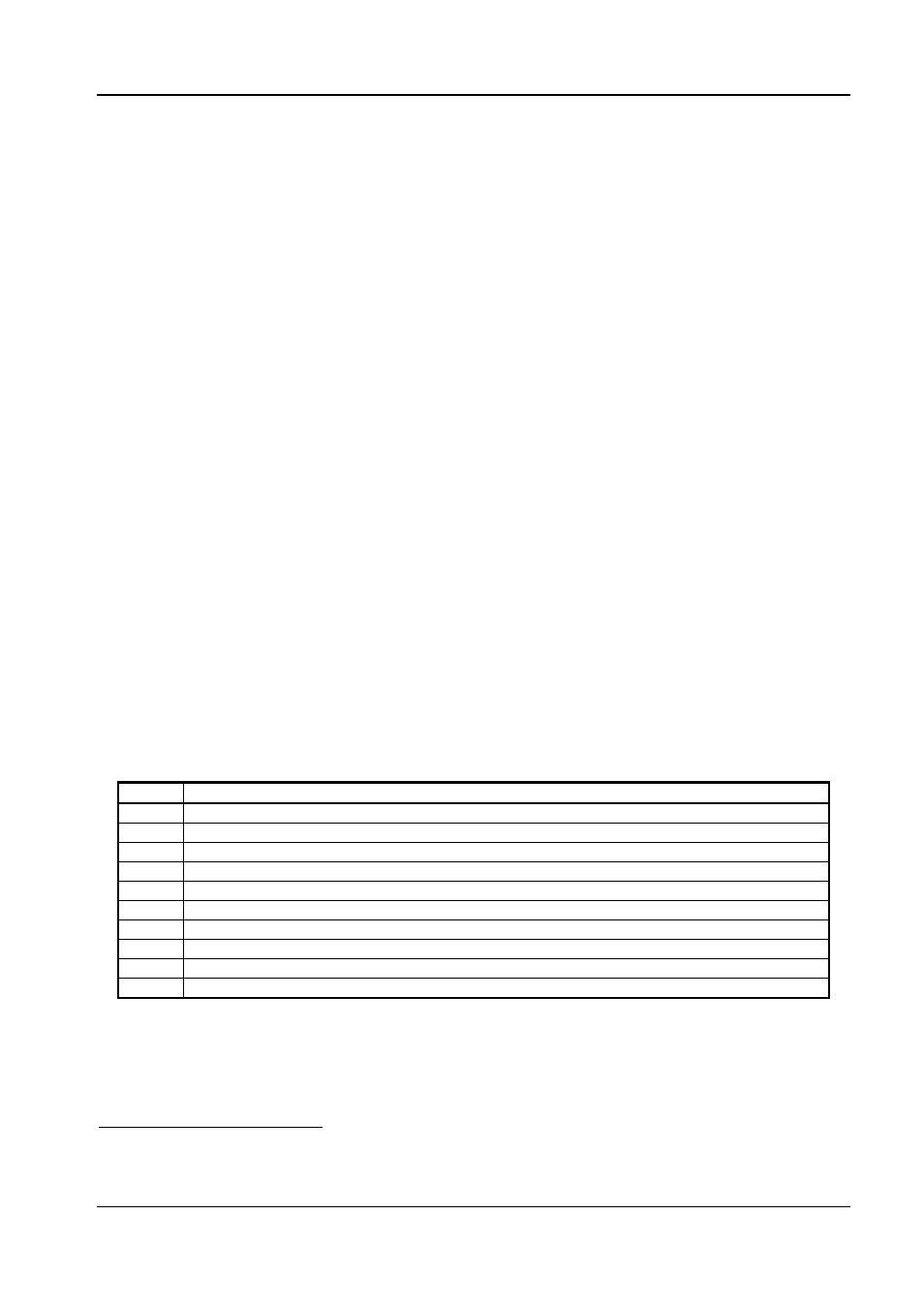
CDL – Programmer Manual
21
B hhh iii jjj kkk: B indicates that it is a box, hhh is the width in tenths of an inch
, iii
is the height, jjj is the width of the lower and upper outlines, kkk is the width
of the left and right outlines
b hhhh iiii jjjj kkkk: hhhh is the width of the box, iiii is the height, jjjj is the width of
the lower and upper outlines, kkkk is the width of the left and right outlines.
For alphanumerical fields it is the string to be printed.
For bar codes it is the information to be coded.
For graphic images it is the name of the image itself.
2.2 Fonts and bar codes
As stated in sect. 2.1.2.1.3 (page 19) the second character of the command string (given as b)
identifies the type of object used. For alphanumerical fields, it identifies the font, for bar codes it
identifies the type.
In particular, in the first case it will be a number between 0 and 9, in the second a letter from A to O
and from a to p.
The characteristics of the fonts and of the bar codes that can be printed with the CDL emulation are
described below.
2.2.1
Fonts
Not all the characters in the ASCII tab. (see sect. 3 on page 50) can be printed with all the fonts. tab.
1 below gives the valid ASCII characters for each of the fonts.
Font
Valid ASCII characters
0 32-127
1
32-168, 171, 172, 225
2
32-168, 171, 172, 225
3
32, 35-38, 40-58, 65-90, 128, 142-144, 146, 153, 154, 156, 157, 165, 168, 225
4
32, 35-38, 40-58, 65-90, 128, 142-144, 146, 153, 154, 156, 157, 165, 168, 225
5
32, 35-38, 40-58, 65-90, 128, 142-144, 146, 153, 154, 156, 157, 165, 168, 225
6
32, 35-38, 40-58, 65-90, 128, 142-144, 146, 153, 154, 156, 157, 165, 168, 225
7 32-126
8
32, 48-57, 60, 62, 67, 69, 78, 83, 84, 88, 90
9
32-126, 128-169, 171-173, 181-184, 189, 190, 198, 199, 208-216, 222, 224-237, 241, 243, 246-250
tab. 1 - Valid ASCII characters for fonts 0-9
45
After an m (see sect. 2.1.2.1.1 on page 13), this is the width of the box in tenths of a millimetre.
