Compuprint 6314 CDL User Manual
Page 41
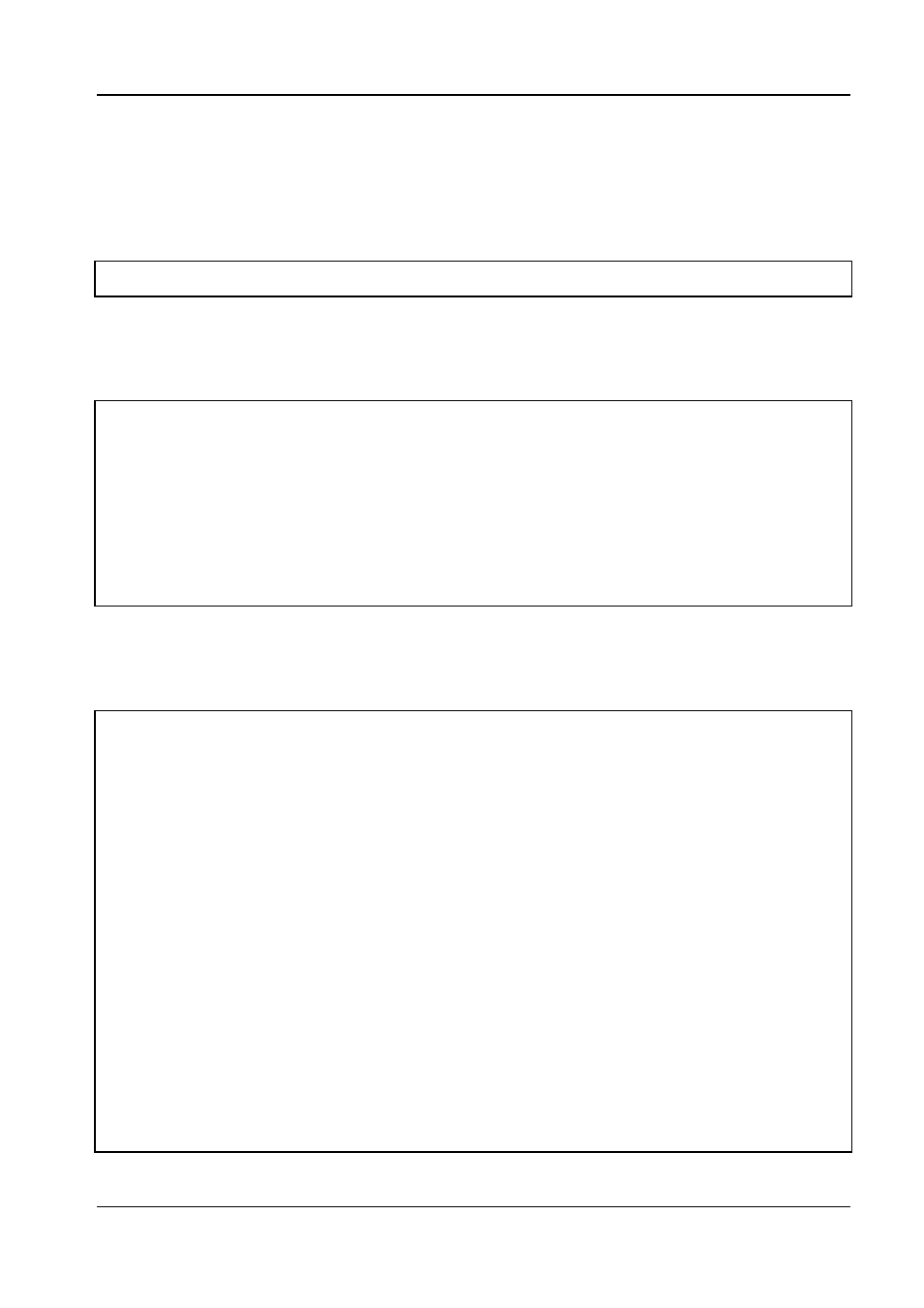
CDL – Programmer Manual
41
The graphic image is then sent to the printer: since it is stored in the flash memory, it will remain
available after the machine has been switched off too and it will be possible to use it on the label,
even repeated several times, when the label itself is defined.
The two lines below prepare the printer to receive the logo.
At this point, the PCX format file can be sent to the printer, for example using the DOS command
COPY /B RECYCLE.PCX COM1:
The following commands are those that actually define the label.
D11
PC
H15
1X1100000000010B390230002004
1X1100000400014L382004
103300000200140PRINT TEST
1X1100000180135L050015
225500002000040TEST
1A5205000500100ABC123
1C2205001500120123456
1Y1100000650250LOGO
E
In the second example (written in Basic) loading and “placing” of the graphic image take place at
the same time, even though this is not strictly necessary. In particular, the file is copied in the printer
with a DOS command, then positioned and printed.
OPEN "com1:9600,n,8,1" FOR OUTPUT AS #1
'SOH D disables the immediate command interpreter
PRINT #1, CHR$(1); "D"
'STX IAPLOGO prepares the printer to load
'the graphic image (in PCX format) in FLASH (drive B) and
'calls it LOGO
PRINT #1, CHR$(2); "IBPLOGO"
'copies the graphic file in the printer memory
SHELL "COPY /B RECYCLE.PCX COM1:"
PRINT #1, CHR$(2); "L"
PRINT #1, "D11"
PRINT #1, "PC"
PRINT #1, "H15"
'box
PRINT #1, "1"; "X"; "11"; "000"; "0000"; "0010"; "B"; "390"; "230"; "002"; "004"
'line
PRINT #1, "1"; "X"; "11"; "000"; "0040"; "0014"; "L"; "382"; "004"
'alphanumerical field
PRINT #1, "1"; "0"; "33"; "000"; "0020"; "0140"; "PRINT TEST"
'line
PRINT #1, "1"; "X"; "11"; "000"; "0018"; "0135"; "L"; "050"; "015"
