S(a/b/c/d/e)nn...n – save the current label, Tnn – set the line terminator, X – label definition mode terminator – Compuprint 6314 CDL User Manual
Page 18: You can save the current label in the ram
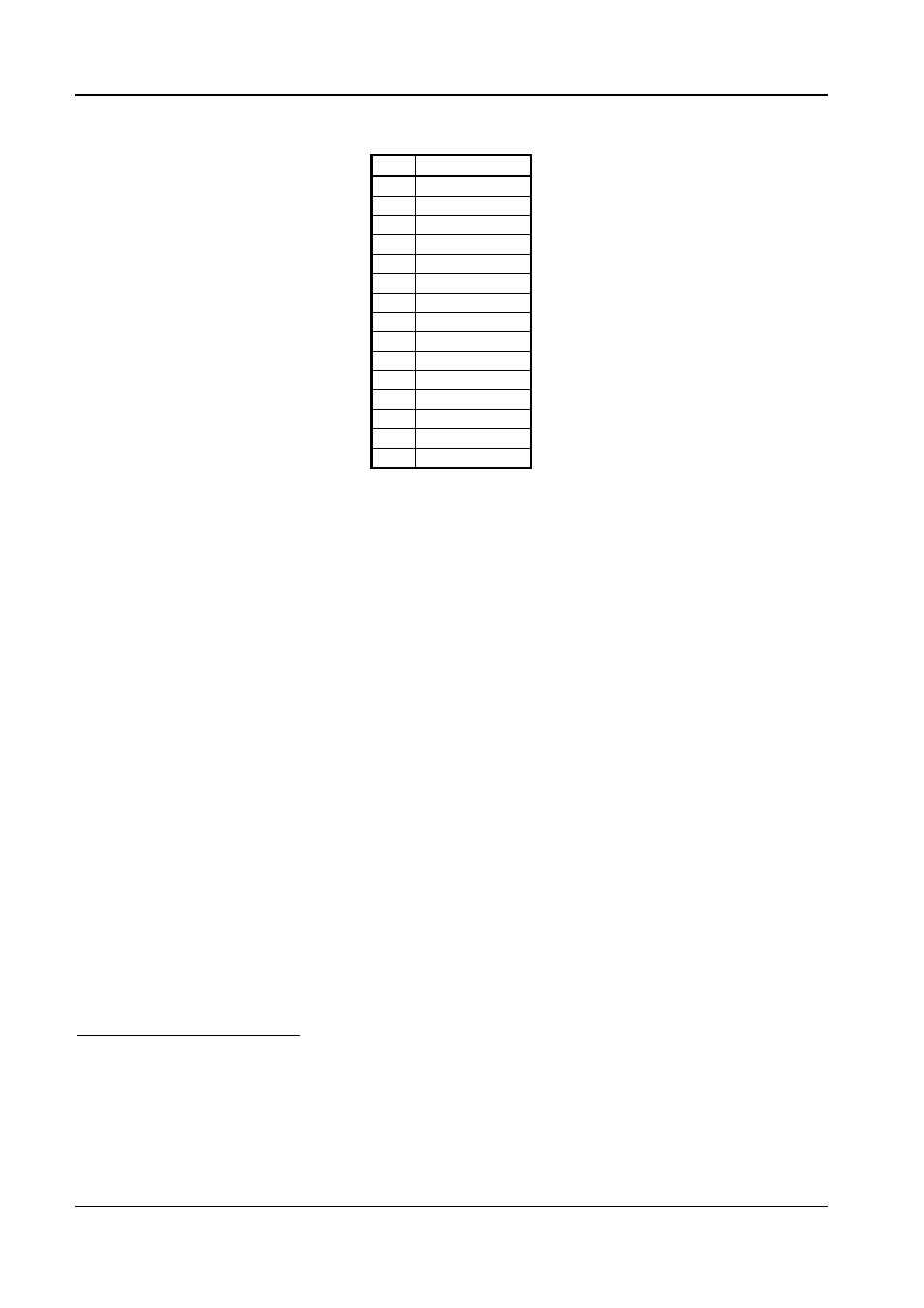
CDL – Programmer Manual
18
a Speed
(ips
)
A 2
B 2
C 2
D 2,5
E 3
F 3,5
G
4
H 4,5
I 5
J 5,5
K
6
L 6,5
M 7
N 7,5
O
8
e.g. with command SG the paper advances at a speed of 4 ips.
s(A/B/C/D/E)nn...n – Save the current label
You can save the current label in the RAM
(A) or in the flash memory (B, D, or E) with the name
nn...n and later retrieve it using the command rnn...n
Tnn – Set the line terminator
For label definition commands and some system commands it is essential to end the line with the
character CR: otherwise the command interpreter cannot distinguish between the end of the previous
command and the beginning of the next one. Some computers do not allow you to send the line end
character CR and it must be replaced by another using this command. The two digit number nn is
the hexadecimal code of the replacement line terminator.
e.g. after the command T00, the character NULL (00
10
, 00
H
) becomes the line terminator and all the
lines must “end” with this character.
X – Label definition mode terminator
On receiving this command, the printer exits the label definition mode and can once again receive
immediate and system commands. Unlike command E, with this command the label that is stored in
the memory is not printed until the command STX G is received, see relevant paragraph.
33
Inches per second.
34
Default and max. speed.
35
Default speed for models with expander card.
36
Max. speed for models with expander card.
37
Volatile memory drive A (RAM) is available only when installed (in an expander card) (on this subject, see the user’s
manual for the printer used).
