Bronkhorst RS232 interface User Manual
Page 14
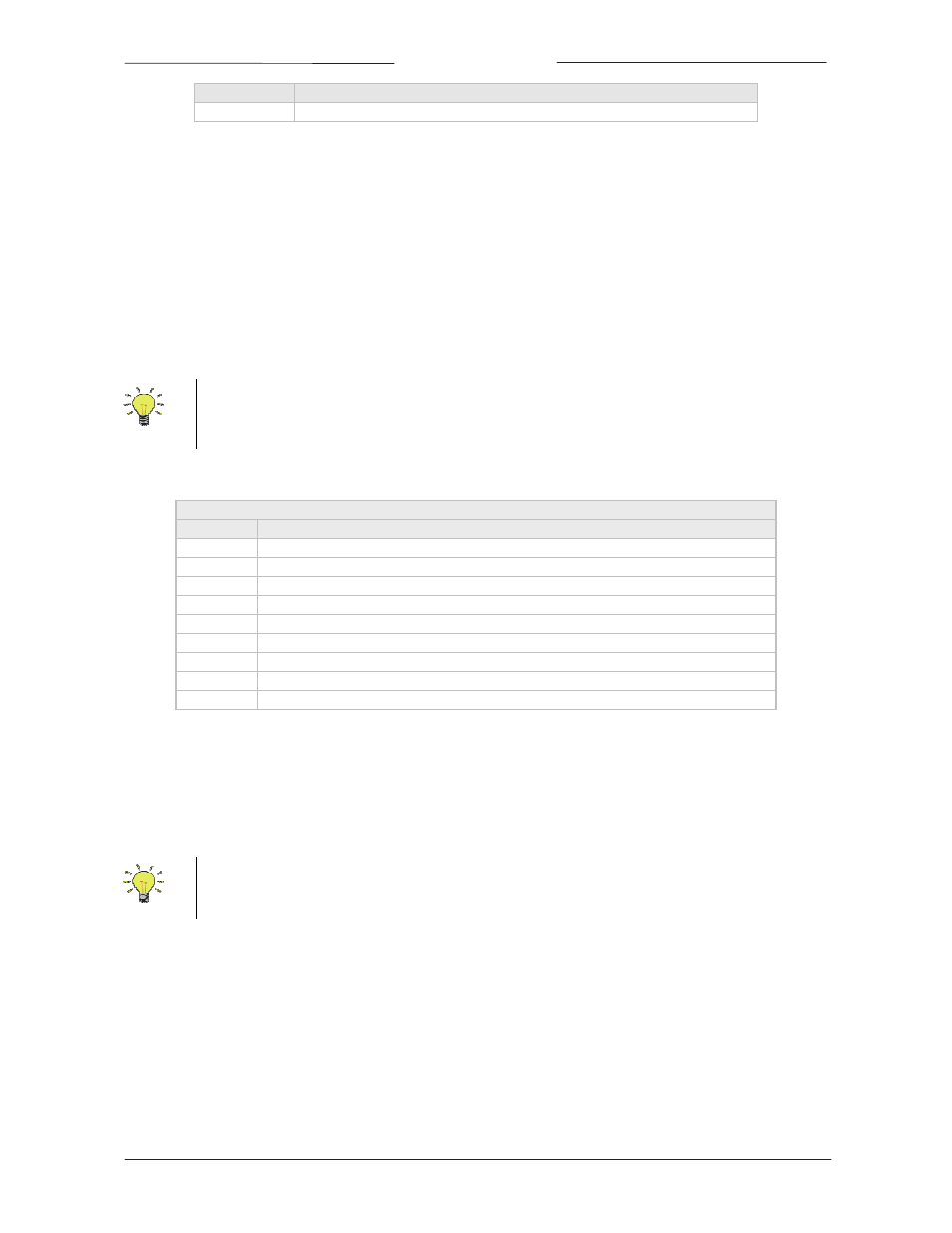
BRONKHORST
®
Page 14
RS232 interface
9.17.027
Value
Meaning
1,2,8
general error
3.4
C
OMMUNICATION MESSAGES
Communication messages between FLOW‐BUS interfaces and other devices consist of command strings with specific
information. This command string is either ASCII (RS232) or BINARY. Basically the string contains several information
bytes. Through RS232 these hexadecimal bytes are converted in ASCII (e.g.: byte value 0x0A is "0A" in ASCII and capital
letters should be used). Messages via RS232 are preceded by the “:” character and terminated with "\r\n" (Carriage
return‐Line‐feed).
There are several COMMANDS available in the FLOW‐BUS messages. Only command RD (04) and WR (01) are required
for all the standard parameter reading and writing. A RD command will be answered with a WR command, containing
the value asked for or a status message, containing an error number. A WR command will be answered with a status
message, containing an error number (if error number = 0, than WR command was OK).
ASCII character : has hexadecimal value: 3A
ASCII character ‘ \r ’ has hexadecimal value: 0D
ASCII character ‘ \n ’ has hexadecimal value: 0A
3.4.1 Communication commands
Communication commands
Command Description
00
Status message
01
Send parameter with destination address, will be answered with type 00 command
02
Send parameter with destination address, no status requested
03
Send parameter with source address, no status requested
04
Request parameter, will be answered with type 02 or 00 command
06
Stop process
07
Start process
08
Claim process
09
Unclaim process
To access a specific parameter you need to know the following points.
Node address
each FLOW‐BUS device is connected to a specific node address in the system.
Process number
each device (node) consists of several processes.
Parameter number (FBnr) each process consists of several parameters.
Parameter type
each parameter can be of a different type and value.
For parameters numbers and values see tables “parameter properties” and “parameter values” in this
manual.
