3 to stop the process, 4 how to leave system overnight, 5 to empty and purge the system – Bronkhorst Vapor Delivery Module User Manual
Page 16: To stop the process, How to leave system overnight, To empty and purge the system, Bronkhorst
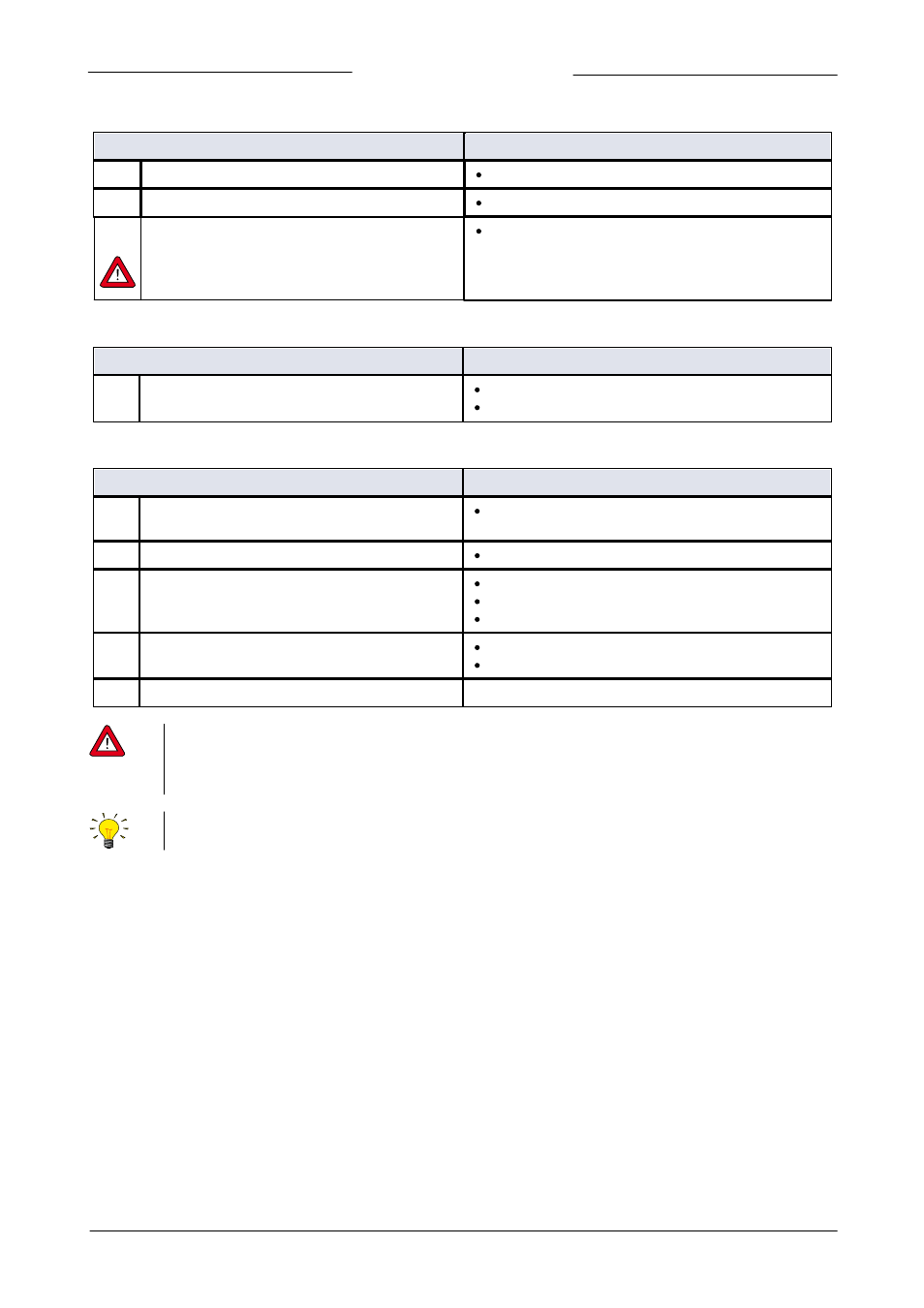
Bronkhorst®
Vapor Delivery Module
9.17.079
16
4.6.2.3 To stop the process
Procedure:
Actions:
C1
Disconnect process
Open V6, close V7
C2
Stop liquid flow
Give setpoint = 0 to LFC
C3
Optional: Stop gas flow
Give setpoint = 0 to MFC
Make sure that the carrier gas is always flowing when the
liquid flow is on. Preferably, let always gas flow in the
carrier gas line when the system is filled with liquid.
4.6.2.4 How to leave system overnight
Procedure:
Actions:
D1
Relief the supply pressure from the liquid- and
carrier gas lines
Close V2
Open V8 for some seconds
4.6.2.5 To empty and purge the system
Procedure
(1,2)
:
Actions:
E1
Relief the supply pressure from the liquid- and
carrier gas lines
Close V2 and V3
E2
Purge liquid out of lines
Open V1 and V4
E3
Purge lines with inert gas
Open V4 and V6
Close V7
Give setpoint to MFC
E4
Evacuate liquid lines (cont.)
Close V1
Open V8
E5
Optional: Repeat last two steps for a few times
(1)
If the liquid is reactive or aggressive, be sure to remove air (and water vapor) carefully, before introducing
liquid in the system.
(2)
If the liquid is reactive, aggressive, poisonous, toxic, or flammable, beware that the system is purged fully
(preferably with inert liquid, E3, E4, E5) before opening the system.
- In case of non-pure liquids, place a filter upstream the liquid flow controller.
- Mount the Vapor Delivery Module upright.
