Lockout mode – Dimension One Spas 01513-192 User Manual
Page 23
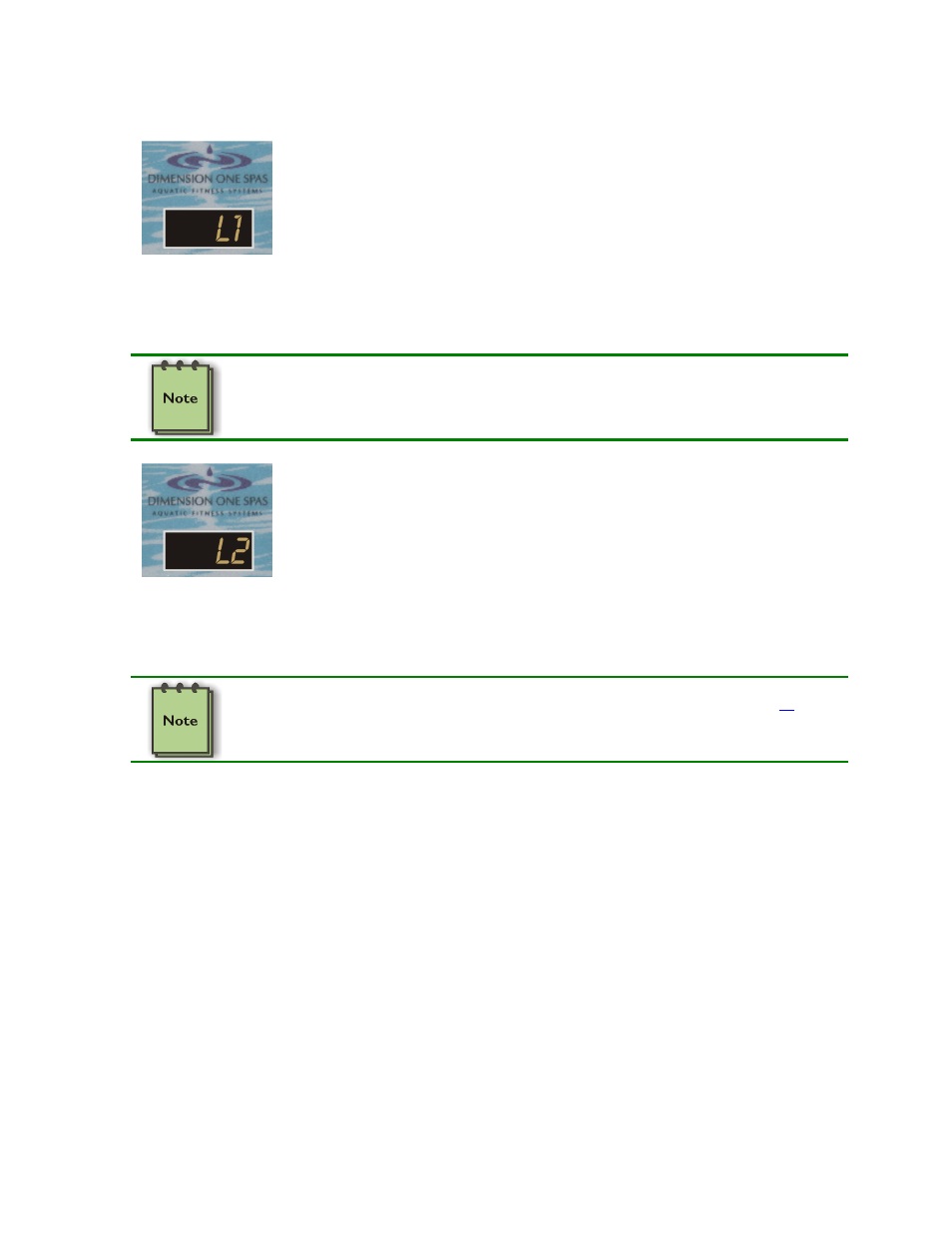
Aquatic Fitness System
2005 Owner’s Manual
19
Lockout Mode
LOCKOUT – This special feature can be used when cleaning or changing the
filter cartridge, or when doing any type of non-electrical servicing that requires
the pump operation to be suspended while the work is completed.
To select Lockout Mode L1, press and hold the Warmer and Cooler Buttons
for three (3) seconds. Then press the Warmer (Up) Button, or the Cooler
(Down) Button until you see L1 displayed in the window.
You have now successfully selected Lockout Mode. The programming mode
will automatically store your choice and exit if you don’t make another change
within three (3) more seconds. The temperature display flashes in this
function.
If the control is heating when the system is put into the lockout mode, the heater will
immediately turn off and the pump will cycle water for thirty seconds, then turn off.
This will assist in cooling the heat element
PANEL LOCKOUT – Special feature to prevent unauthorized use of your spa.
The Top Side Control incorporates a unique panel locking system that disables
the control buttons on the panel.
To select Panel Lockout L2, press and hold the Warmer and Cooler Buttons
for three (3) seconds. Then press the Warmer (Up) Button, or the Cooler
(Down) Button until you see L2 displayed in the window.
You have now successfully selected Panel Lockout. The programming mode
will automatically store your choice and exit if you don’t make another change
within three (3) more seconds.
The temperature display flashes in this function.
In this mode the system will only operate as if the filter cycle had been set to
