Datalogic Scanning 4410 User Manual
Page 55
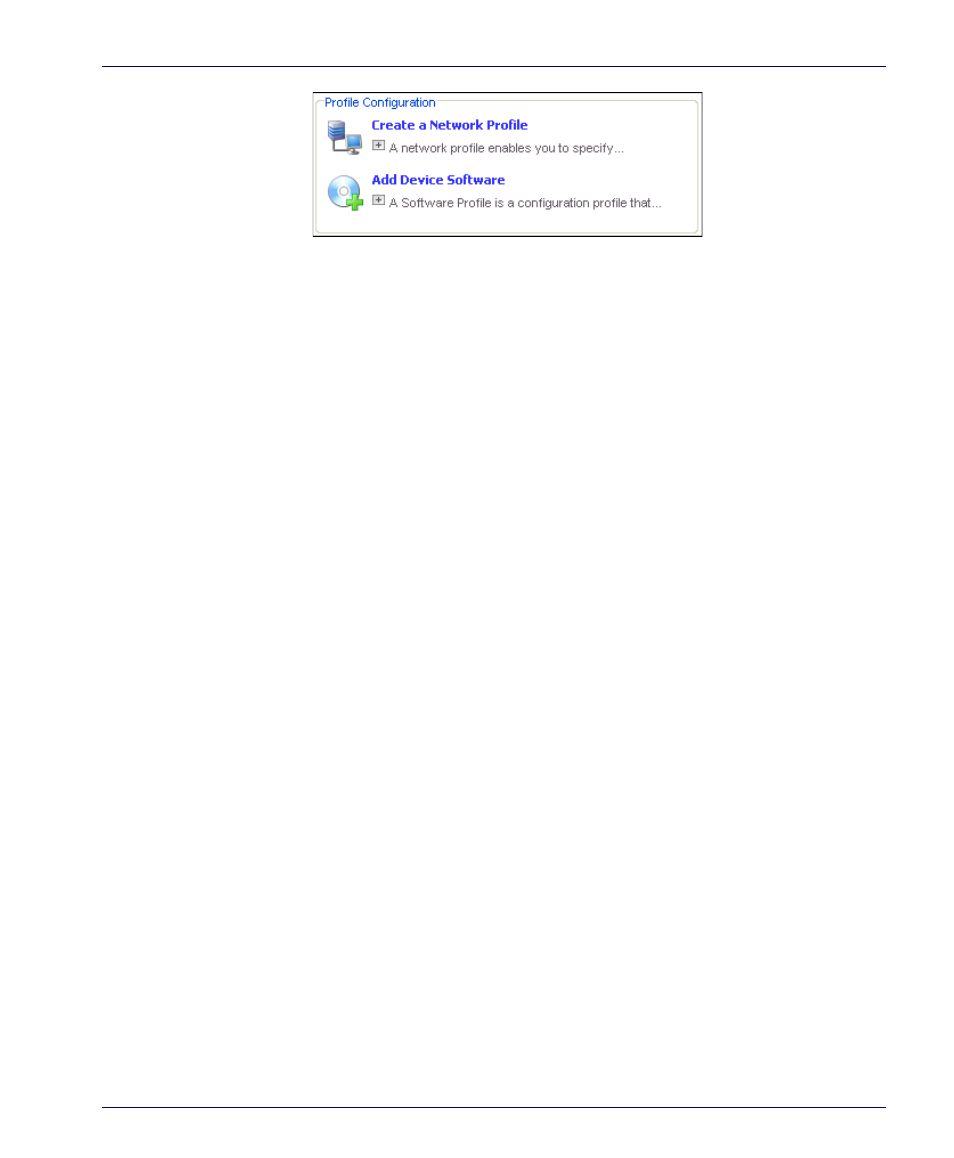
Quick Start
Quick Reference Guide
53
2.
Configure Selection Criteria.
Define the selection criteria to
control the distribution of the profile.
3.
Configure General Settings.
After creating a network profile,
access the
General Settings
tab by selecting the network profile and click-
ing the
Edit
button. From
General Settings
tab you can enable the profile
and configure IP Pools. You can also select whether you want the profile
to manage the network and wireless settings and override any manual
settings on the mobile device.
4.
Configure the network settings.
If you select to manage the
network and/or wireless settings with the network profile, you can
define when network and wireless settings take effect on the mobile
devices.
•
Network Settings tab.
Configure basic network settings,
including the Mobile Device network settings (Server and Gateway
addresses, DNS). You can select the method by which mobile devices
receive their IP address assignments (manual, IP pools or DCHP).
•
Wireless Settings tab.
Configure SSID, the type of encryption
and additional authentication settings (based on the type of encryp-
tion you select).
