Additional functionality, Configure network and wireless settings – Datalogic Scanning 4410 User Manual
Page 54
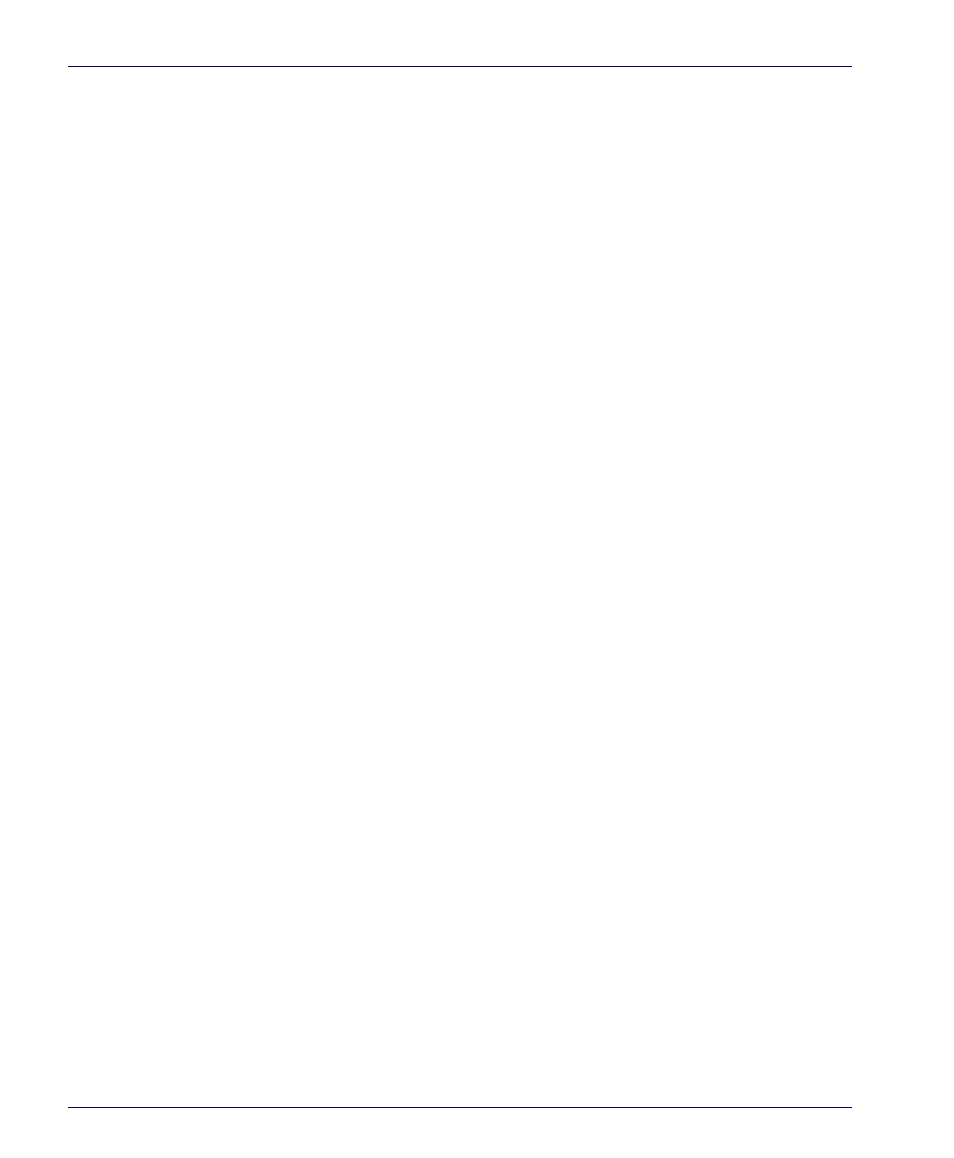
Quick Start
52
Falcon
®
4400 Series with Windows
®
CE
mobile device. Properties can be used for selection criteria in addition to
the selection variables.
3.
Control the Mobile Device.
Control your devices in the following
ways:
• Ping your devices. You can ping clients that are currently in range and
running the Avalanche Enabler.
• Send text messages. You can send a text-based message to clients that
are currently in range and running the Avalanche Enabler,
• Update the device with the latest changes. You can perform individual
updates to clients that are currently in range and running the Ava-
lanche Enabler or an Avalanche-enabled application. The rules that
govern which mobile devices can receive a particular update are deter-
mined by the selection criteria.
• Connect through RAPI gateways. You can use Microsoft ActiveSync
connections that exist on the system that hosts the Mobile Device
Server. Avalanche SE can automatically detect these connections and
create a gateway that allows you to use the connection to facilitate
communication between the Mobile Device Server and a mobile
device.
Additional Functionality
• Connect to mobile devices using Remote Control. Refer to “Connect
to Devices Using Remote Control” on page 55
• Launch Session Monitor. Session Monitor allows you to view the Tel-
net Client on a mobile device from the Avalanche SE console. To use
the Session Monitor, you must have Telnet Client 5.x or later installed
on the mobile device. For more information, refer to the Wavelink Tel-
net Client User Guide on the enclosed CD or at the Wavelink web site
(www.wavelink.com/datalogic).
Configure Network and Wireless Settings
A network profile allows you to control network and wireless settings for all
devices meeting its selection criteria.
1.
Create a Network Profile.
From the
Quick Start
tab, select
Create
a Network Profile
. Use the options in the
Network Profile
tab to create and
configure a new network profile.
