Installing the battery pack – Datalogic Scanning 4410 User Manual
Page 12
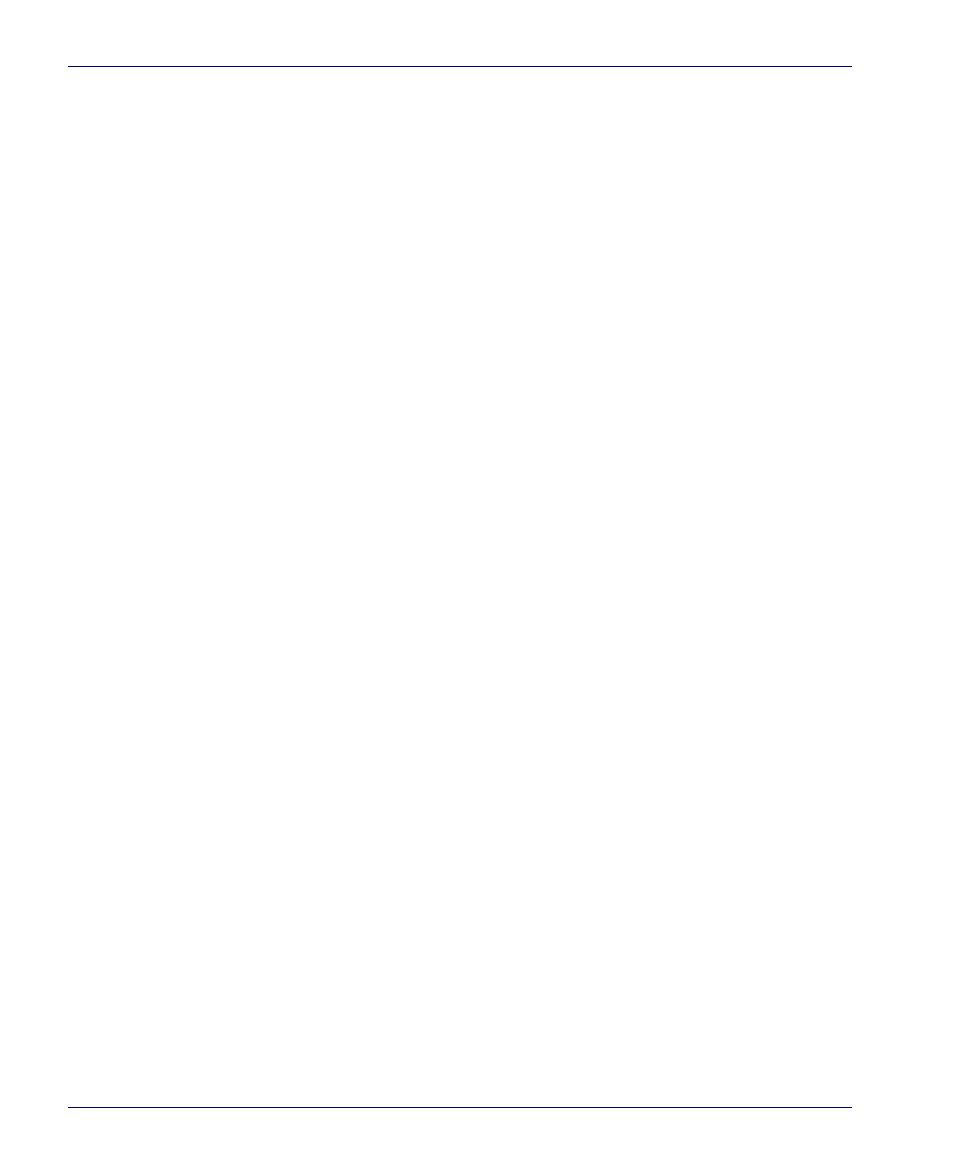
Getting Started
10
Falcon
®
4400 Series with Windows
®
CE
Models require either a Listed class II or class III with a Limited Power Source
(LPS). For the safety certification to be valid, class III input power sources
must be IEC/EN60950-1 (EN 60335-series, EN 60065 or relevant) approved.
- For single Docks and battery charger -
Input: 100 - 240 VAC Output: 12 VDC
Max. Current: 2.5 A Max. Power: 30 W
- For 4-slot Docks -
Input: 100 - 240 VAC Output: 12 VDC
Max. Current: 5.0 A Max. Power: 60 W
Installing the Battery Pack
When you first remove the Falcon from the box, you must charge both the
battery pack and the backup battery for a minimum of 24 hours.
Complete the following instructions to install the battery pack:
1. On a 441X, detach the elastic handstrap by releasing its hook from
the strap studs at the base of the unit (refer to the PRG).
