2 system behavior: battery driver for windows ce – BECKHOFF CX210009x4 User Manual
Page 77
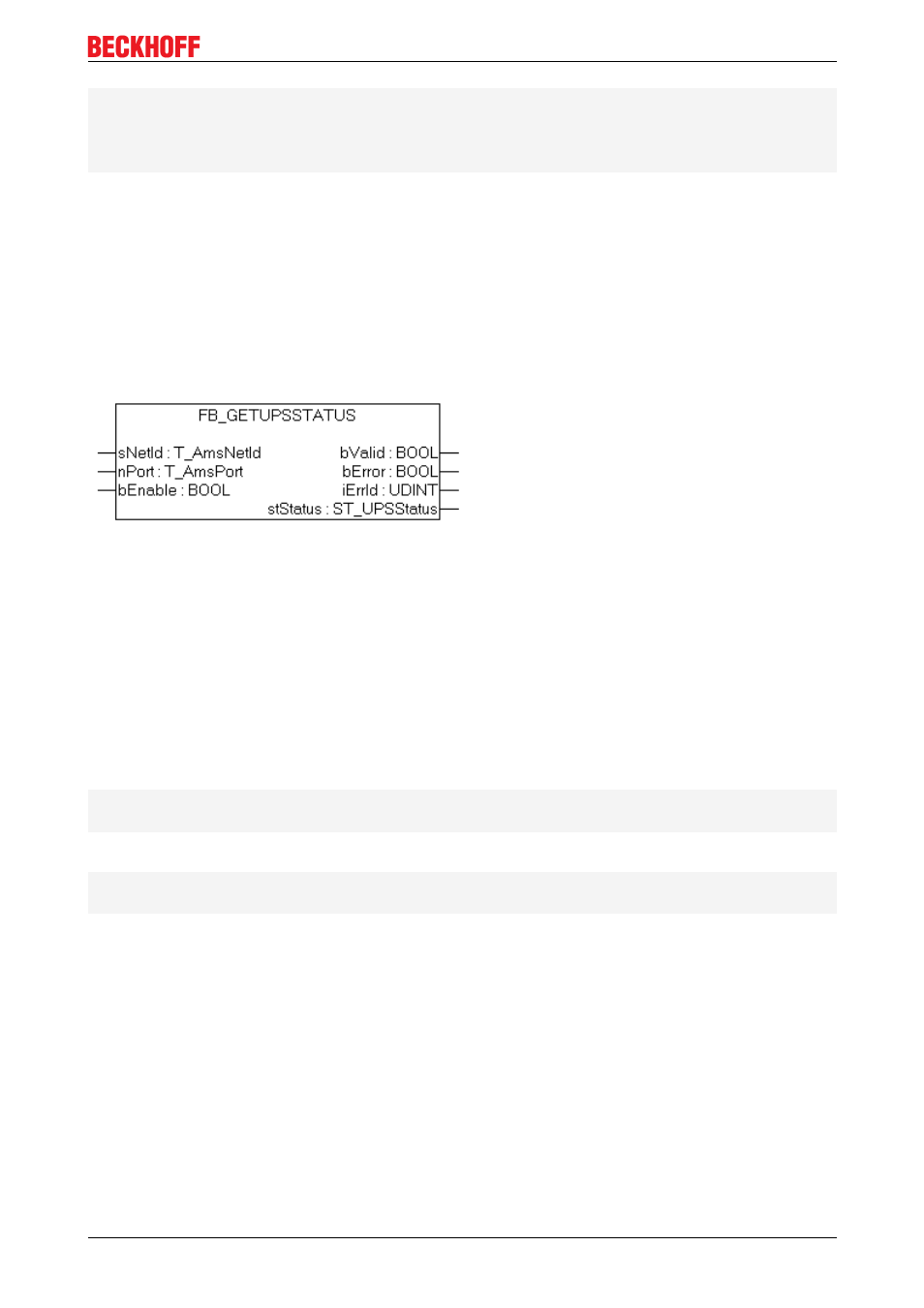
Commissioning
DWORD BatteryTemperature;
DWORD BackupBatteryVoltage;
BYTE BatteryChemistry;
// Add any extra information after the BatteryChemistry member.
} SYSTEM_POWER_STATUS_EX2, *PSYSTEM_POWER_STATUS_EX2, *LPSYSTEM_POWER_STATUS_EX2;
Please note that not all parameters are supported by the Beckhoff UPS. The main member variables include:
ACLineStatus: Status of the external power supply.
BatteryLifePercent: Battery charge status in percent.
BatteryLifeTime: Remaining battery capacity.
Further information about this API function can be found in the Microsoft online documentation.
UPS interface for TwinCAT PLC
A TwinCAT PLC application can access the UPS status information in read mode via function block
FB_GetUPSStatus. Detailed documentation of the function block can be found here: FB_GetUPSStatus [
68].
5.4.2
System behavior: Battery driver for Windows CE
In the event of a power failure the UPS automatically switches to battery operation. The device switches off
after it has been running in battery mode for a configurable maximum time.
The maximum time for battery operation is set to 180 seconds by default. This time is configurable via a
Windows registry entry.
Start the Registry Editor and search for the following key:
HKEY_LOCAL_MACHINE\Drivers\BuiltIn\Battery\Config\
Search for the following value:
ShutdownOnBatteryWait REG_DWORD 0x000000b4 (180)
The time is specified in seconds. Permitted range: <0..16200> seconds (corresponds to 270 minutes).
If the value is set, for example, to 0 the shutdown commences immediately in the event of a power failure.
The device switches off after a maximum of 20 seconds.
CX210009x4
77
Version 1.1
