BECKHOFF CX210009x4 User Manual
Page 54
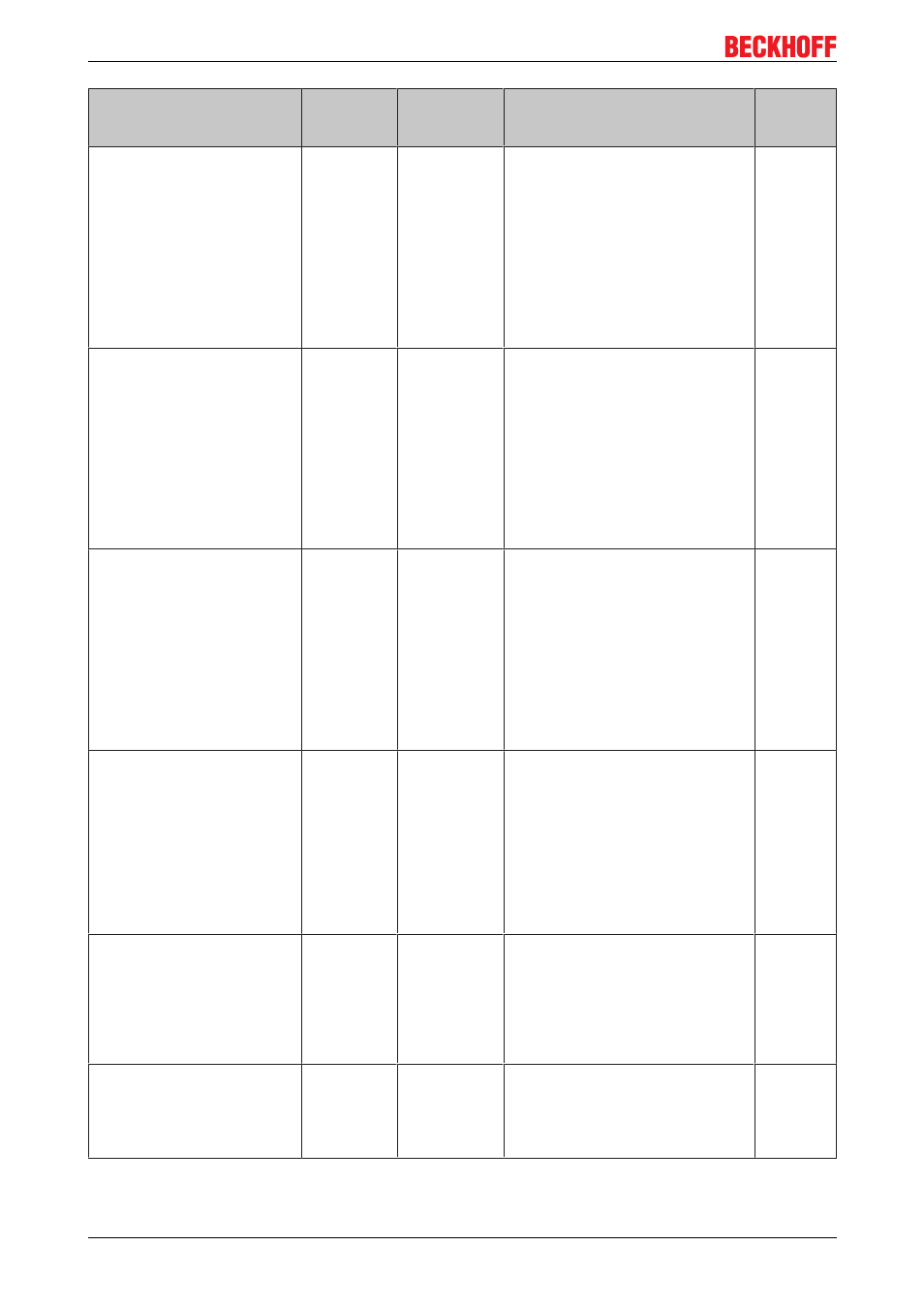
Commissioning
Setting/command
Area
Default value
Description
UPS soft
ware ver
sion
no access rights to other systems
in the network or mapped network
drives. Please do not use dialog
applications that require user
inputs. These would only obstruct
the shutdown process. The
application should terminate itself
at the latest after 30 seconds.
Further information can be found in
the Windows Task Scheduler
documentation.
New...
"UPS System
Shutdown
Program"
Creates a new Task Scheduler task
with a specified default name: "UPS
System Shutdown Program". This
function is only available under XP
and also only if the task with the
default name does not yet exist in
the list of tasks. Under Windows
Vista and 7 please use the Task
Scheduler dialog in the MMC
(Microsoft Management Console) in
order to create a new task.
v3.0.0.10
Edit...
"UPS System
Shutdown
Program"
Configures the Task Scheduler
tasks which should be executed by
the UPS service before the
initialization of the operation system
shutdown. This function is only
available under XP. Under
Windows Vista and 7 please use
the Task Scheduler dialog in the
MMC (Microsoft Management
Console) in order to configure a
new task.
v3.0.0.10
Run...
Starts the selected Task Scheduler
task for test purposes. The task is
stopped automatically after max. 30
seconds. This function is only
available under XP. Under
Windows Vista and 7 please use
the Task Scheduler dialog in the
MMC (Microsoft Management
Console) in order to test or start the
task.
v3.0.0.10
Task Scheduler v1.0 (not
recommended)
Deactivated
or activated
Deactivated
(checkbox not
checked)
Activates/forces the use of the XP
Task Scheduler v1.0 interface on
Windows Vista or 7 systems (not
recommended). The Task
Schedulers v1.0 offers only limited
functionalities under Windows Vista
and 7.
v3.0.0.10
Switch off UPS
Deactivated
or activated
Activated
(checkbox
checked)
If you have selected this option, the
UPS will switch the outputs off after
the PC has been shut down, in
order to save the battery charge
(default: activated).
CX210009x4
54
Version 1.1
