Alarm status – Basler Electric IDP-800 User Manual
Page 42
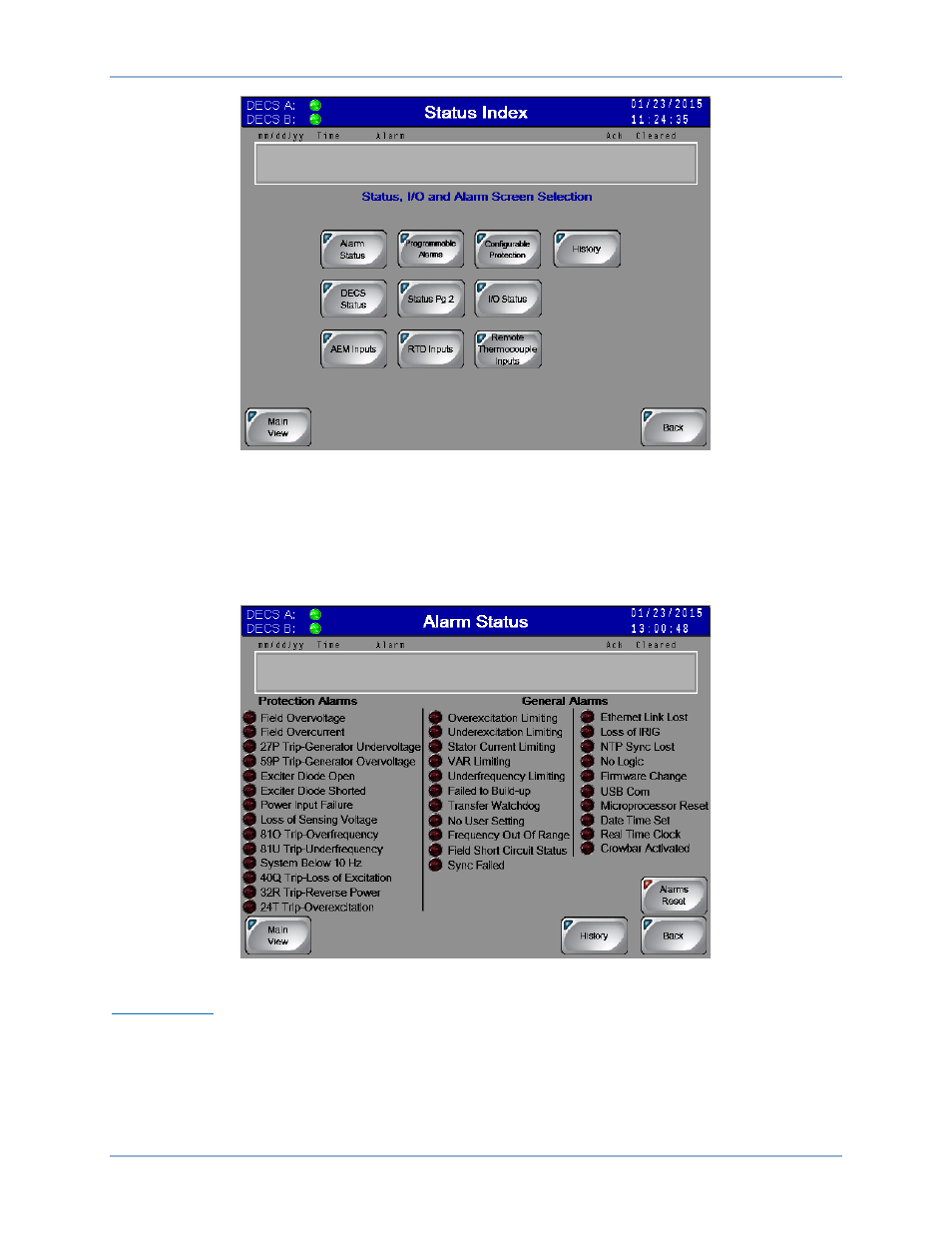
36
9437600990 Rev F
Figure 43. Status Index Screen
Alarm Status
The Alarm Status screen (Figure 44) shows active protection alarms and general alarms. Depending
upon the annunciation, active indicators change to amber, green, or red when active. An Alarms Reset
button can be pressed to clear alarm annunciations. (An alarm cannot be reset unless the condition
causing the alarm has been cleared.)
Figure 44. Alarm Status Screen
Alarms History
Pressing the History button accesses the Alarms History screen (Figure 45) which lists the alarms
captured by the DECS. Buttons are provided for scrolling through the alarms list, clearing selected
alarms, and clearing all listed alarms. A
USB button enables the transfer of selected alarm records to a
memory device plugged into the IDP-800 USB port.
IDP-800-C Operation
IDP-800
