Basler Electric IDP-800 User Manual
Page 18
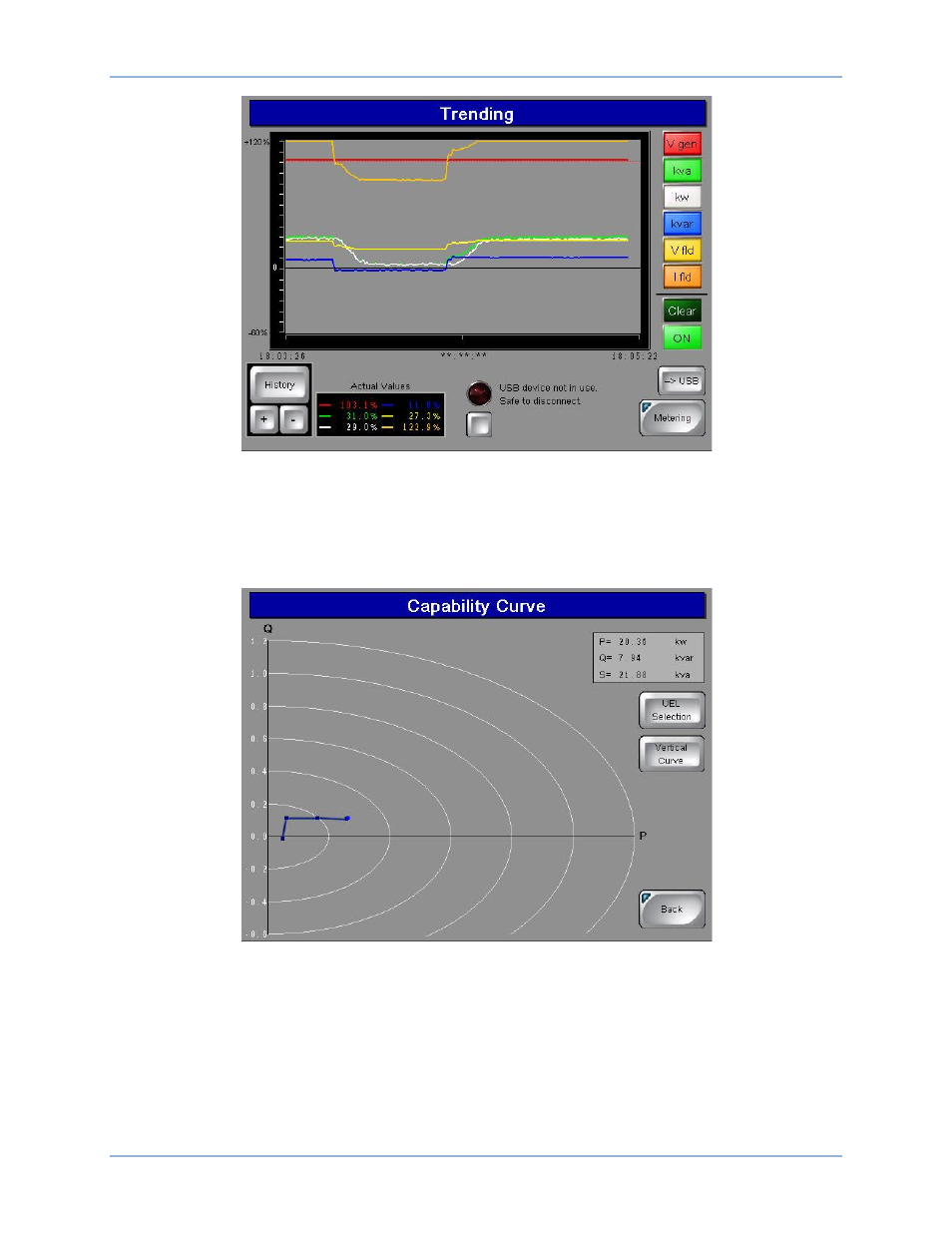
12
9437600990 Rev F
Figure 10. Trending Screen
Capability
This screen (Figure 11) is accessed by pressing the Capability button on the DECS Metering screen. By
default, a horizontal curve is displayed. Pressing the Vertical Curve button selects a vertical curve
orientation.
Figure 11. Capability Curve Screen
If a plot of the underexcitation limiter (UEL) curve is desired, the UEL Selection button can be pressed to
access the UEL Curve Selection screen (Figure 12). Here, the internal DECS UEL curve can be selected
or a customized, three-point, four-point, or five-point curve can be selected and configured. UEL curve
points must be selected in the DECS BESTCOMS software for an accurate representation on the
IDP-800. Pressing the None button disables the display of UEL curves.
IDP-800-A Operation
IDP-800
