Axel Remote Management V2 User Manual
Page 80
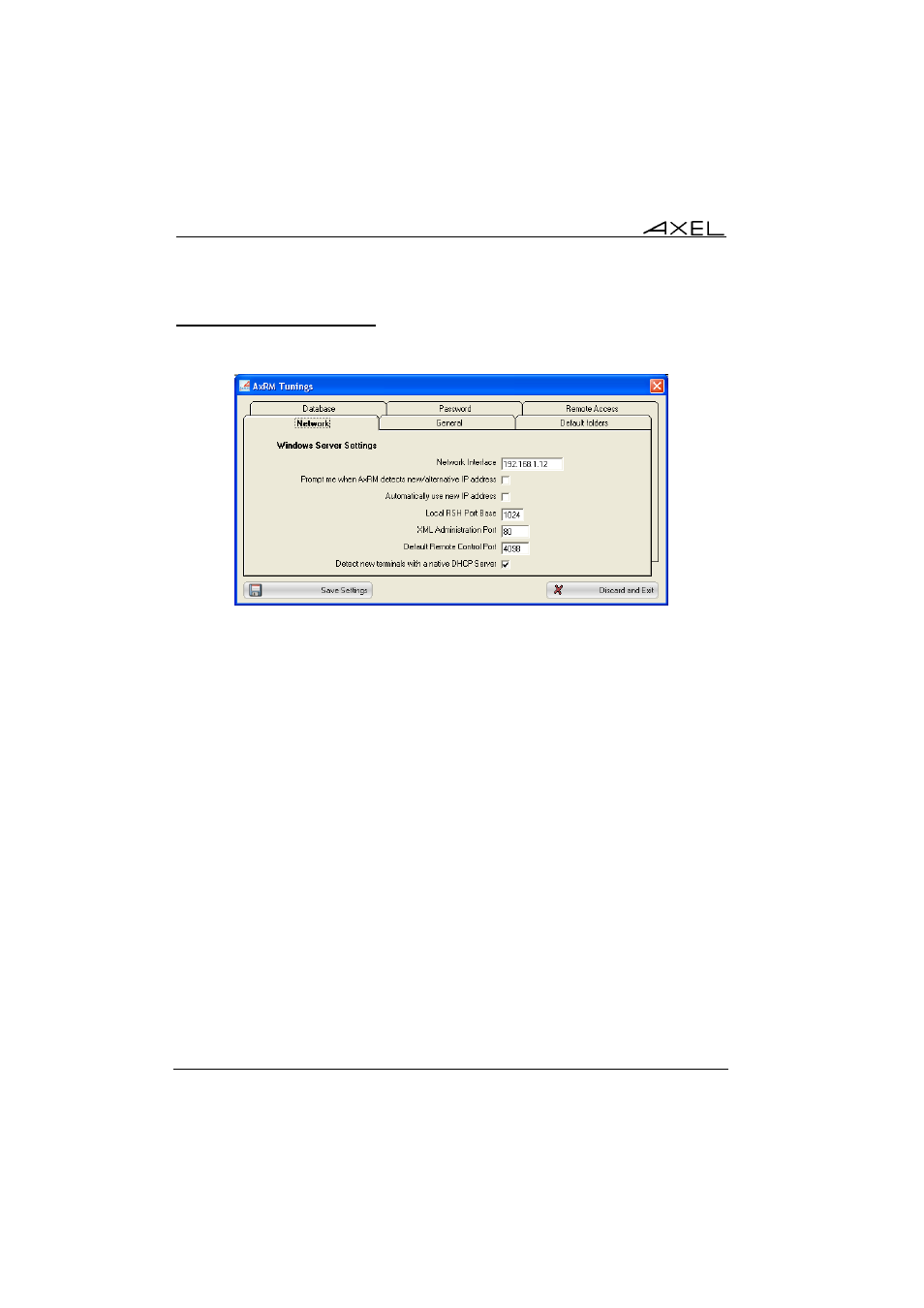
74
Axel Remote Management
7.3.1 - Network Parameters
Click on the "Network" tab for network parameters and to select language:
In order to work AxRM must know the IP address of its host Windows machine:
"Network Interface".
Note: by default the PC’s first "Network Interface" IP address is selected. If
more than one network interface is available this parameter must be modified
manually so AxRM is connected to the same NIC/LAN as the terminal network.
Each time AxRM is run, the "Network Interface" value is compared with the
current Windows IP address. If these addresses are different, the AxRM
behaviour depends on the "Prompt me when AxRM detects new/alternative
IP address" value:
- Checked: a warning message is displayed. The operator must select if
the former IP address is overwritten by the new one.
- Unchecked: the former IP address is overwritten by the new one if
"Automatically use new IP address" is checked.
Note: if the Windows IP address is given by DHCP, set AxRM to automatically
use the new IP address. This will prevent a warning message being displayed
each time AxRM is run.
The AxRM administration commands are RSH-based. For an RSH command to
work a local TCP port must be reserved. The "Local RSH Port Base" is the
first value used by AxRM to find a free TCP port. This parameter can be
modified in the event of a firewall preventing an RSH.
