Axel Remote Management V2 User Manual
Page 66
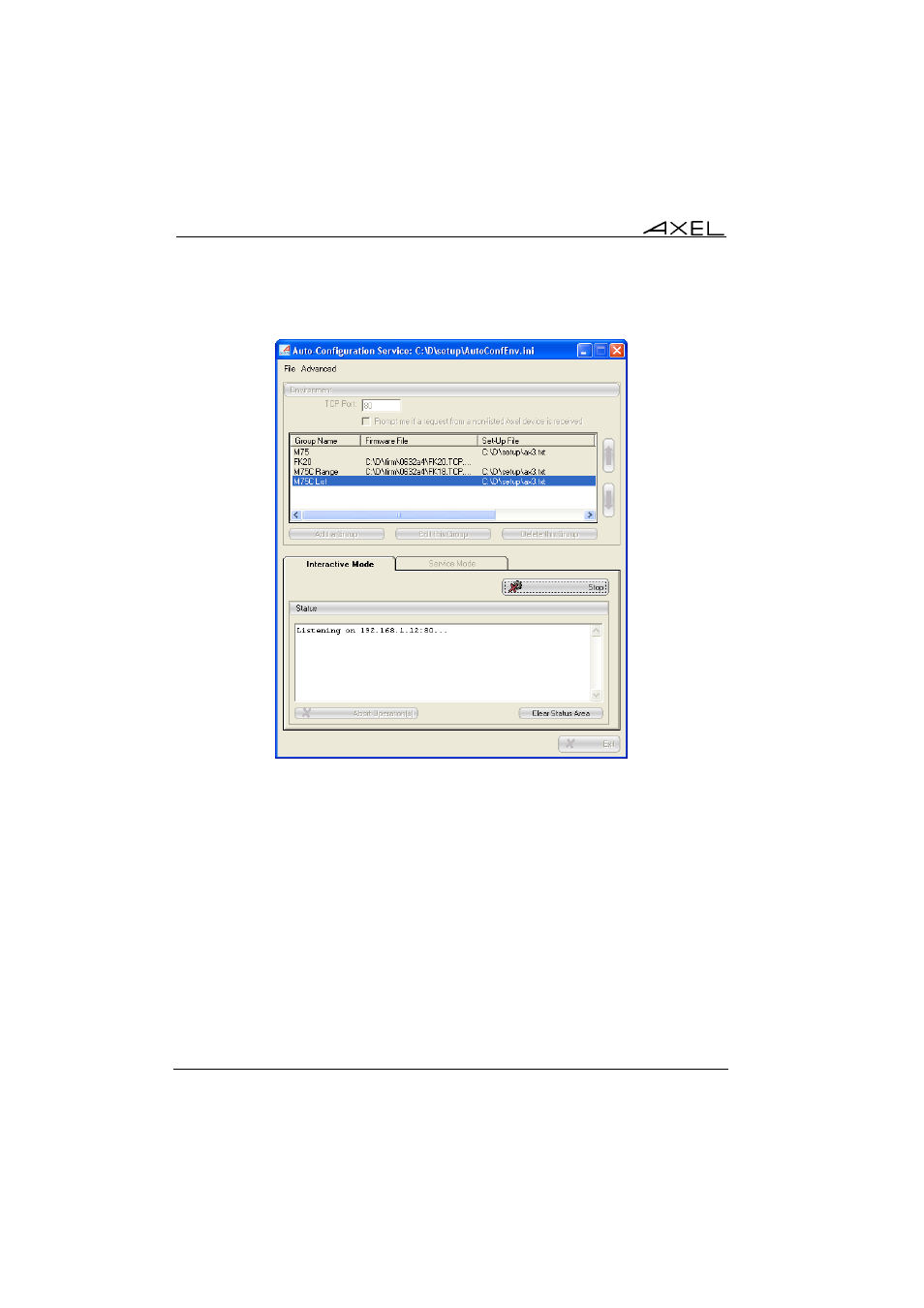
60
Axel Remote Management
To start this mode, press the 'Interactive Mode' tab and click on [Run]:
The service is stopped by clicking on the same button, now named [Stop].
Note: this dialog box can only be closed after the process is stopped.
The status zone provides details of in-coming requests and subsequent actions.
a) Unknown terminal
If the terminal is unknown the behaviour of AxRM depends on whether
‘activation of manual management’ is enabled (see chapter 6.1.3).
