Axel Remote Management V2 User Manual
Page 35
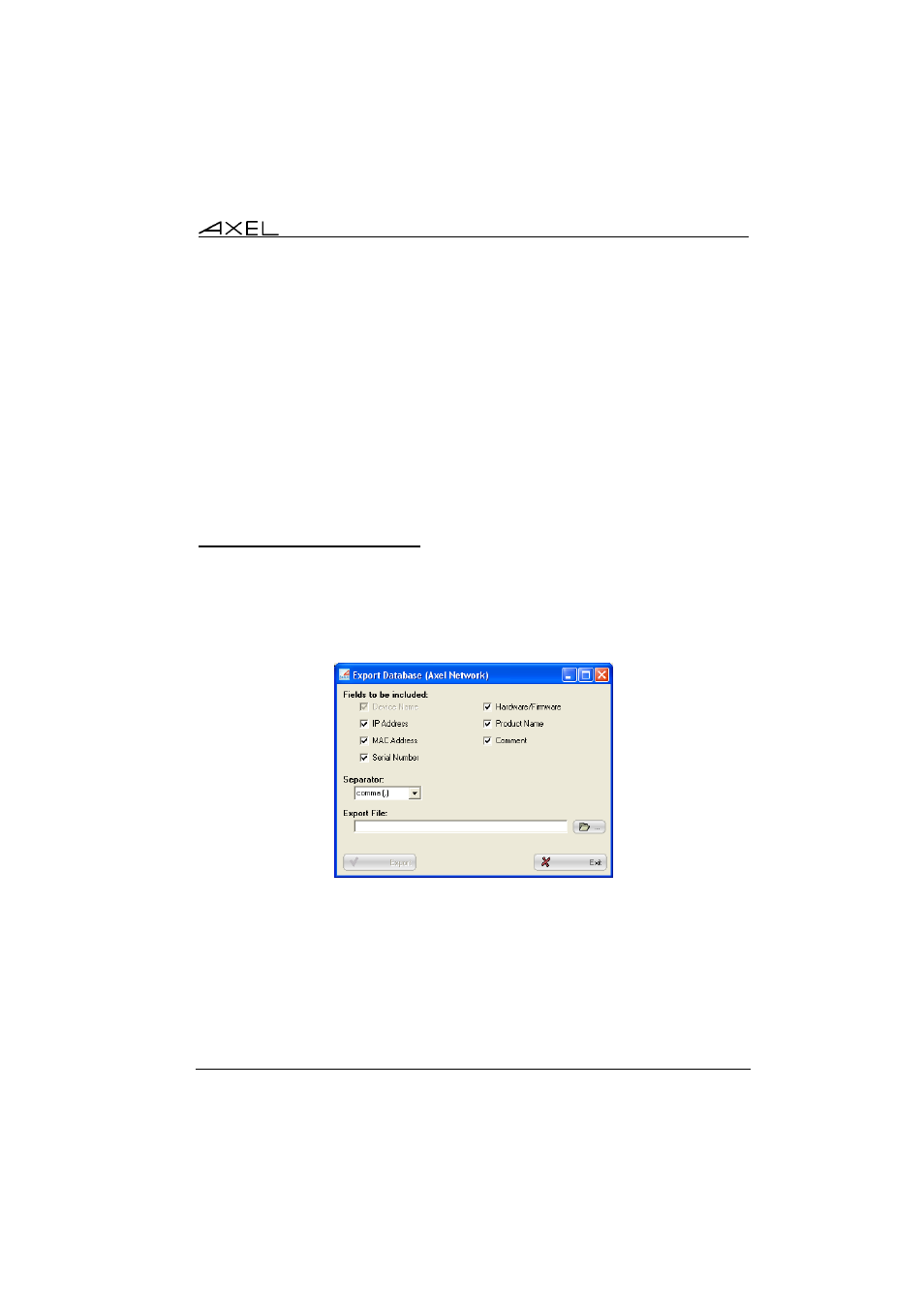
Axel Remote Management
29
If the "Update Terminal with this new ID" tick box is selected the terminal will
be updated and rebooted (confirmation will be requested). This allows the
terminal to be synchronized with the AxRM database. Enter the 'Terminal
Password' if required.
4.4 - IMPORT/EXPORT FUNCTIONS
The Import/Export functions are available through the [File]-[Import/Export]
menu.
4.4.1 - Exporting the Database
The database can be exported as a text file compatible with Notepad, Excel,
etc.
Select [File]-[Import/Export]-[Export Database]. The following dialog box is
shown:
Select the fields to be imported. Only the terminal name is mandatory.
The de-limiter can be a comma, semi colon or tab as selected.
After entering name and location for the file press [Export].
The export function is performed from the current folder of the database tree
structure (shown in the windows title bar).
