Axel Remote Management V2 User Manual
Page 77
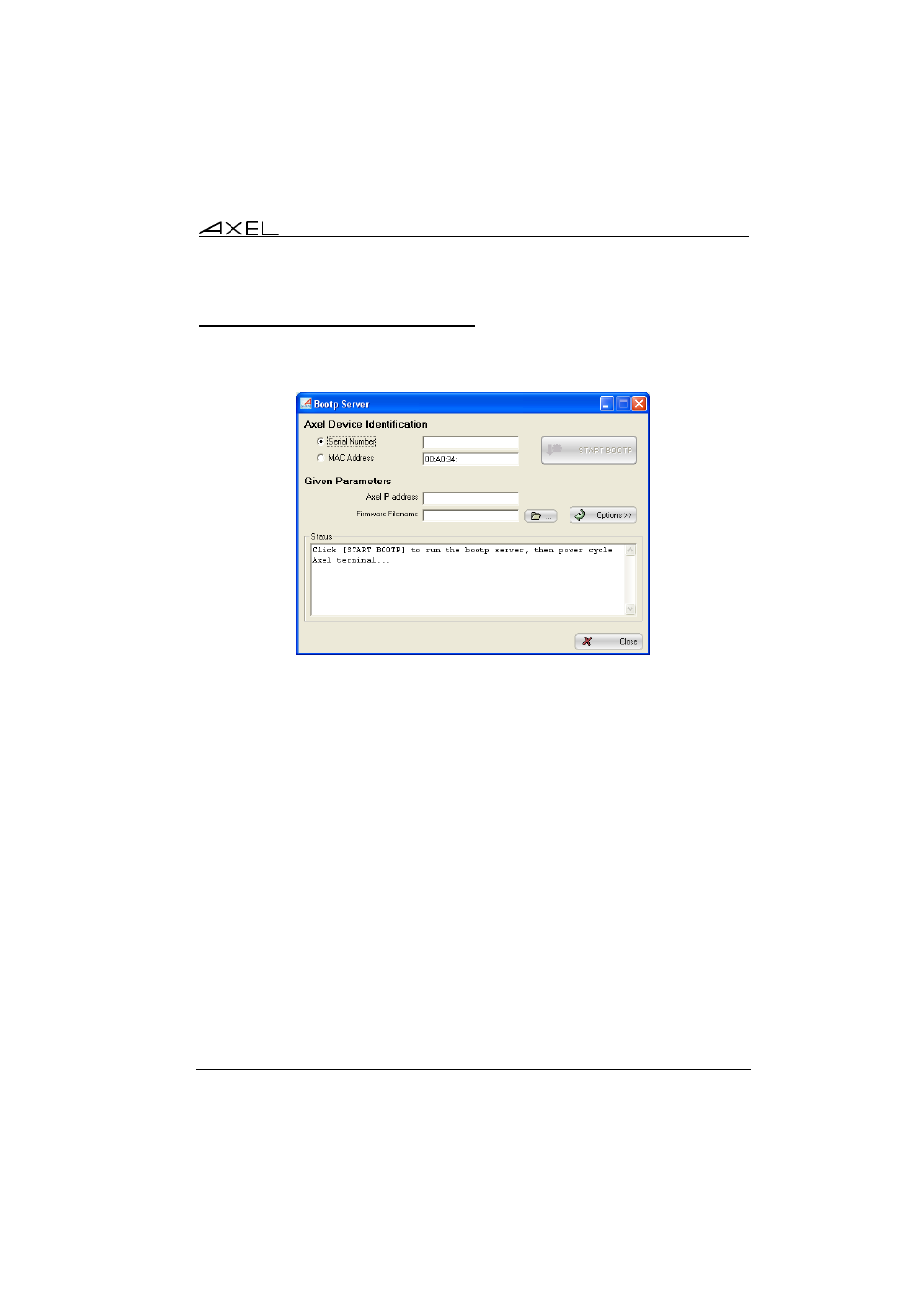
Axel Remote Management
71
7.2.2 - Configuring the BOOTP Server
To reach the BOOTP dialogue box select: menu [Advanced]-[Repair a device
by BOOTP]:
Select the method of identification (serial number or Ethernet address).
Provide an IP address for the terminal and the name of the firmware file to be
downloaded.
In this case, AxRM acts as both BOOTP server and a TFTP server see Chapter
7.2.4.
