Axel Remote Management V2 User Manual
Page 78
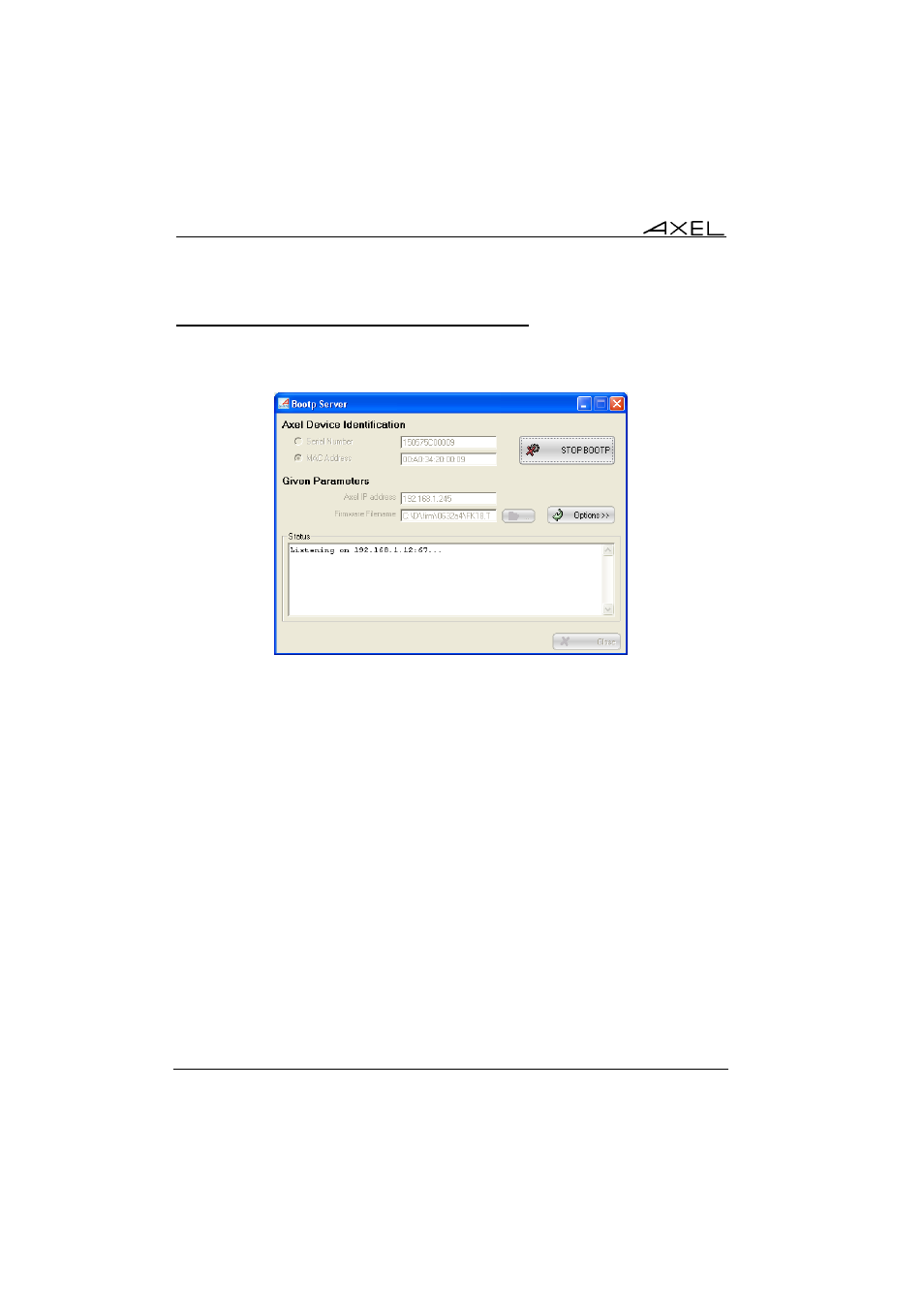
72
Axel Remote Management
7.2.3 - Launching BOOTP to download firmware
When all the parameters are given press the [START BOOTP] to start the
service:
AxRM is now listening for BOOTP requests.
Note: the BOOTP server can be stopped by pressing the same button which is
now called [STOP BOOTP].
Power cycle the terminal to force it to send out a bootp request. If all the
parameters are correct BOOTP will initiate the firmware transfer automatically.
