Axel Remote Management V2 User Manual
Page 61
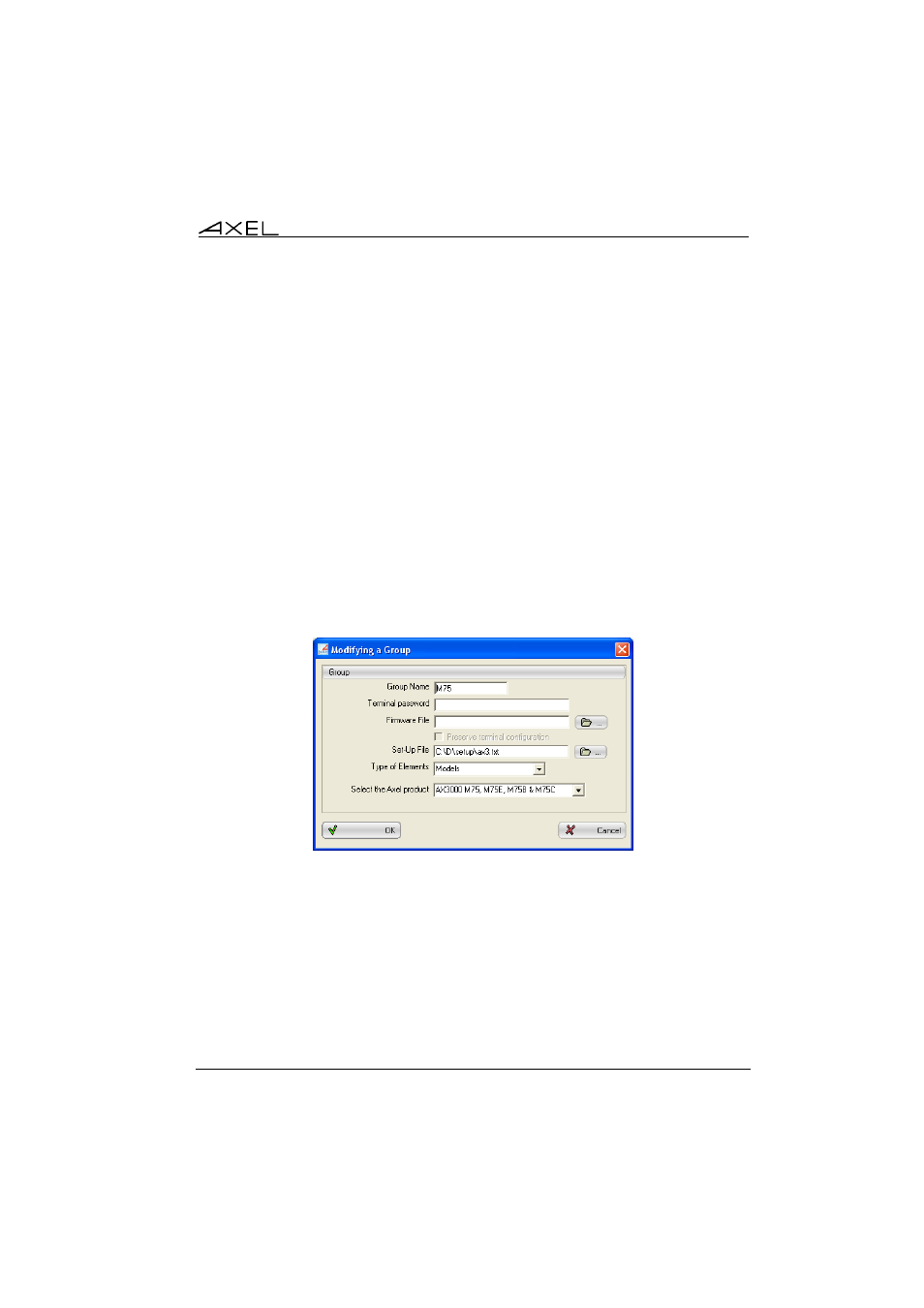
Axel Remote Management
55
- A criteria of group membership:
- By type (terminal model)
- By FK code
- By a range of serial numbers
- By list of serial numbers
- All terminals
To create a group, click on the [Add a Group] Button. The next dialog box
differs according to the group selected.
Below are four examples of groups.
a) Type of model
The "M75" group is associated with only a configuration file (no firmware will be
sent). The membership criterion is the type of model. In this case when auto-
configuration requests are received from an M75 the specified set-up file will be
sent back.
b) FK Code
The FK code is the embedded terminal circuit board reference. For example
M75, 75B and 75E were equipped with FK16. And M65C are equipped with
FK20.
