Axel Remote Management V2 User Manual
Page 43
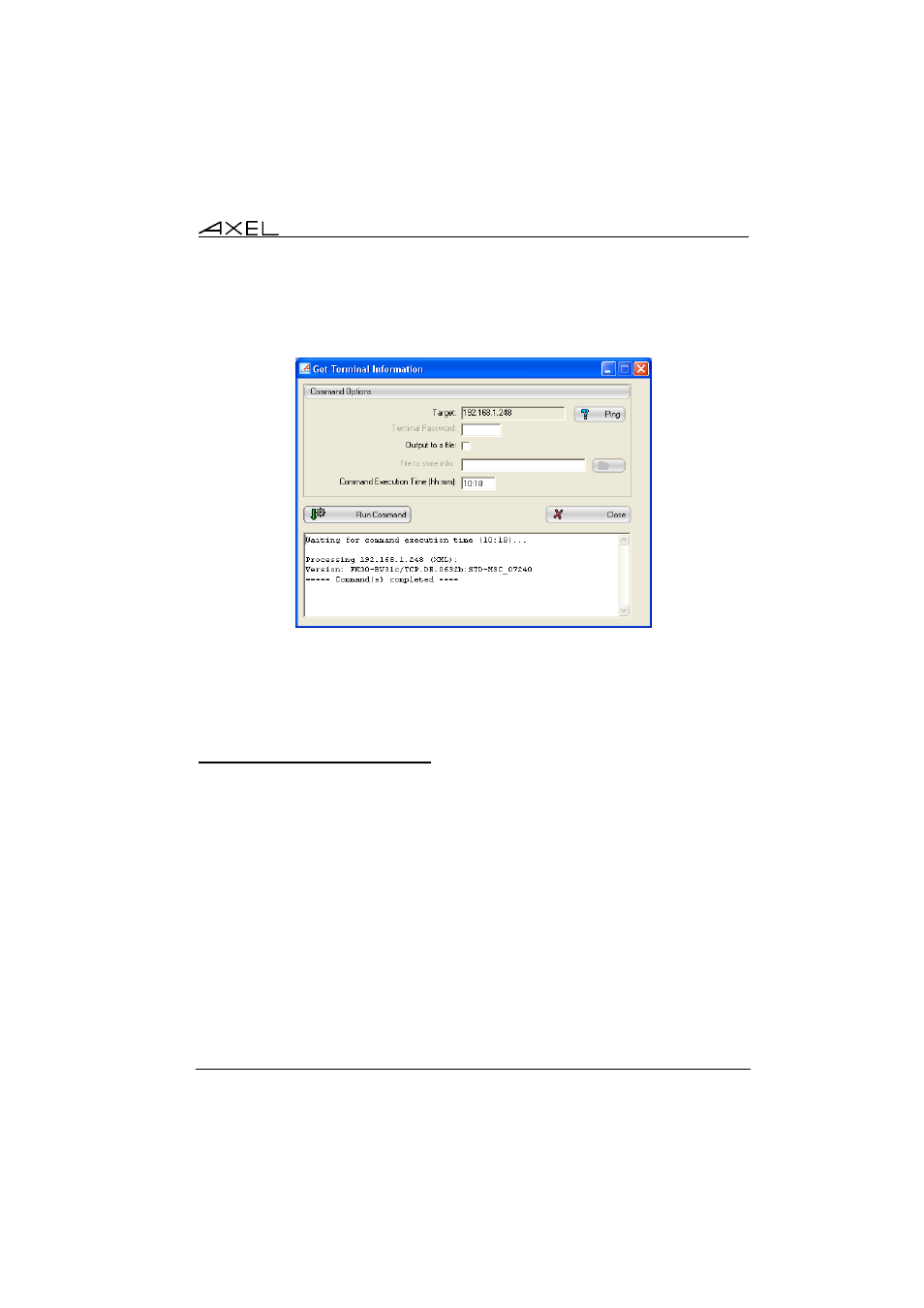
Axel Remote Management
37
During the execution of the command (click [Run Command]) the dialog box
shows the status of the command.
Depending on the command further information is available by pressing the
button at the bottom of the window. (i.e. above pressing ‘Display Terminal
Information’).
The various commands and associated parameters are described later.
5.2.1 - Get Terminal Information
This command displays a terminal configuration summary and the status of
connected sessions.
Note: this command is processed immediately when the dialog box is
displayed.
