Avery Dennison 9850 Addendum Version 2.0 User Manual
Page 4
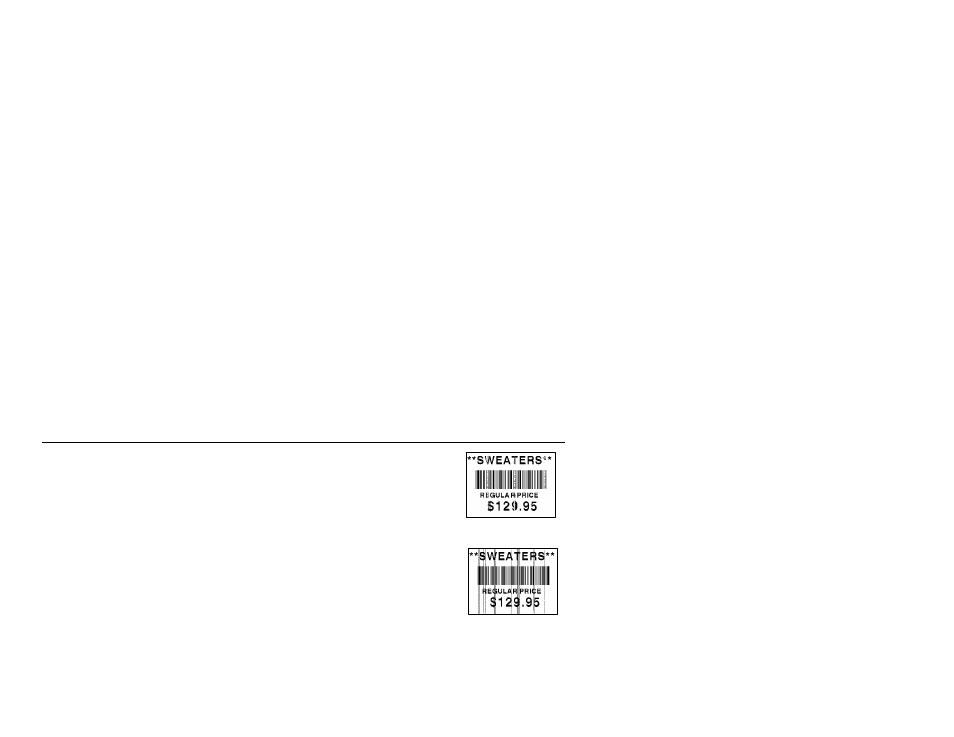
4
Voids
Streaks
C4. margin_adj -99 to 99 in 1/203 inch. 0 is the default. Adjusts where
data prints horizontally on the supply. Increase the
margin position to move print to the right, decrease to
move print to the left. Margin and print position are
format adjustments. They will not affect the supply
position, dispense position, or backfeed distance.
C5. speed_adj Print speed in inches per second (ips). Options:
0 Default (formats with serial bar codes
automatically print at 2.5 ips)
25 2.5 ips (default for serial bar codes)
40 4.0 ips
60 6.0 ips (default)
80 8.0 ips
100 10.0 ips
120 12.0 ips
NOTE: See “High Speed Printing Information” for more information.
C6. ph_width Width of the printhead in dots. Use 0.
Example {I,C,0,-20,-10,120,0¦}
Uses the default contrast, moves print 0.1 inch closer to the bottom of the supply
(20/203 inches) and .05 inch to the left on the supply (10/203 inches), prints at
twelve inches per second, and uses the default printhead width.
C l e a n i n g t h e P r i n t e r
The rate and frequency at which you print or how often you
receive supply errors determines how often you must clean the
printer. You may need to clean the printhead and platen roller:
♦
if there is any adhesive build-up in the supply path
♦
after printing approximately six rolls of supply, after using two
ribbons, or whenever you load new supplies
♦
daily if your printer is in an excessively dirty, hot, or humid
environment
♦
when you see voids or streaks in the print.
1.
Turn off the printer and open the cover and printhead assembly.
2.
Remove the label roll and ribbon (when cleaning the printhead).
