Fan, dvs f/s gs installation instructions – Avalon Firestyles Berk and TOL GS Blower User Manual
Page 2
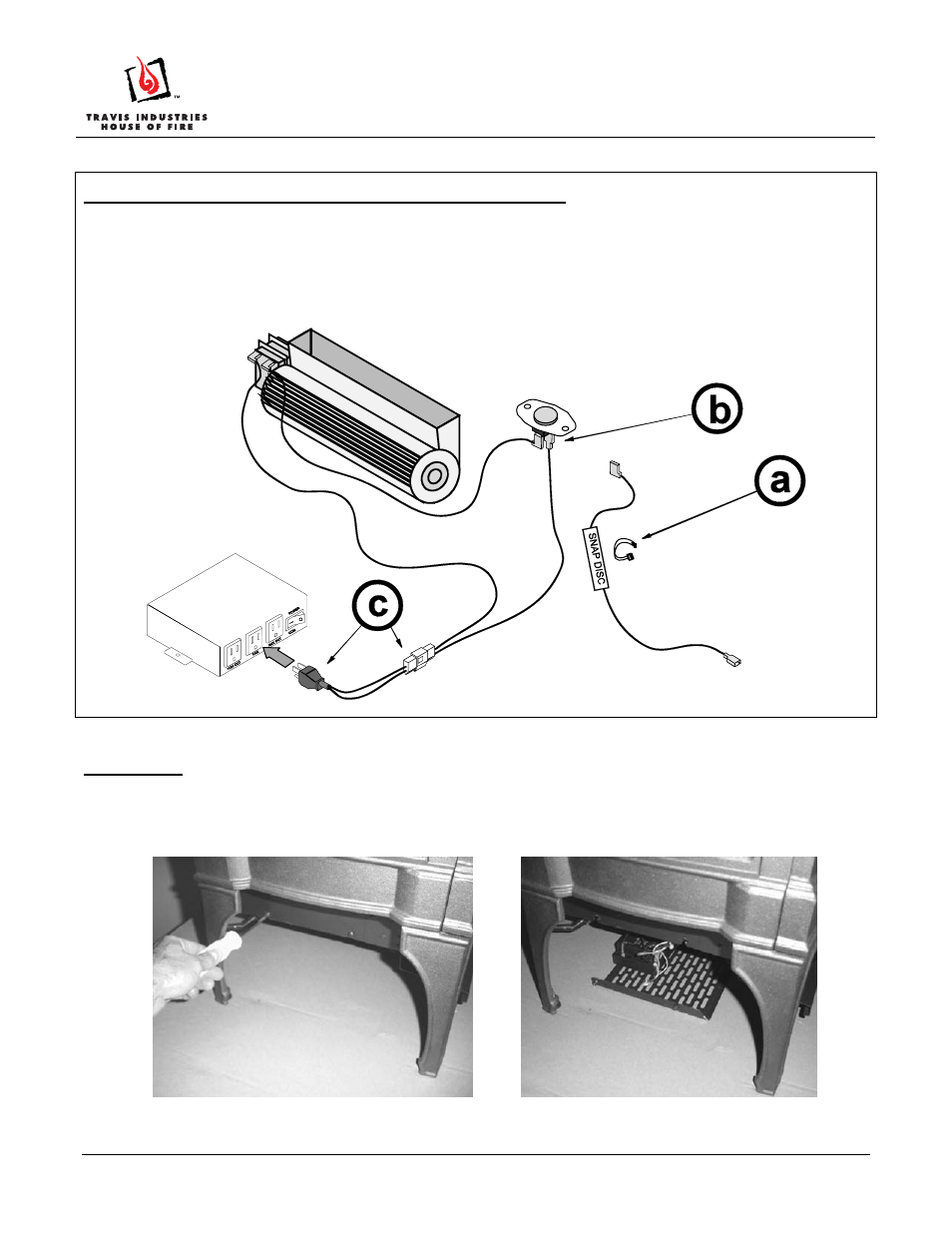
Fan, DVS F/S GS
Installation Instructions
(sku 99000159)
Page 2 of 6
17601574 - 9/6/13
© Travis Industries, Inc.
Special Instructions for GreenSmart™ 1 Remote (GS1)
When using the GS1 remote, the rheostat is bypassed and the power connected to the fan extension module.
Disconnect and discard the electrical line that leads from the snap disk to the rheostat (carefully remove the wire tie and
“SNAP DISK” label from the wiring harness – see “a”). Attach the lead from the power input to the snap disk (see “b”). Attach
the wiring harness molex to the power lead (included with the remote – see “c”). Then plug the power lead into the outlet
labeled “FAN” on the fan control module. Disregard the instructions for installing the rheostat (steps 6 through 9) or attaching
power to the wiring harness (step 4).
Installation
1
Loosen the bottom panel attachment screws (there are two on each side see Figure 1). Slide the bottom
panel back and place it below the stove (see Figure 2). This allows for quick access to the controls under
the stove.
Figure 1
Figure 2
