ATEIS ECS User Manual
Page 53
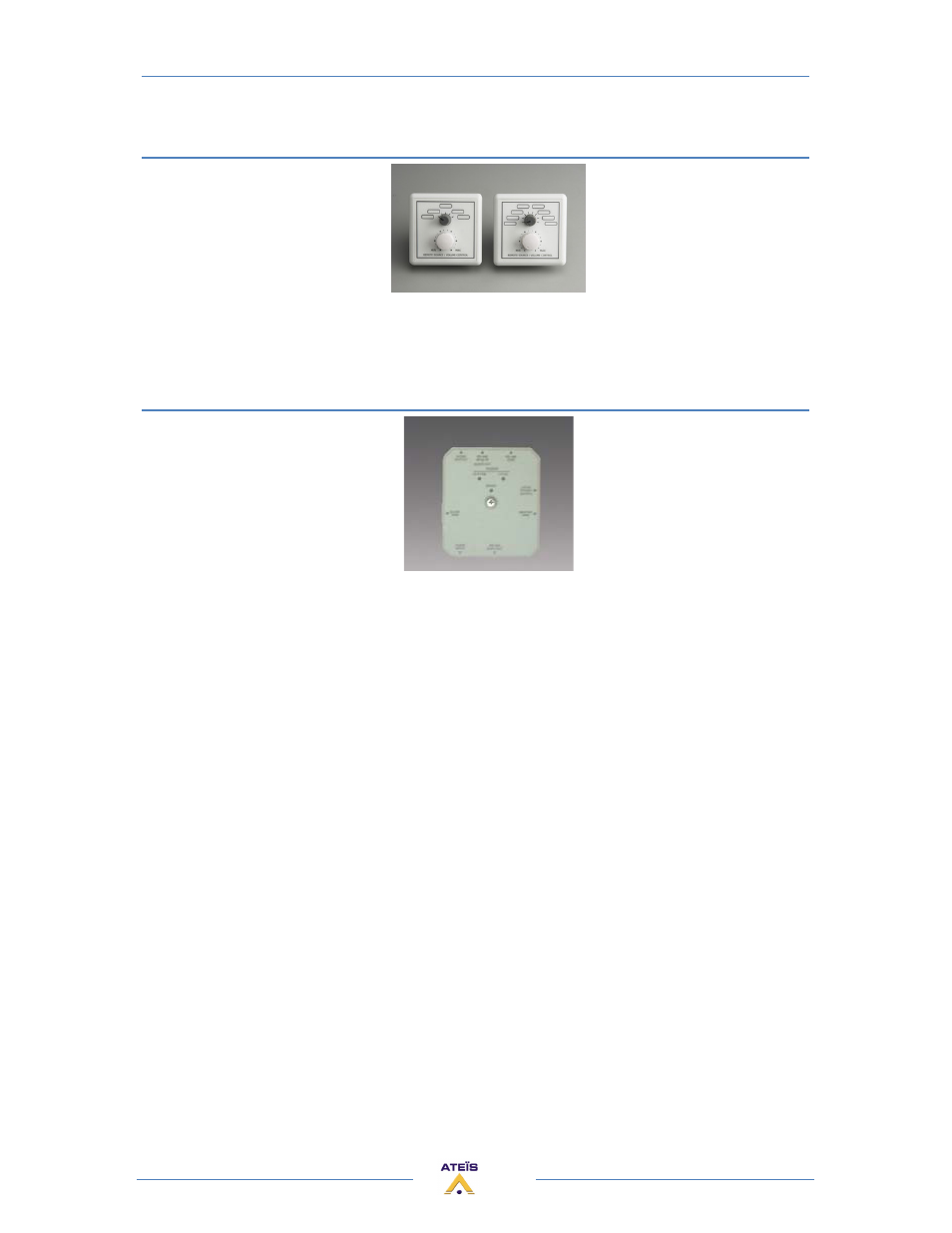
ECS MANUAL
Version EN.1
53
RAC (REMOTE ACCESS CONTROL)
Allow using analogue inputs for selecting a channel among 5 or 8 and setting the volume.
•
RAC5 - Wall-mounted level and 5 sources selectors
•
RAC8 - Wall-mounted level and 8 sources selectors
JB (JUNCTION BOX)
Easy chain connection of ECS peripherals (URC and PPM), using standard CAT5 cables.
KEY FEATURES:
• 5 x RJ45:
1) Connection to previous JB (or ECS bus on the first JB)
2) RS485-SIDE for URC connection
3) Easy connection to a Master PPM using the supplied 10 pins cable.
4) Connection to first Slave PPM (feature not available by now)
5) MAIN OUT connection to next JB
• 2 internal screw connectors for 0 dB audio:
• audio output from PPM microphone --> Audio Output (connect to the Audio
In of the ECS)
• audio input to PPM speaker --> Audio Input (connect to the Audio Output of
the ECS, if needed)
• 1 input for additional 24V power supply. (Depending on distance between ECS and
PPM/URC you will have to put an external power supply)
• 1 internal switch for PPM Master or Slave selection. (Slave features are not available for
the moment)
• 1 internal switch for System or Local power supply selection.
