ATEIS ECS User Manual
Page 20
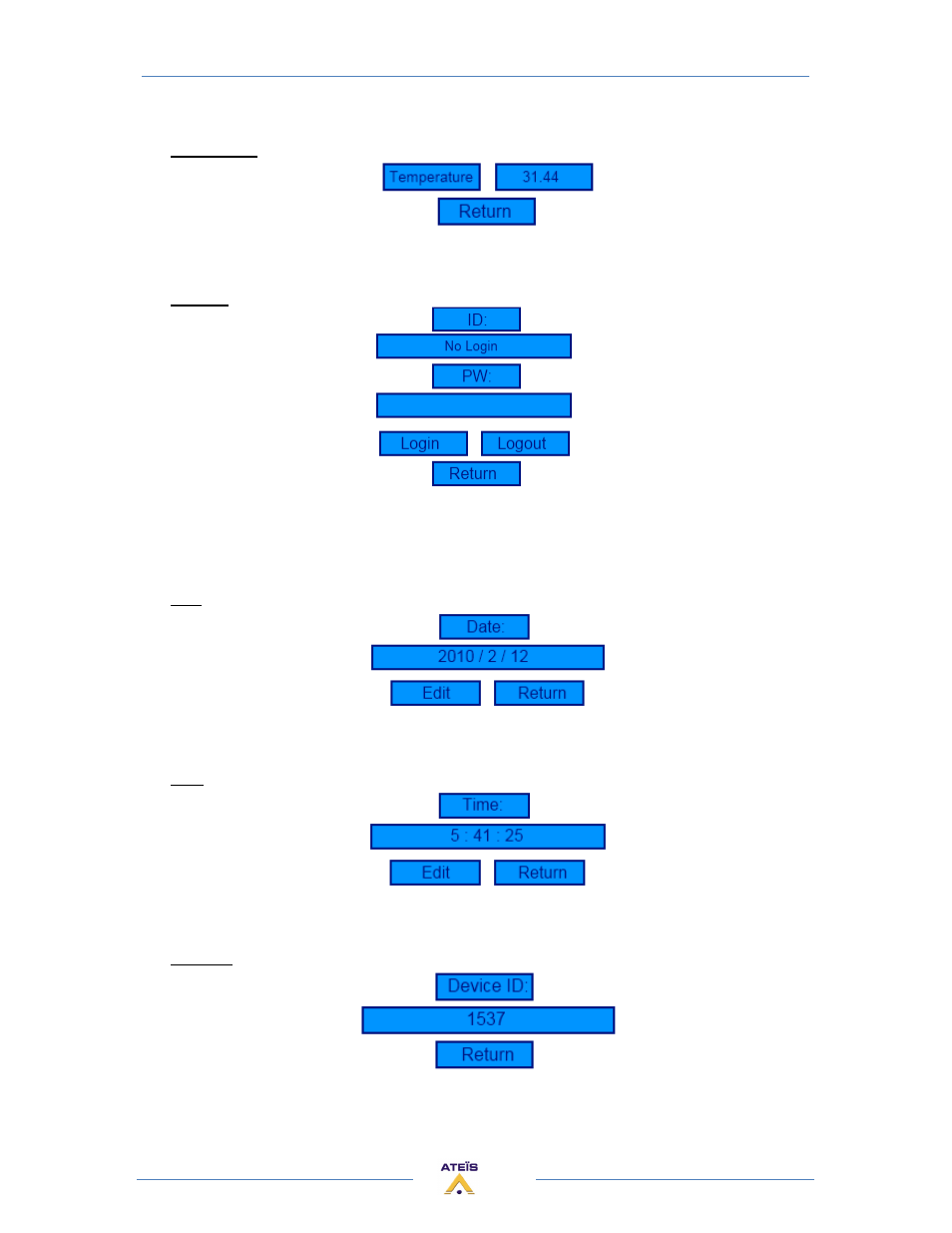
ECS MANUAL
Version EN.1
20
Temperature > Display the temperature of the ECS
• Temperature : displays the current temperature inside the ECS
• Return: go back to root menu
User MG > Allows the user management.
• ID: click here and type the ID.
• PX: click here and type the Password
• Login:
• Logout:
Date >
• Edit: click here to set the date
• Return: go back to Root menu
Time >
• Edit: click here to set the time
• Return: go back to Root menu
Device ID > Display the device ID. It's fixed.
• Return: go back to Root menu
