ATEIS ECS User Manual
Page 18
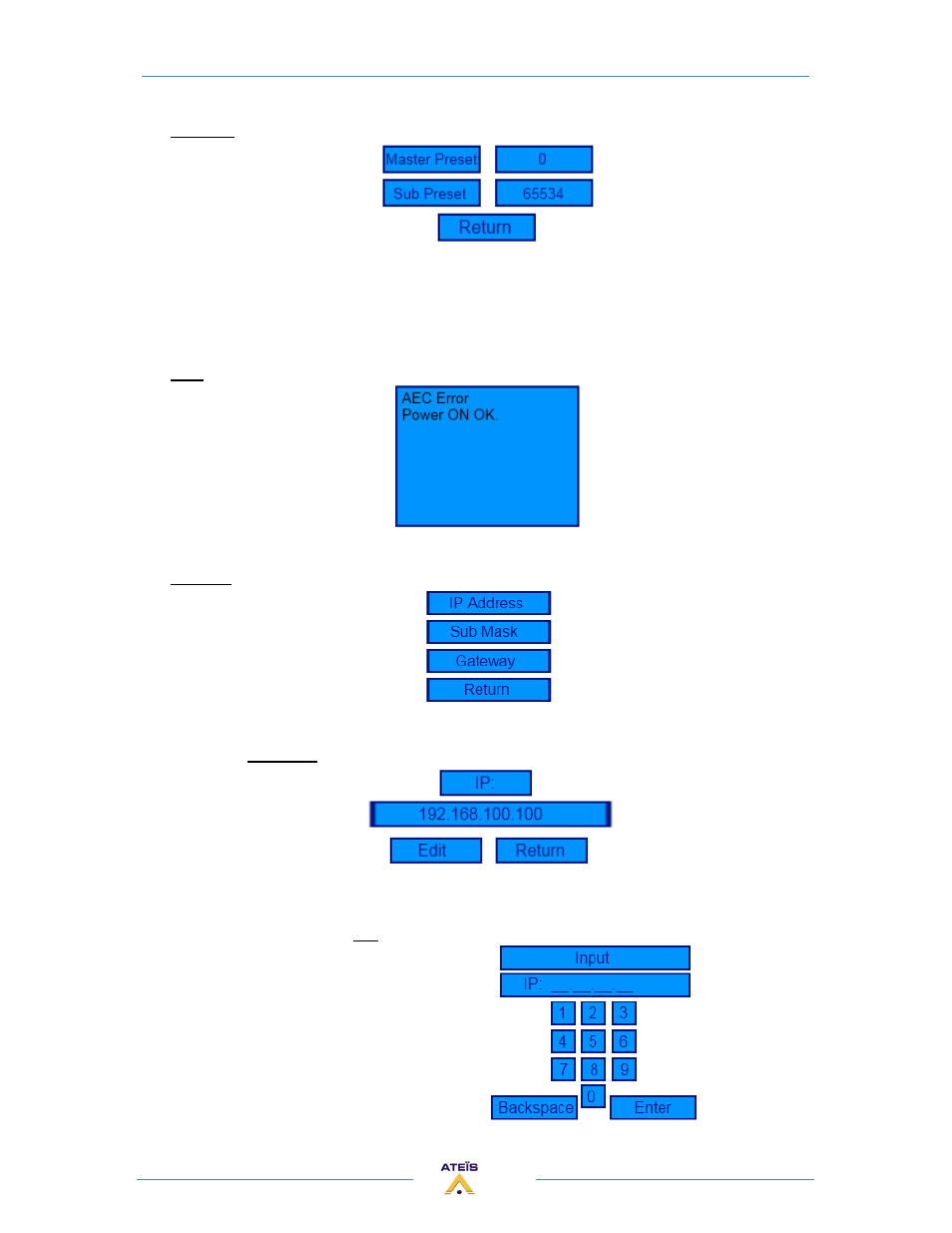
ECS MANUAL
Version EN.1
18
Preset Inf > Information about sub-preset and master-preset
• Master Preset: at the right is displayed the current master-preset number
• Sub Preset: at the right is displayed the current sub-preset number
• Return: go back root menu
Fault > Display the current fault and status of the ECS
Network >
• Return: go back to root menu
IP Address > Here you can set the IP address of the ECS
o
Edit : click here to set the IP.
o
Return: go back to "Network" menu
Edit > Type the IP address and click [ENTER]
