Telephone card – ATEIS ECS User Manual
Page 45
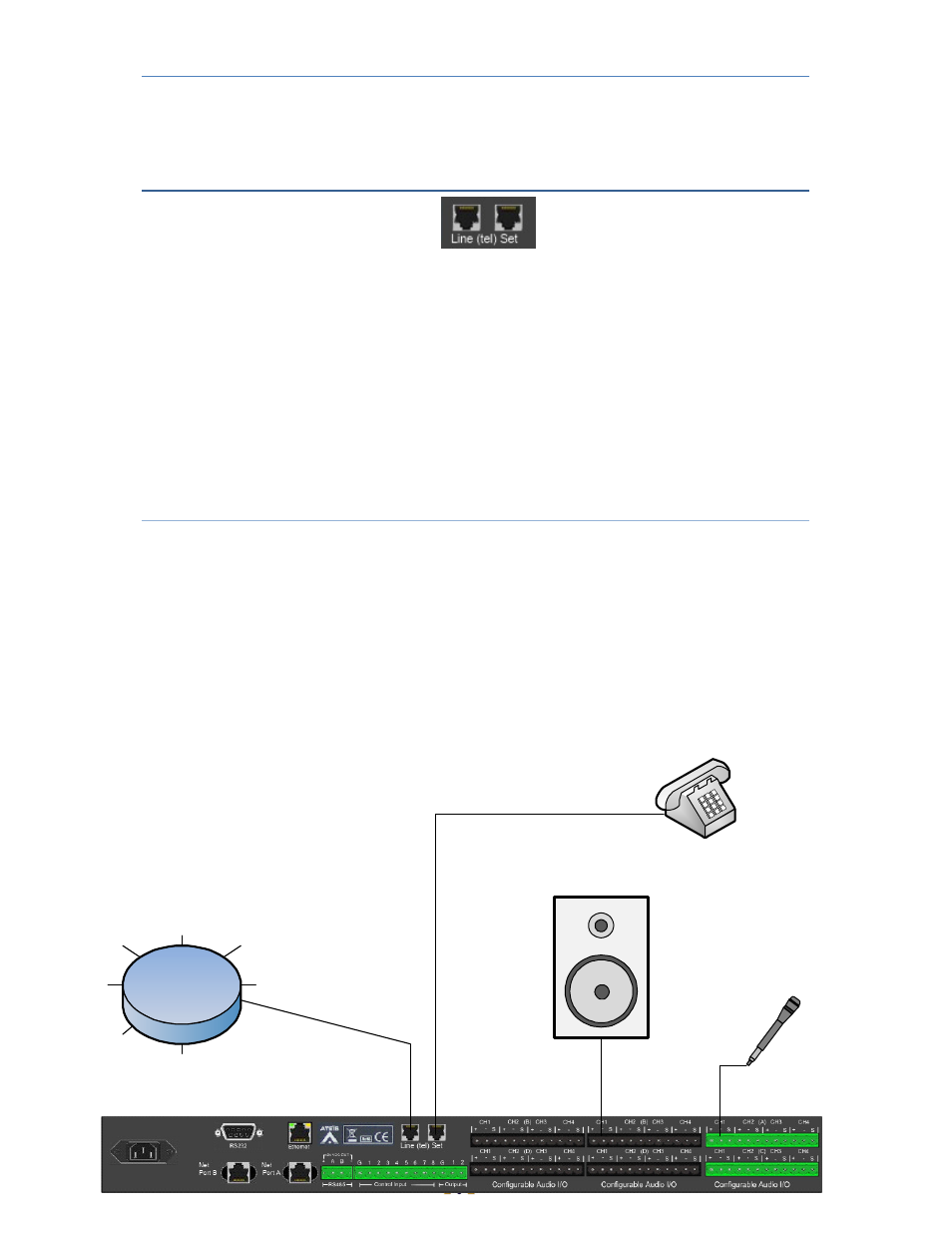
ECS MANUAL
Version EN.1
45
TELEPHONE CARD
By linking the "Line" connector of the ECS to a telephone line, and by using a microphone and a
loudspeaker, then you can use the ECS as a telephone interface.
The interface of this telephone is available by using the dedicated components in Ateïs Studio
software, which are TC transmit and TC receive.
In option, you can also connect a telephone to the "Set" connector of the ECS allowing you to
have a physical interface.
The telephone line bandwidth is around 300hz – 3.3khz. It's due to its narrow bandwidth we
simulate.
The sound to be up to 6.6 kHz for comfortable listening. But there is a distortion resulting in a
metallic sound. You can put a low-pass filer to cut above 3.5kHz, that will help.
Schematic:
•
Connect the direct telephone line or a line coming from a PABX central to the "Line" RJ11
connector of the ECS.
•
In option, you can also connect a analogue telephone to the "Set" RJ11 connector of the
ECS.
•
Connect a microphone or audio source to an input of the ECS. It will be used as
telephone microphone.
•
Connect a listening system (loudspeaker) to an output of the ECS. It will be used as a
telephone speaker.
Direct phone line
Or
PABX central
Amplified
Loudspeaker
Microphone
Analogue
telephone
