ARRIS SBG6700 User Guide User Manual
Page 80
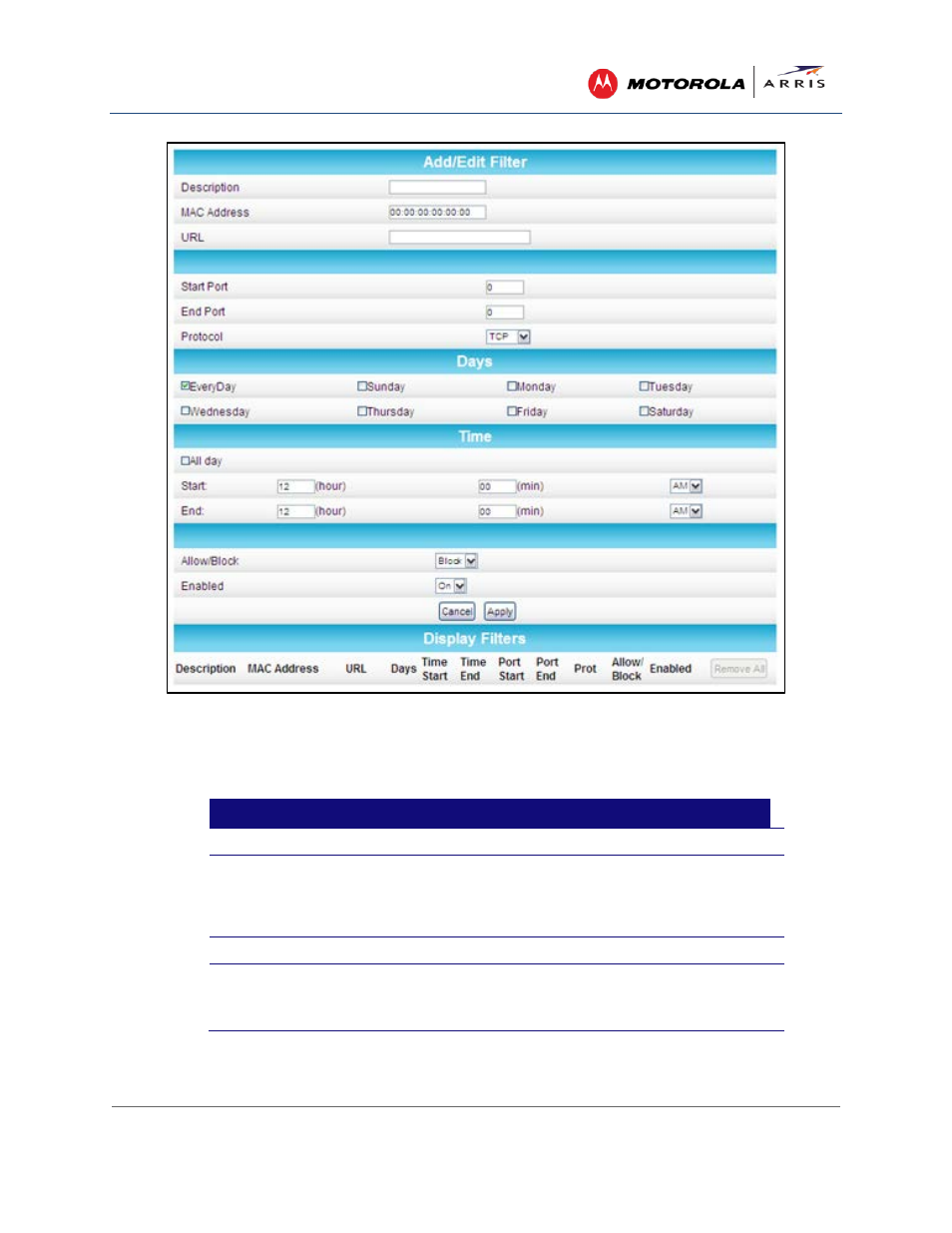
Gateway Configuration Screen Definitions
SURFboard® SBG6700-AC Wireless Cable Modem Gateway • User Guide
69
365-095-25781 x.1
Figure 60 – Firewall Parental Control Screen
Table 20: Firewall Parental Control -Field Descriptions
Field
Description
Description
Enter a name to create a new user profile.
MAC Address
Enter the 12-digit (hexadecimal) hardware address of the device that you
are setting up for parental controls.
The MAC addressed is assigned by the hardware manufacturer and should
be located on the device label.
URL
Enter the web address of the Internet site that you want to block or access.
Start Port
Enter the starting port number of the range of ports for which you want to
block incoming or outgoing access.
Default port is 0.
- SB6121 Quick Start Guide (2 pages)
- SB6141 User Guide (24 pages)
- SB6141 Quick Start Guide (2 pages)
- SB6183 Qiuck Start Guide (2 pages)
- SB6183 User Guide (24 pages)
- SBG6400 Qiuck Start Guide (2 pages)
- SBG6580 Qiuck Start Guide (2 pages)
- SBG6580 User Guide (74 pages)
- SBG6700 Quick Start Guide (2 pages)
- SBG6782 AC Quick Start Guide (2 pages)
- SBG6400 User Guide (59 pages)
- SBG6782 AC User Guide (55 pages)
- CM550 (40 pages)
- TM512 Installation Guide (42 pages)
- TM552AB Quick Start Guide (6 pages)
- TM552GH Quick Start Guide (6 pages)
- TM722G-CT User Guide (73 pages)
- TM702 User Guide (74 pages)
- WTM552 User Guide (79 pages)
- TM602 Wallmount (2 pages)
- TM722 Wallmount (2 pages)
- TM602GH Quick Start Guide (2 pages)
- TM602AB Quick Start Guide (2 pages)
- WTM652G Quick Start Guide (2 pages)
- WTM652AB Quick Start Guide (2 pages)
- TM702 Quick Start Guide (2 pages)
- WTM652 User Guide (85 pages)
- WBM750 User Guide (55 pages)
- TM722G Quick Start Guide (2 pages)
- TM722S Quick Start Guide (2 pages)
- TM722 A-B Quick Start Guide (2 pages)
- TM722G-CT Quick Start Guide (2 pages)
- DG1660A User Guide (60 pages)
- CM820 Quick Start Guide (2 pages)
- TG952 Quick Start Guide (2 pages)
- TM802 Quick Start Guide (2 pages)
- TG862GNA Quick Start Guide (2 pages)
- TM804G Quick Start Guide (2 pages)
- TG2472G-NA Web GUI User Guide (96 pages)
- DG860 User Guide (47 pages)
- DG950 User Guide (49 pages)
- TM902 Quick Start Guide (2 pages)
- TG1662G Quick Start Guide (2 pages)
- TG1672G Quick Start Guide (2 pages)
