Set up the dmz host, Store remote firewall logs, Figure 38 – advanced dmz host screen – ARRIS SBG6700 User Guide User Manual
Page 50
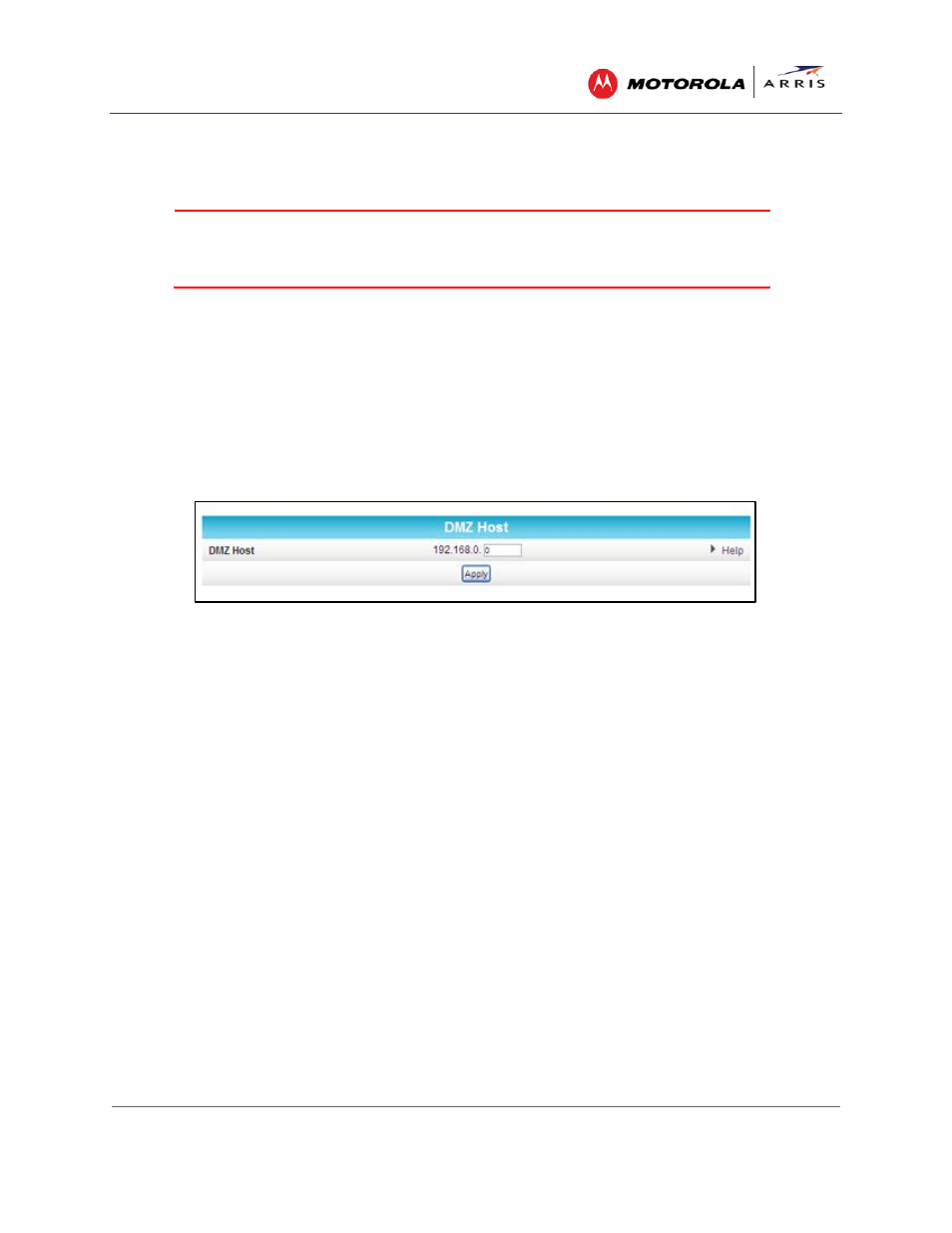
Protecting & Monitoring Your Wireless Network
SURFboard® SBG6700-AC Wireless Cable Modem Gateway • User Guide
39
365-095-25781 x.1
Set Up the DMZ Host
WARNING!
The gaming DMZ host is not protected by the SBG6700-AC gateway firewall.
It is exposed to the Internet and thus vulnerable to attacks or hacking from any computer
on the Internet. Consider carefully before configuring a device to be in the DMZ.
You can configure one computer on your home network to be the DMZ Host. That computer will
operate outside of the SBG6700-AC firewall and allow remote access from the Internet to your
computer, gaming device, or other IP-enabled device. The DMZ Host feature will only allow outside
users to have direct access to the designated DMZ Host device and not your home network. See
DMZ
Host
for more information.
To create the DMZ Host:
1. Click Advanced on the SBG6700-AC Main Menu bar.
2. Click DMZ Host from the Advanced submenu options.
Figure 38 – Advanced DMZ Host Screen
3. Enter the last one to three digits (from 2 to 254) of the IP address of the computer or gaming device
that you are setting up as the DMZ host.
4. Click Apply.
Note: Remember to reset the IP address back to 0 (zero) to close all the ports when you are finished with the
needed application. If you do not reset the IP address, that computer will be exposed to the public Internet.
Store Remote Firewall Logs
You can store firewall attack reports or logs on a computer in your home, so that multiple instances can
be logged over a period of time. You can select individual attack or configuration items to send to the
SysLog server, so that only the items of interest will be monitored.
Note: The SysLog server must be on the same network as the Private LAN behind the Configuration Manager
(typically 192.168.0.x).
To store remote Firewall logs:
1. Click the Firewall-Remote Log menu link or click the Firewall menu button on the SBG6700-AC
Main Menu and then select Remote Log.
