Ip filtering, Figure 48 – basic backup & restore screen – ARRIS SBG6700 User Guide User Manual
Page 65
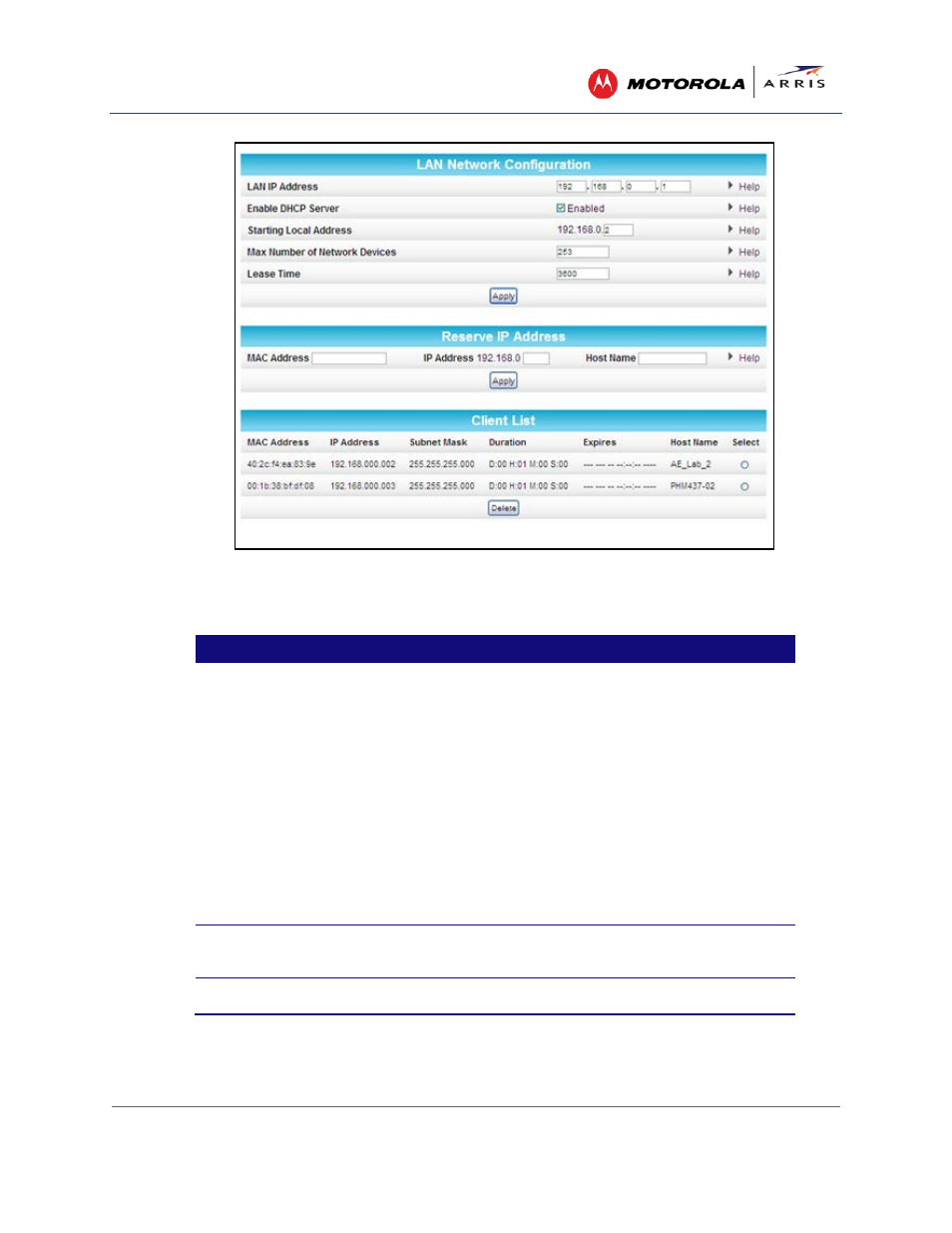
Gateway Configuration Screen Definitions
SURFboard® SBG6700-AC Wireless Cable Modem Gateway • User Guide
54
365-095-25781 x.1
Figure 46 – Basic DHCP Screen
Table 8: Basic DHCP Screen-Field Descriptions
Field
Description
LAN Network Configuration
LAN IP Address
The IP address of the SBG6700-AC on your home network (LAN).
Enable DHCP Server
Checkmark Enabled to enable the SBG6700-AC DHCP Server.
Uncheck Enabled to disable the SBG6700-AC DHCP Server.
Starting Local Address
Enter the starting IP address to be assigned by the SBG6700-AC
DHCP server to clients in dotted-decimal format.
Default is 192.168.0.2.
Max Number of Network
Devices
Sets the maximum number of clients for the SBG6700-AC DHCP
server to assign a private IP address.
Lease Time
Sets the time in seconds that the SBG6700-AC DHCP server leases
an IP address to a client. The default is 3600 seconds (60
minutes).
Reserve IP Address
Lists clients in which the DHCP server reserves a specific IP
address on the home network (LAN)
Client List
Lists the DHCP client device information.
