Set up your wireless primary network – ARRIS SBG6700 User Guide User Manual
Page 49
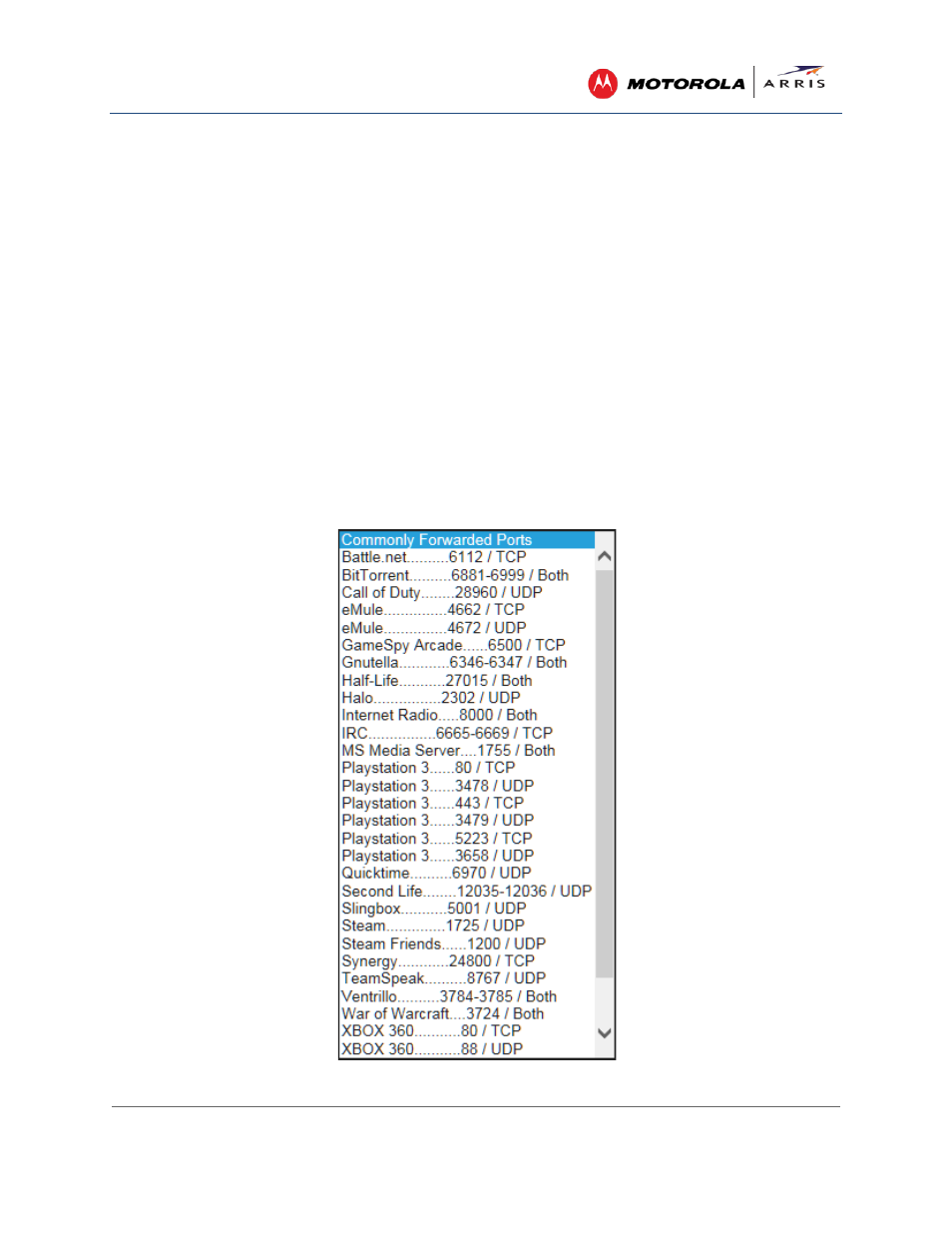
Protecting & Monitoring Your Wireless Network
SURFboard® SBG6700-AC Wireless Cable Modem Gateway • User Guide
38
365-095-25781 x.1
ο Enter a specific remote IP address of your choice in the External IP Address field and then enter
the specific port numbers in the Start and End Port fields (select a specific port from the
Commonly Forwarded Ports drop-down list or see Figure 37 for the list).
This allows incoming data traffic on the specified ports from only one remote IP address.
Note: To forward a range of ports, enter the first number of the port range in the Start Port field and
the last number of the port range in the End Port field.
4. Do the following to set up your Local IP Address:
a. Enter the IP address of your local computer that you are setting up for port forwarding.
b. Enter the port number of your choice in the Start Port field. Repeat the same port number in
the End Port field (select a specific port from the Commonly Forwarded Ports drop-down list or
see Figure 37 for the list).
Note: To forward a range of ports, enter the first number of the port range in the Local Start Port
field and the last number of the port range in the Local End Port field.
5. Enter a description to name the forwarded port you are creating.
6. Select TCP, UDP, or BOTH from the Internet Protocol drop-down list.
7. Select On to enable port forwarding or Off to disable it.
8. Click Apply.
Figure 37 – Commonly Used Forwarded Ports List
