Creating a new p roject – Argox Architect 1.11 User Manual
Page 44
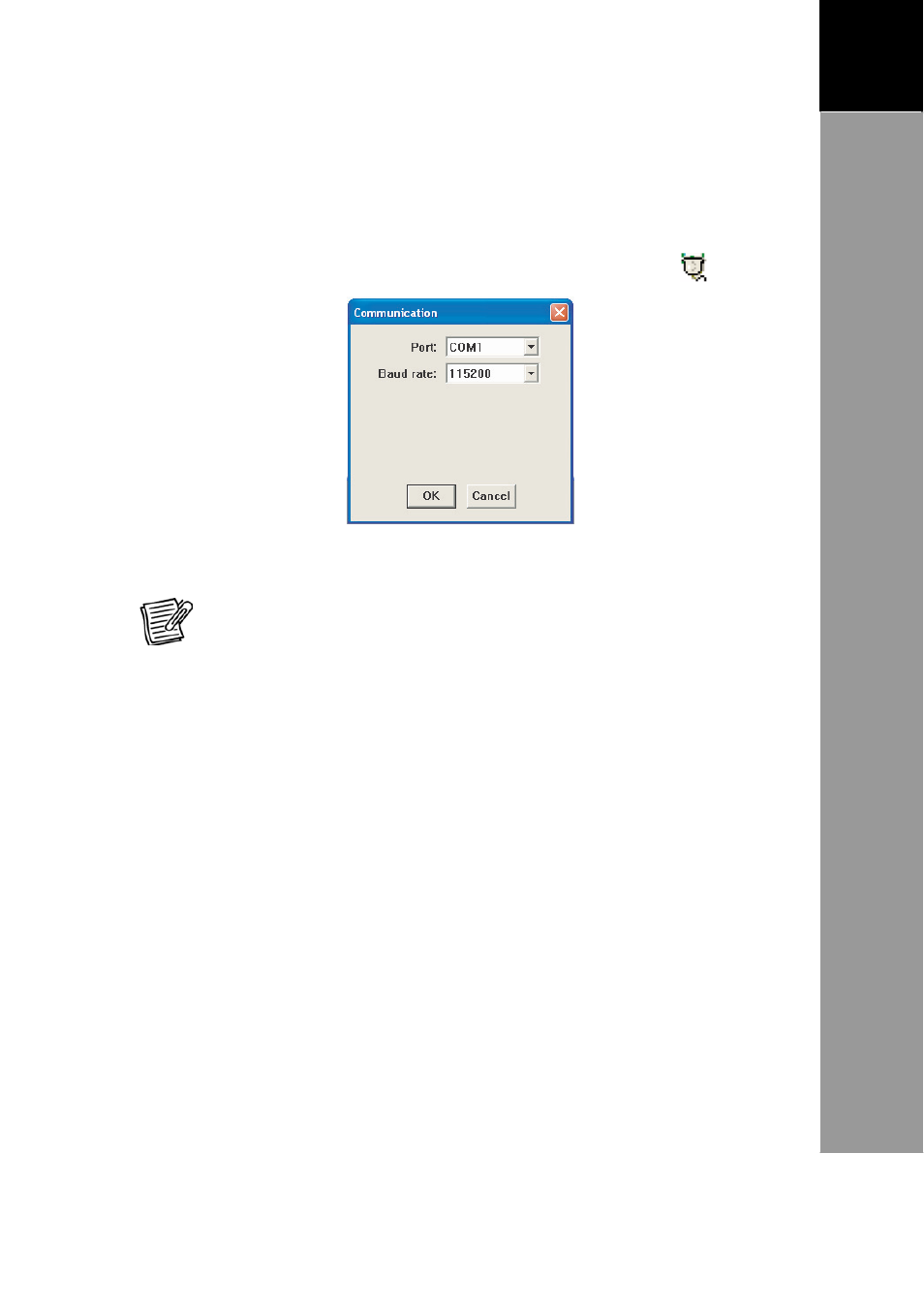
40
3
A
RCHITECT
®
U
SER
’
S
M
ANUAL
Creating
a
New
P
roject
Step 6: Configure the Communication Settings
Before you download the application, you need to configure
the communication port settings.
1. On the main toolbar, click the Communication
icon.
2. Select the Port and the Baud rate.
NOTE: The Port is where the Terminal is connected to the computer.
The Baud rate set here should match the one set on the Terminal (see
the terminal
’s user guide manual).
3. Click [OK] when done.
