Creating a new p roject – Argox Architect 1.11 User Manual
Page 22
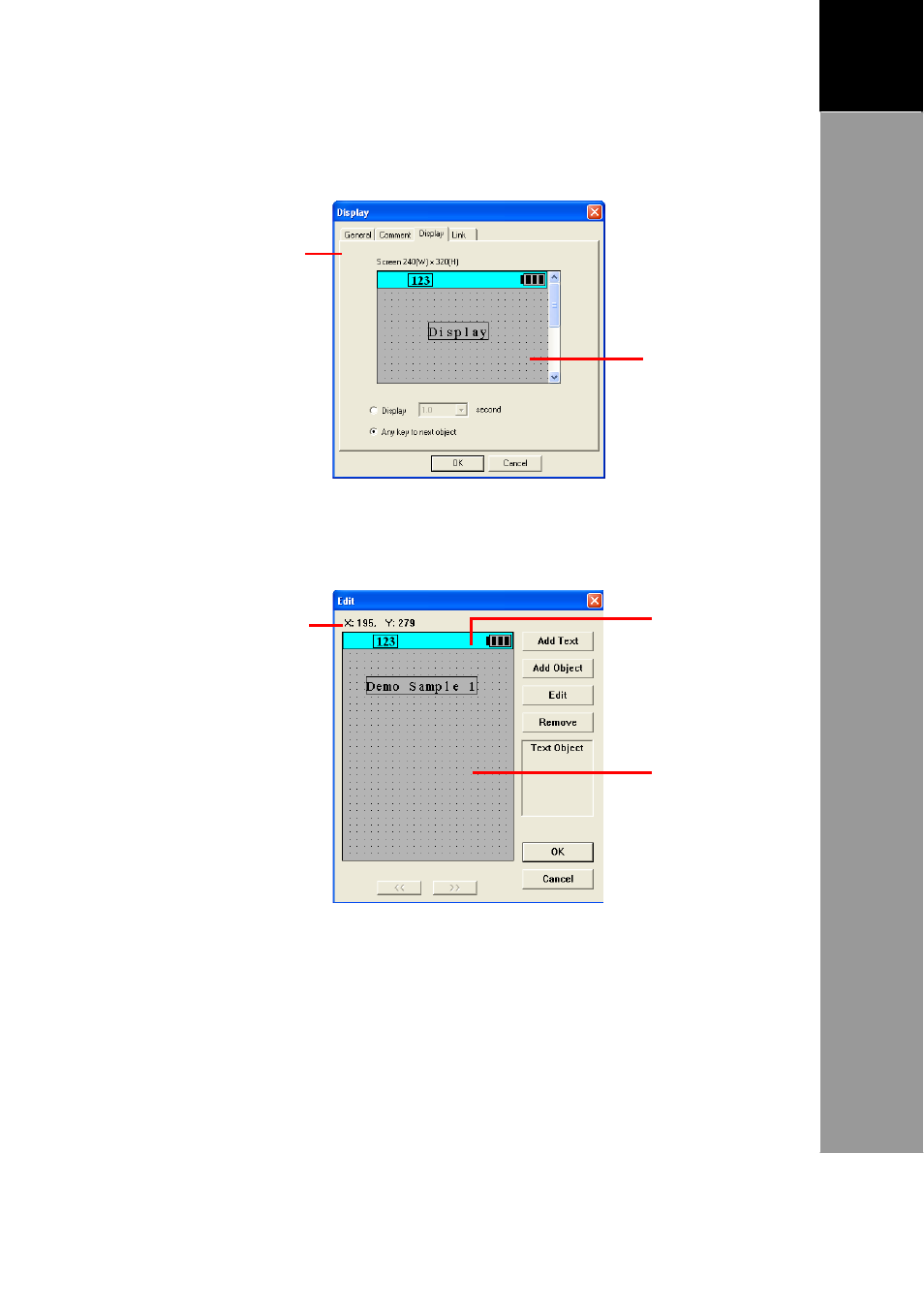
18
3
A
RCHITECT
®
U
SER
’
S
M
ANUAL
Creating
a
New
P
roject
3. Click on an area to place the display node.
4. The Display screen appears.
Page Tabs
See page 20.
Screen window
Click here to add
text.
5. On the Display page, click anywhere inside the Screen
window, the Edit screen appears.
Indicates the X
(horizontal) and Y
(vertical) position of
the mouse pointer
on the Terminal
screen. The values
change as the
mouse moves
around window.
The Terminal
’s
Status Bar, as
it appears on
the Terminal
screen.
Screen
Window
