Creating a new p roj e c t – Argox Architect 1.11 User Manual
Page 27
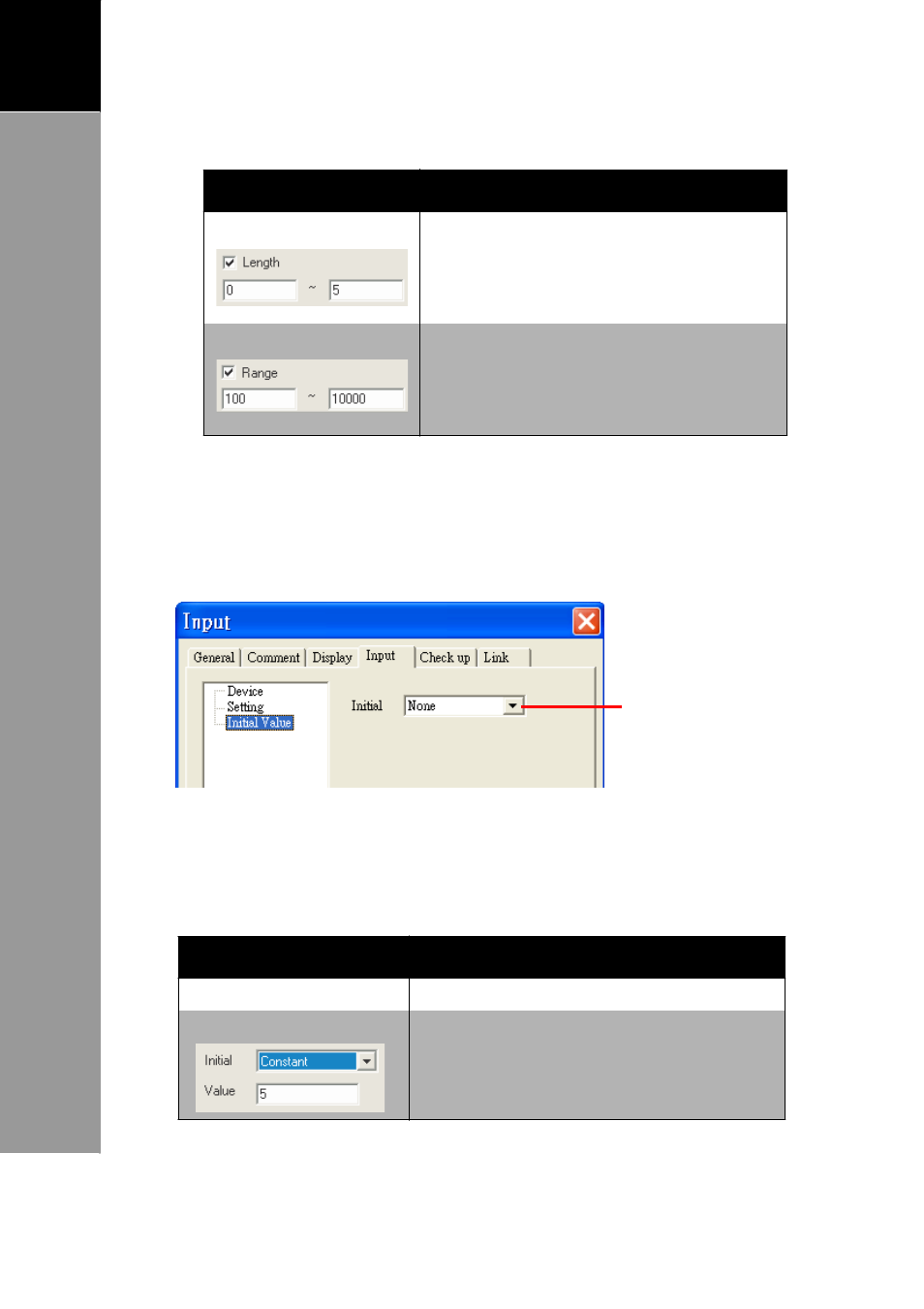
23
A
RCHITECT
®
U
SER
’
S
M
ANUAL
3
Creating
a
New
P
roj
e
c
t
• Bound: Set the limit of input entry.
Option
Description
Length
Check the box to enable the set length
function, then enter the allowable
length of characters. This function is
available only for String and Integer.
Range
Check the box to enable the set range
function, then enter the allowable range
of digits. This function is available only for
Integer.
• Password: Enter the required password here. This
parameter is shown only when Password
data type is selected.
Initial Value
Click to select the
type of initial value
from the list.
Click Initial Value then the box to select the type of value
from the list.
Available options and their parameters may vary depending
on the data type selected.
Initial Value
Description
None
No initial value is set.
Constant
Select this option to enter a specific
value.
