Creating a new p roj e c t – Argox Architect 1.11 User Manual
Page 25
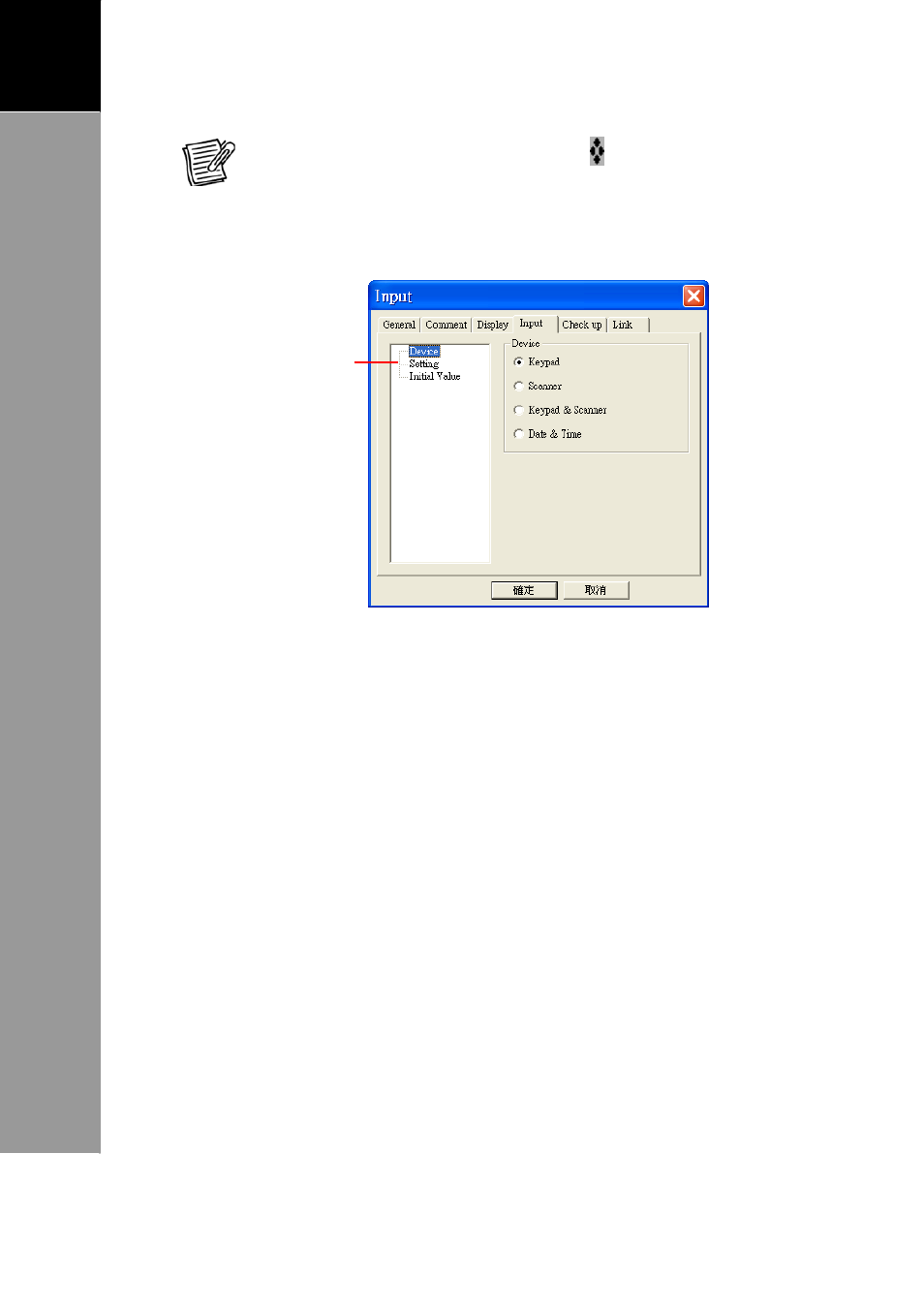
21
A
RCHITECT
®
U
SER
’
S
M
ANUAL
3
Creating
a
New
P
roj
e
c
t
NOTE: The position of the input location is where the input
text will appear on the Terminal screen when input is finished.
6. Click the Input tab. Configure the settings then click [OK].
The picture below shows the Input Device page.
Click an item here
to configure.
Device
Click Device to select the input device. Options are:
• Keypad:
Select to use keypad as the input source.
• Scanner: Select to use scanner as the input source.
Check the
“ENTER” to confirm in Scanner to
require users to press the ENT key on the Terminal
after scanning a barcode.
• Keypad & Scanner:
Select to use keypad or scanner
as the input source.
• Date & Time: When you select Date & Time, the Format
parameters appears on screen. Select the format you
prefer.
Setting
Click Setting to define the data type and its limitations
which is allowed for input. This function verifies the type
of input received from the Terminal and is used to control
