Creating a new p roject – Argox Architect 1.11 User Manual
Page 40
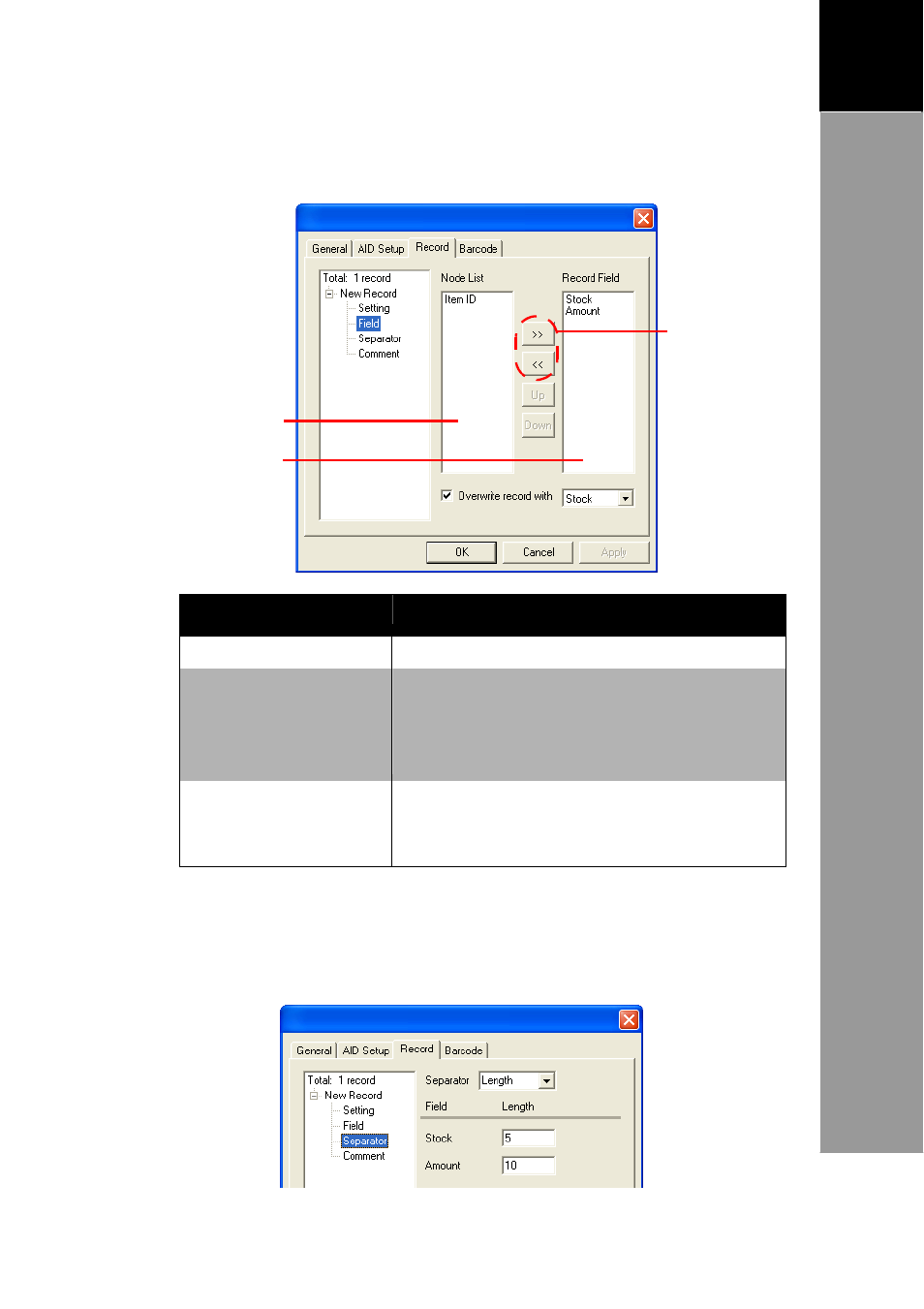
36
3
A
RCHITECT
®
U
SER
’
S
M
ANUAL
Creating
a
New
P
roject
4. On the left panel, click Field. Define the fields of the record.
The screen should look something like this:
Left Column
Right Column
Click to move
the items to
the left or
right column.
Items
Description
Left Column
Lists all the input nodes in the project.
Right Column
Move the input nodes to be saved as fields
of the record. The data will be saved in the
same sequence. Use the
“Up” and “Down”
buttons to sort the sequence.
Overwrite record with
Check this item to overwrite the specified
record field. If left unchecked, the new data
will be recorded at the end of the file.
5. On the left panel, click Separator.
Select how you want the fields to be separated from the
list. If Length is selected, you need to set the length of
each field.
