Ar c hi te c t® i nt e rf a c e – Argox Architect 1.11 User Manual
Page 14
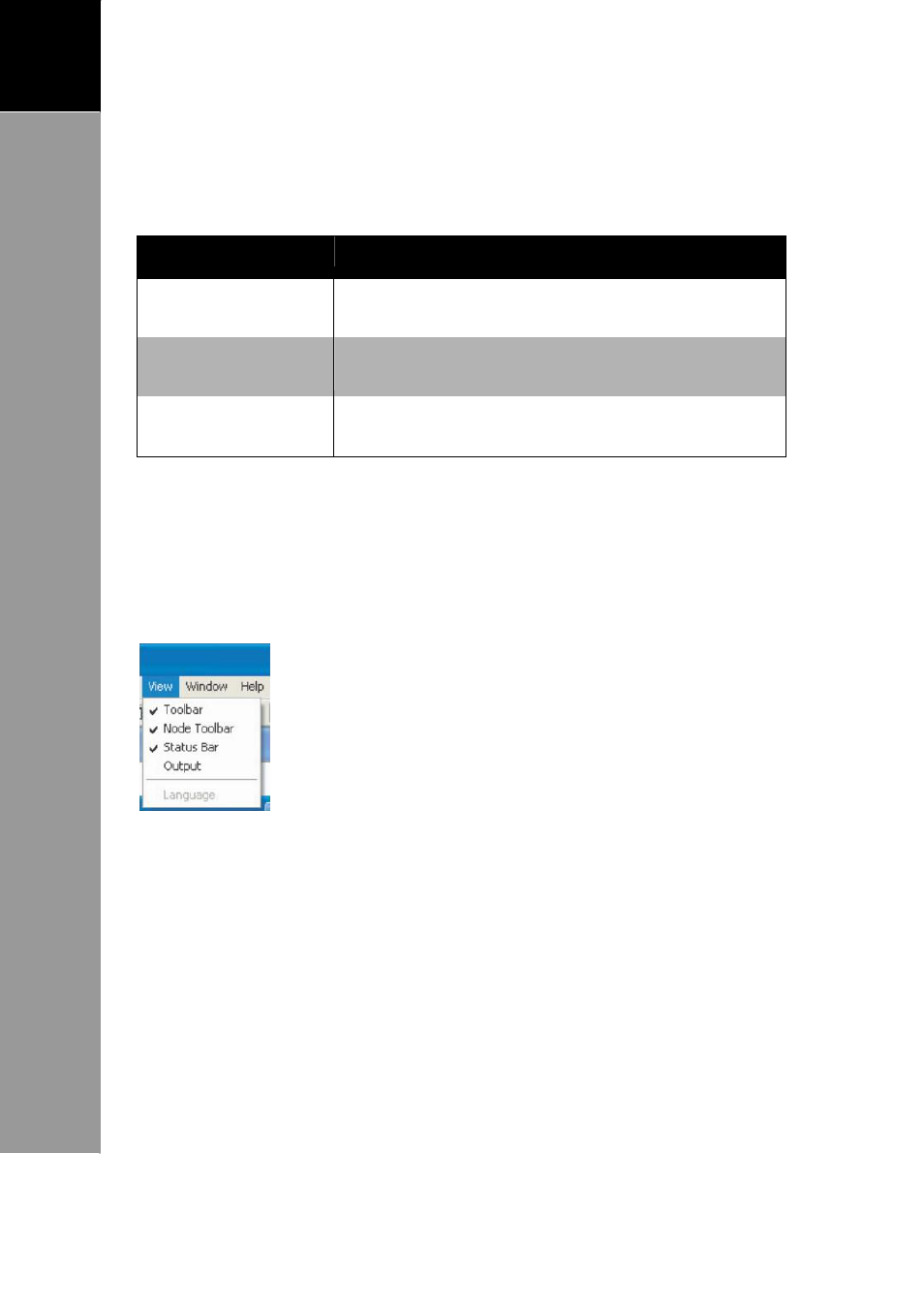
10
2
A
RCHITECT
®
U
SER
’
S
M
ANUAL
Ar
c
hi
te
c
t®
I
nt
e
rf
a
c
e
Tool Menu
The Tool Menu is used to simulate and download an
application.
Submenu
Description
Simulator
Loads the Simulator to test how the application will
run on the Terminal.
Download
Opens the PT FileManager to download the
application to the Terminal.
Download BI
Opens the PT FileManager to download the Basic
Interpreter file.
See
“Step 5: Compile and Simulate” on page 38.
View Menu
The View Menu allows you to display or hide the following:
Toolbar, Node Toolbar, Status Bar, Output, and Language.
When you click on an item, a checkmark
appears indicating that the item has been
selected to be displayed on the Architect®
application window. To hide it, uncheck the
item.
Window Menu
The Window Menu allows you to define how you want the
project windows to be displayed. It has the following options:
• Cascade: Displays project windows on top of the other.
