Introd uc tion – Argox Architect 1.11 User Manual
Page 10
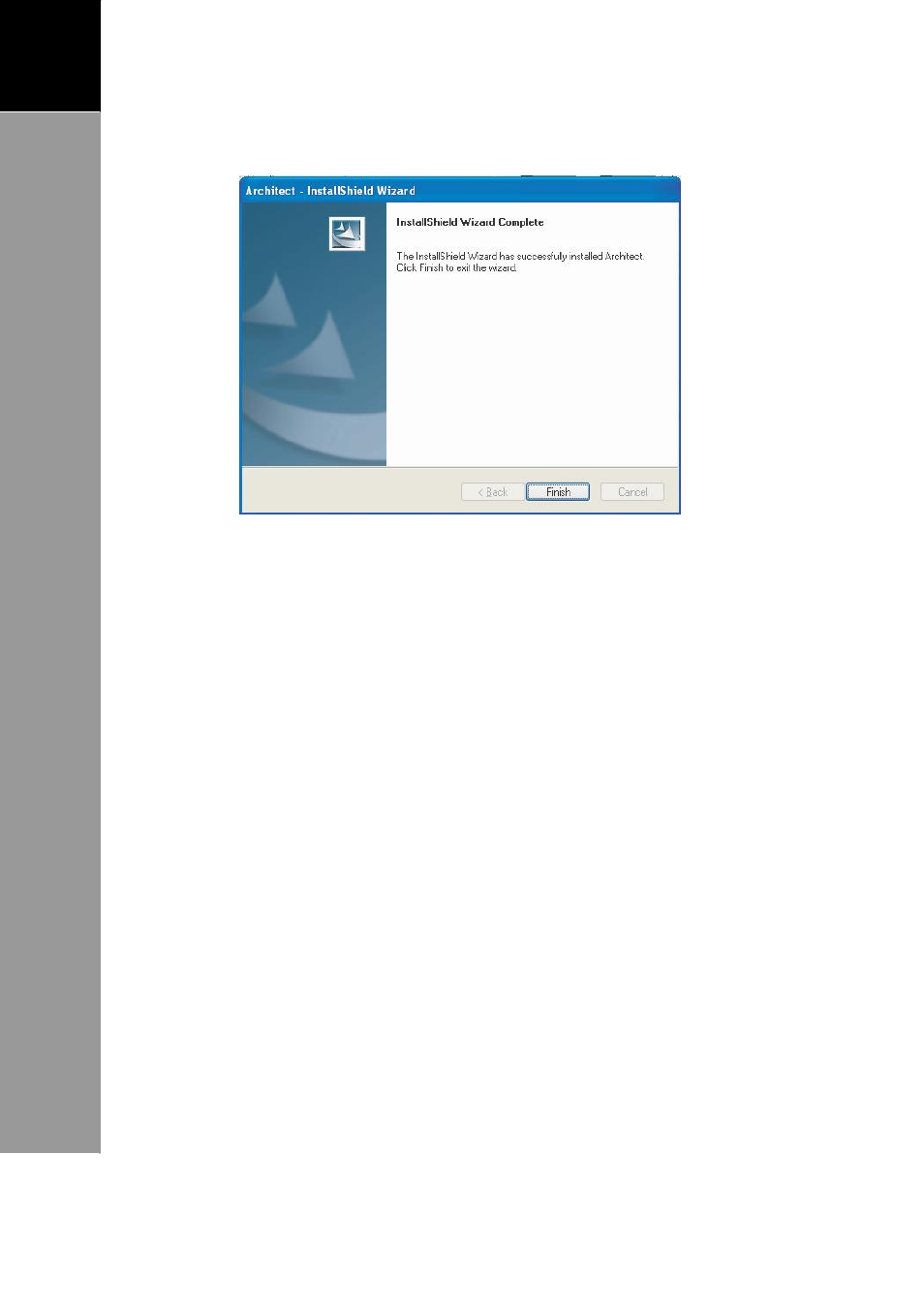
6
1
A
RCHITECT
®
U
SER
’
S
M
ANUAL
Introd
uc
tion
9. When setup is complete, click Finish to exit the wizard.
Opening the Software
After installing the software, two shortcut icons should appear
on your desktop, Architect® and PT FileManager® . To run
Architect® , double-click the desktop icon.
If the shortcut icons do not appear on the desktop, click the
Start button >All Programs or Programs > Argox
Applications >Terminal >Architect.
