Creating a new p roject – Argox Architect 1.11 User Manual
Page 19
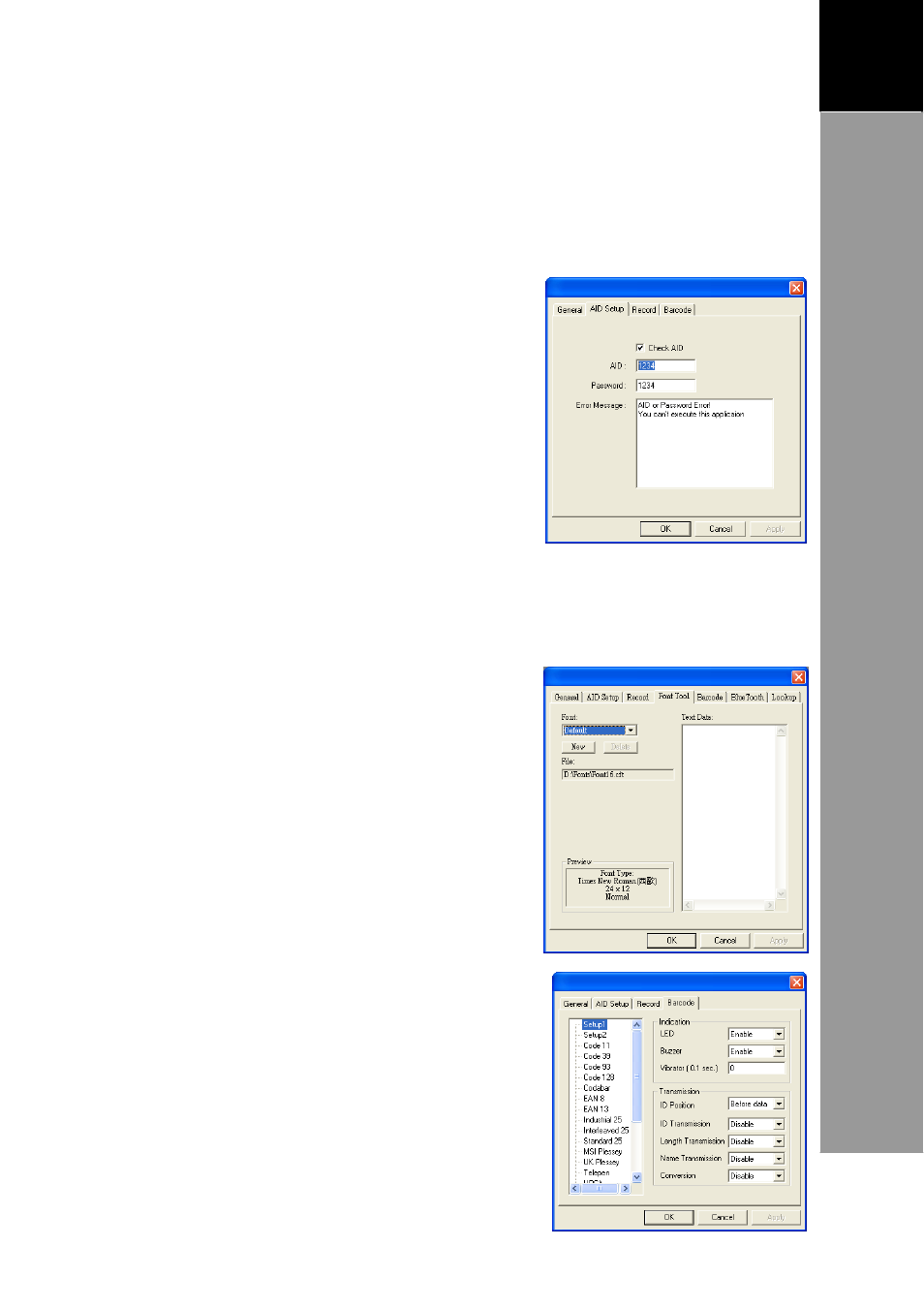
15
A
RCHITECT
®
U
SER
’
S
M
ANUAL
3
Creating
a
New
P
roject
AID Setup Page
Use the AID Setup page to configure and require users to enter
the Agency ID (AID) or password on the Terminal before
accessing the application.
1. Select Check AID to enable the
function.
2. Enter the AID or Password.
3. Type your own error message or
use the pre-defined message.
4. Click [OK].
Record Page
See
“Step 4: Create the Record File” on page 35.
Font Tool Page
Use the Font Tool page to make the
font image in project, if you use font
file in Program Node.
Barcode Page
Use the Barcode page to configure
the general barcode settings of the
project. Options vary depending on
the barcode type selected on the left
panel.
