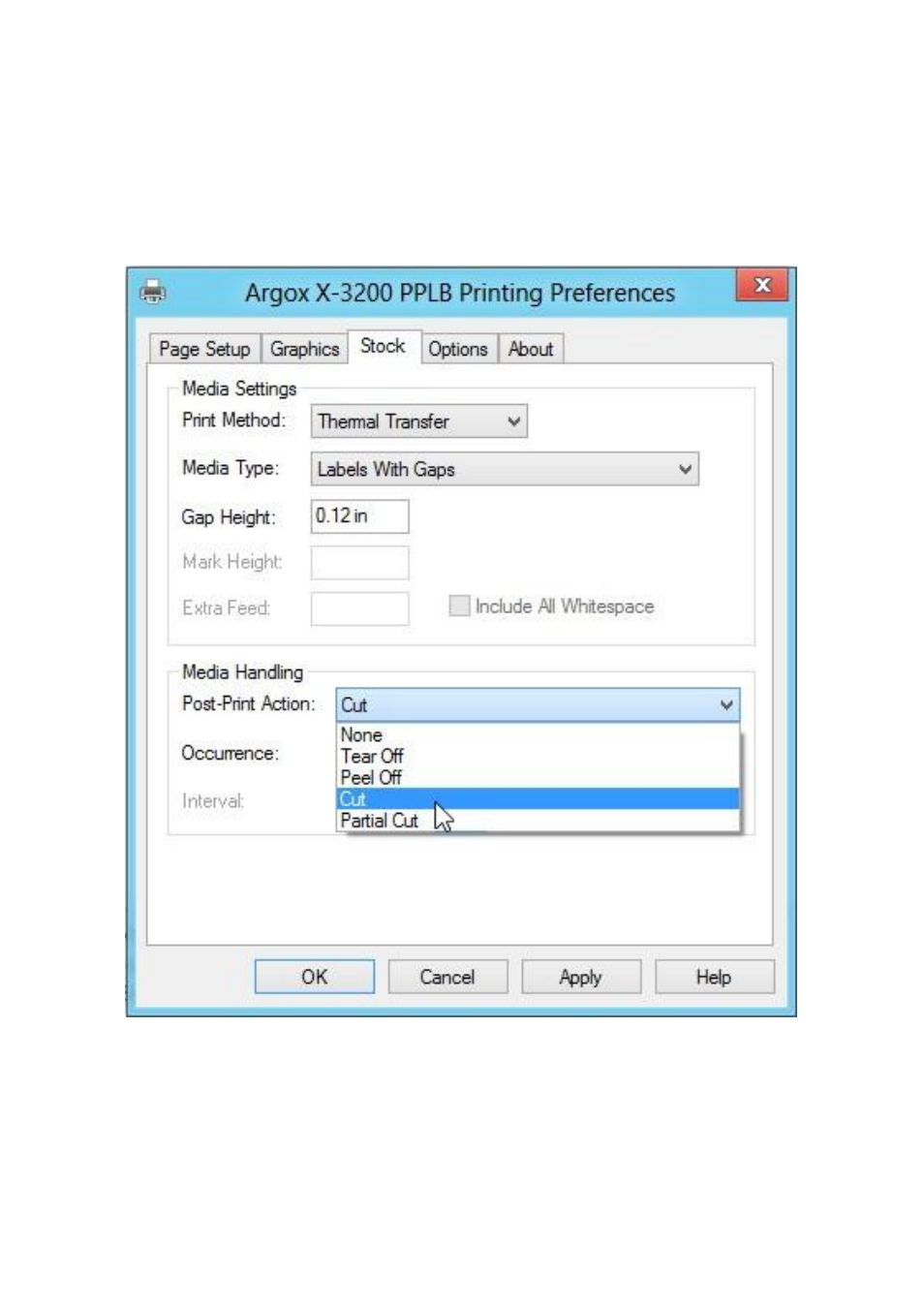
94
4. Go to “Printing Preference” prompt of X-3200 driver and then
click on th
e “Stock” tag. Check “Post-Print Action” settings and
select “Cut”.
※
If there’s Guillotine Cutter installed and partial cut function is
needed, select “Partial Cut” in “Post-Print Action”.