Lcd display – Argox X Series User Manual
Page 35
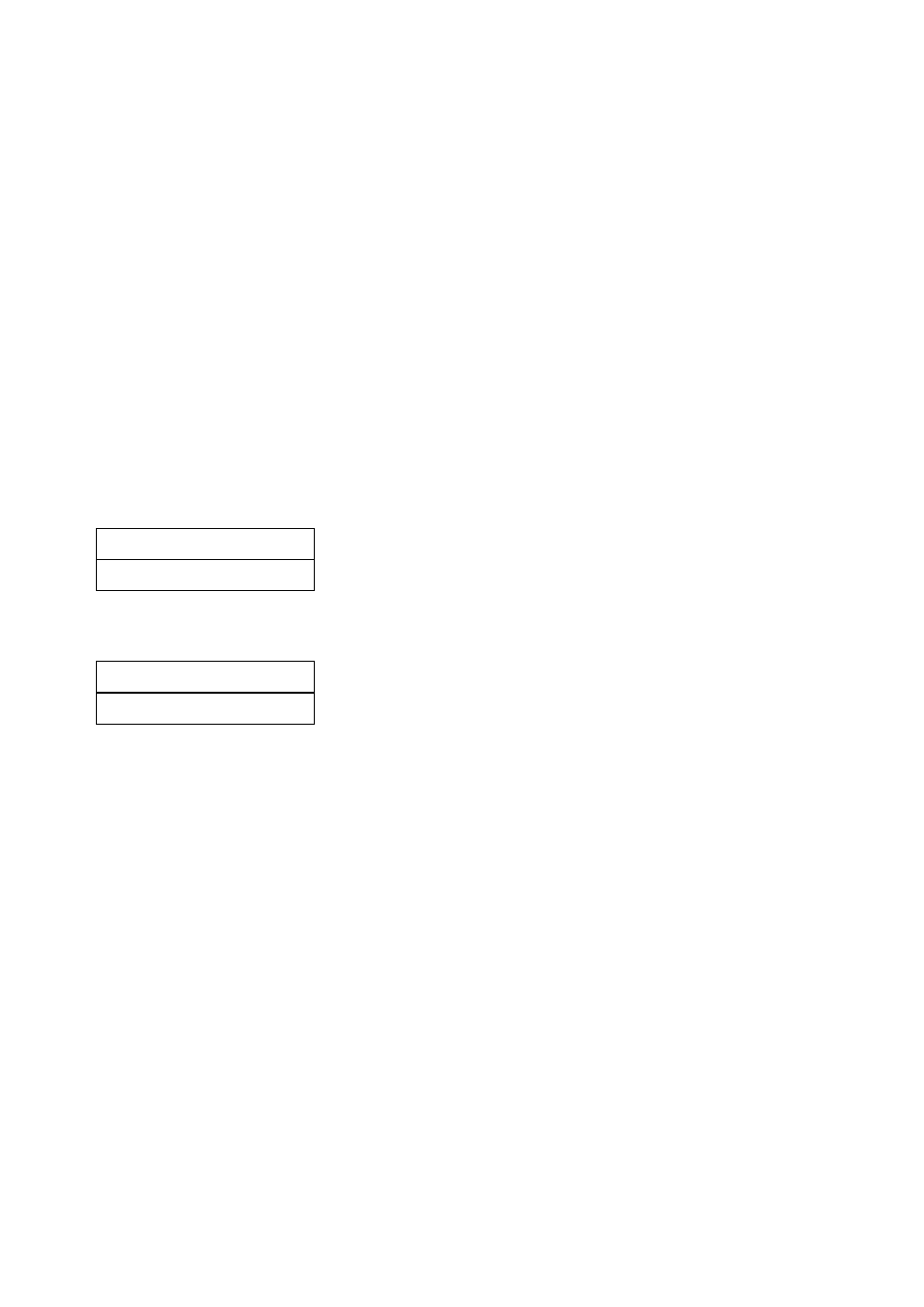
35
LCD Display
The X Series models have a LCD that shows:
printer status
printer settings
input data from a keyboard or barcode reader
After power-on, the LCD displays the following message as
examples:
X-2000V/ X-2000V Zip/ X-2300/ X-2300Z/ X-2300E/ X-2300ZE
X-3200 / X-3200Z / X-3200E / X-3200ZE
The first parameter is either 203 or 300, which stands for the
printer resolution. The second parameter indicates the emulation
(printer language), PPLA, PPLB or PPLZ.
Notes:
The Ethernet models will prompt “ETHERNET CARD
INITIALIZING” on LCD for about 20 seconds after Power-on and
then show the message above.
READY (203,PPLB)
READY (300,PPLB)
