Front panel operation -10, Initial setup -10, Front panel operation – AMETEK SGA Series User Manual
Page 60
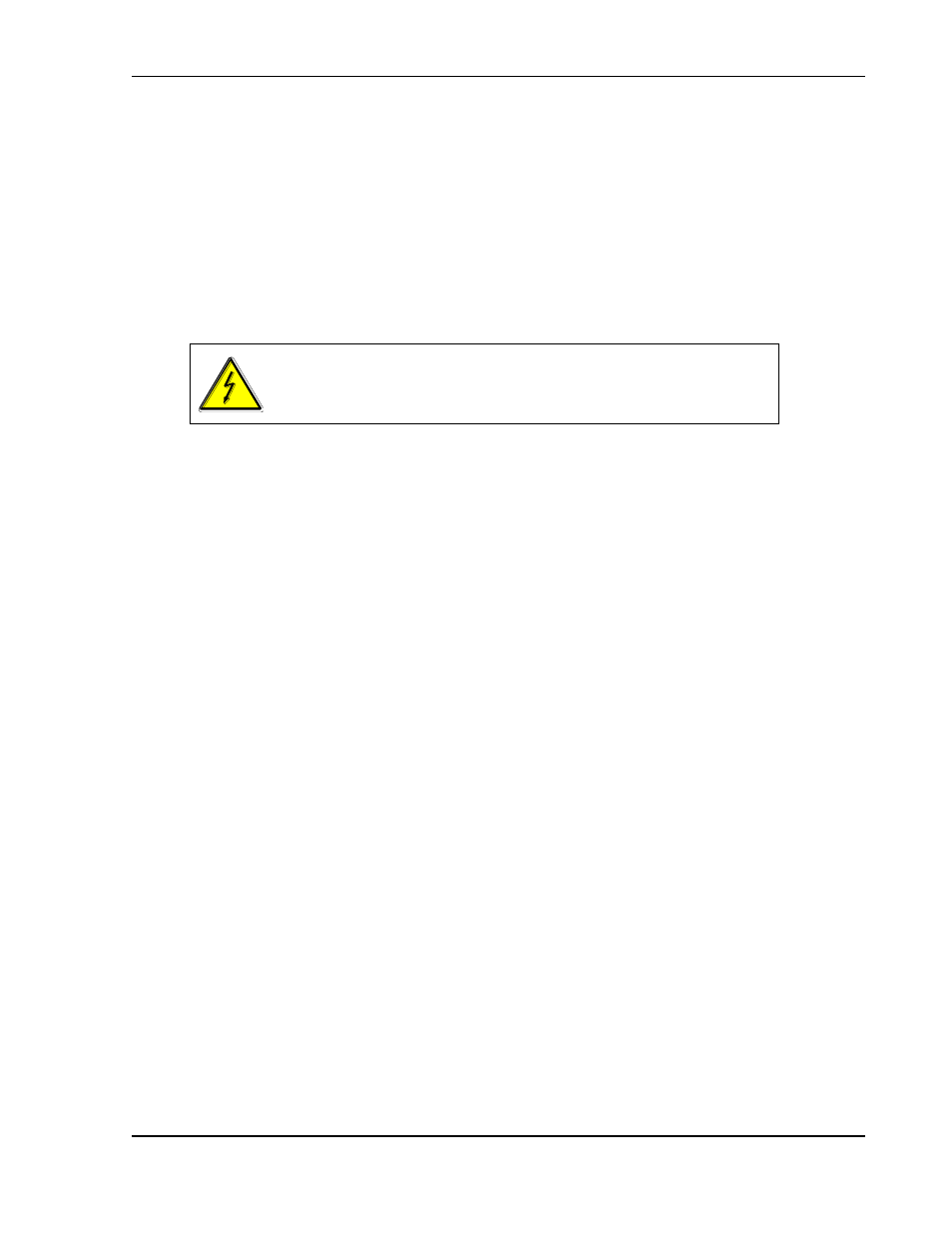
Operation
Sorensen SGA Series
3-10
M550129-01 Rev AG
3.3
FRONT PANEL OPERATION
The SGA Series power supply is shipped from the factory configured for front
panel voltage/current/OVP control, and with the remote sense not connected
(default to internal voltage sensing at chassis output terminals). The remote
sense leads must be connected externally by the user to achieved
performance specifications. The Analog Control connector (J1) is fitted with a
mating connector which has the remote output ON/OFF control signals
jumpered for ON (Pin-5 connected to Pin-6) in order to allow the output to be
enabled.
WARNING!
The power-up factory default state is output enabled, where the
output will be energized at the settings of voltage and current.
1. Prior to turning the unit on, rotate the voltage and current potentiometers
fully counterclockwise (minimum output), if output settings are not certain
and load would not tolerate full rated output voltage of the power supply.
2. Adjust the voltage and current from the minimum setting to the desired
output after turning ON the unit.
3.3.1
INITIAL SETUP
1. Before connecting the unit to the AC mains, ensure that the front panel
ON/OFF power switch is in the OFF position.
2. Ensure that the Voltage and Current control knobs are fully
counterclockwise.
3. Check the ANALOG CONTROL (J1) mating connector on the rear panel
to verify that Pins 5 and 6 (Remote Output On/Off) are shorted together to
enable the output of the supply (see Section 3.8). This is the default
configuration installed from the factory.
4. Apply power to the AC mains input.
