4 channel name, Channel name – AGI Security SYS-16HN44P User Manual
Page 131
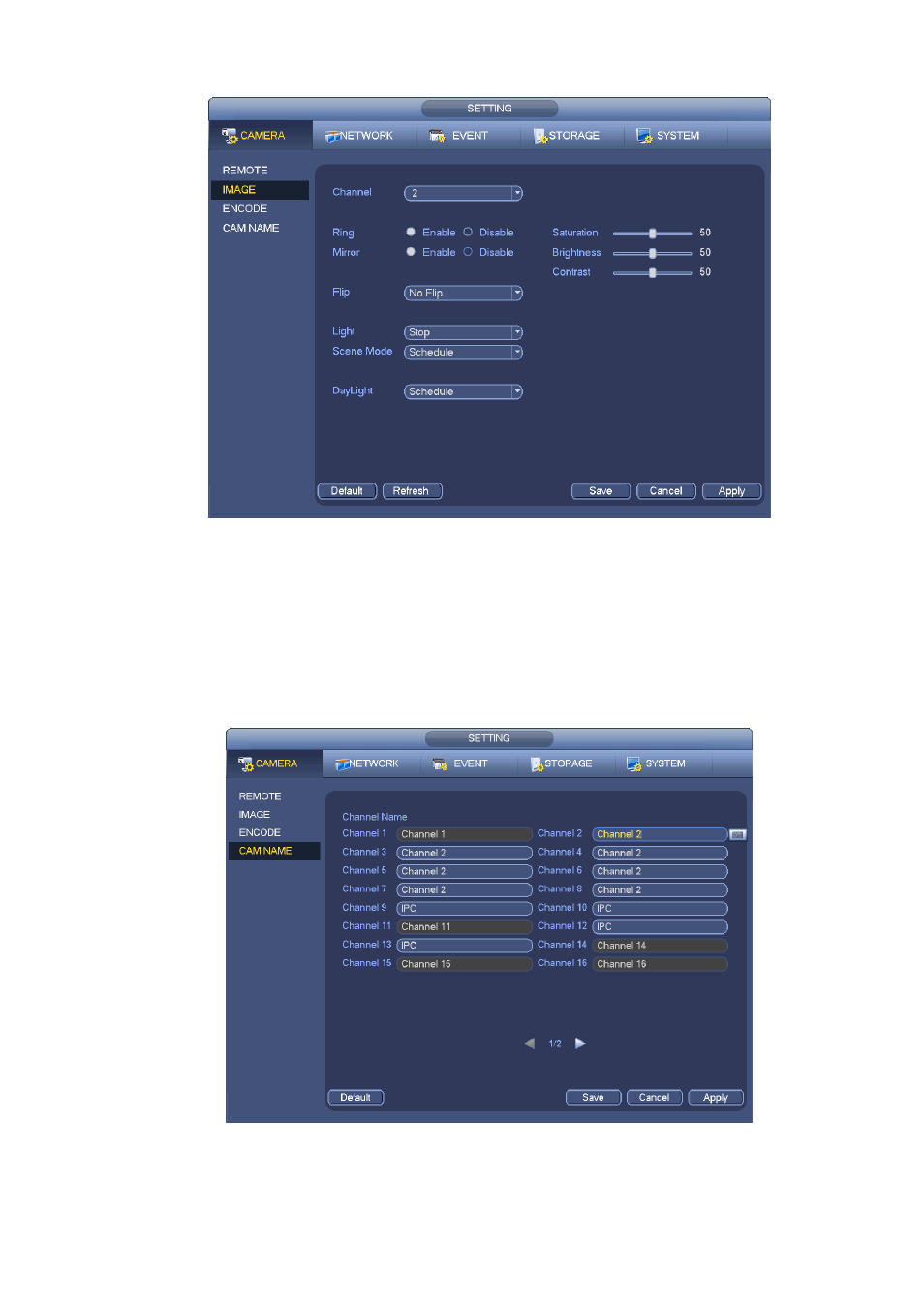
119
Figure 4-22
4.5.4 Channel Name
From main menu->Setting->Camera-Channel name, you can see an interface shown as in Figure 4-23.
It is to modify channel name. It max supports 31-character.
Please note you can only modify the channel name of the connected network camera.
Figure 4-23
This manual is related to the following products:
