Admin configuration, System maintenance, Dmin – D-Link DI-1162M User Manual
Page 92: Onfiguration, Ystem, Aintenance
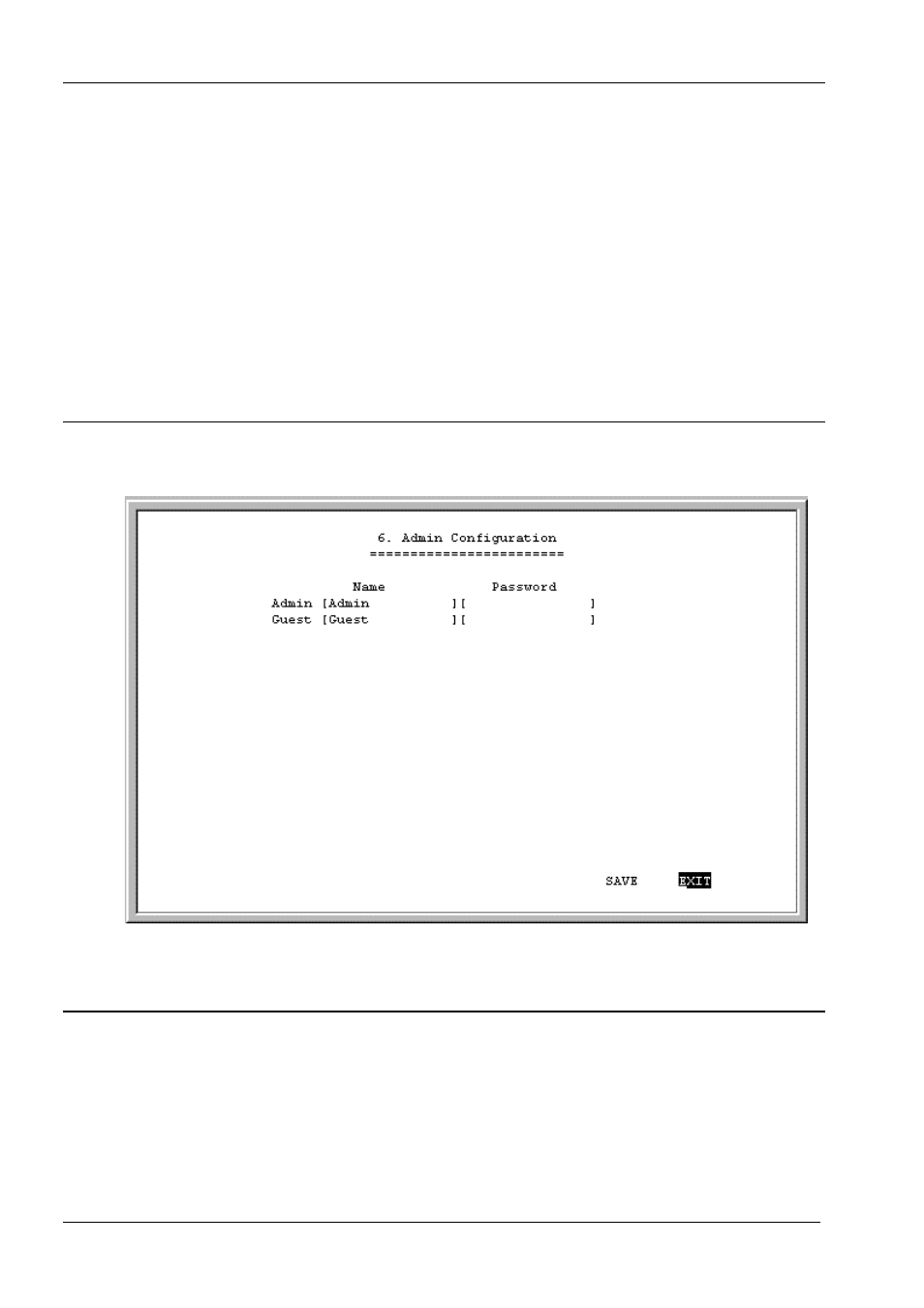
DI-1162/DI-1162M Remote Access Router
86
The example Multi-link PPP settings shown in the Multi-Link PPP Configuration window above assumes that
WAN 1 and WAN 2 each have a 64 kps connection configured to dial up to the Internet. When WAN 1 receives a
packet destined for the Internet it will dial the ISP and establish a connection. If the total throughput on WAN 1
(TX or RX) ever exceeds 80% of the 64 kps (51.2 kps), the router will sample the line for an additional 5 seconds.
If the traffic continuously exceeds 80% for the 5-second delay time, WAN 2 will dial up and add bandwidth to the
connection. Assuming sustained traffic of 70 kps, MLPPP will balance the traffic on the two WAN ports so they
are handling roughly 35 kps each. If the traffic on WAN 1 + WAN 2 falls below 20% of the 128 kps connection
(25.6 kps) for more than 10 seconds, WAN 2 will hang up and all traffic will be handled by WAN 1.
For the above configuration to work, both WAN ports need to have been properly setup to establish dial-out PPP
connections, and have Multi-Link enabled. Also note that WAN 1, being the lowest numbered WAN port in the
MLPPP bundle and thus the primary link, is not subject to the BOD Low Threshold parameter and will never hang
up due to BOD considerations.
Admin Configuration
This feature allows you to define two names and passwords, which are used to login to the router for configuration
and management:
Please note any changes made here as they are necessary for logging into the console program.
System Maintenance
Your DI-1162/DI-1162M provides useful tools for maintaining your device. These tools include updates on system
status, upgrades to the system software, analysis, diagnostic tools, and more. This section will describe how to use
these tools in greater detail.
The System Maintenance submenu appears as follows:
