Running the sample starter project – Zilog EZ80F91AZA User Manual
Page 20
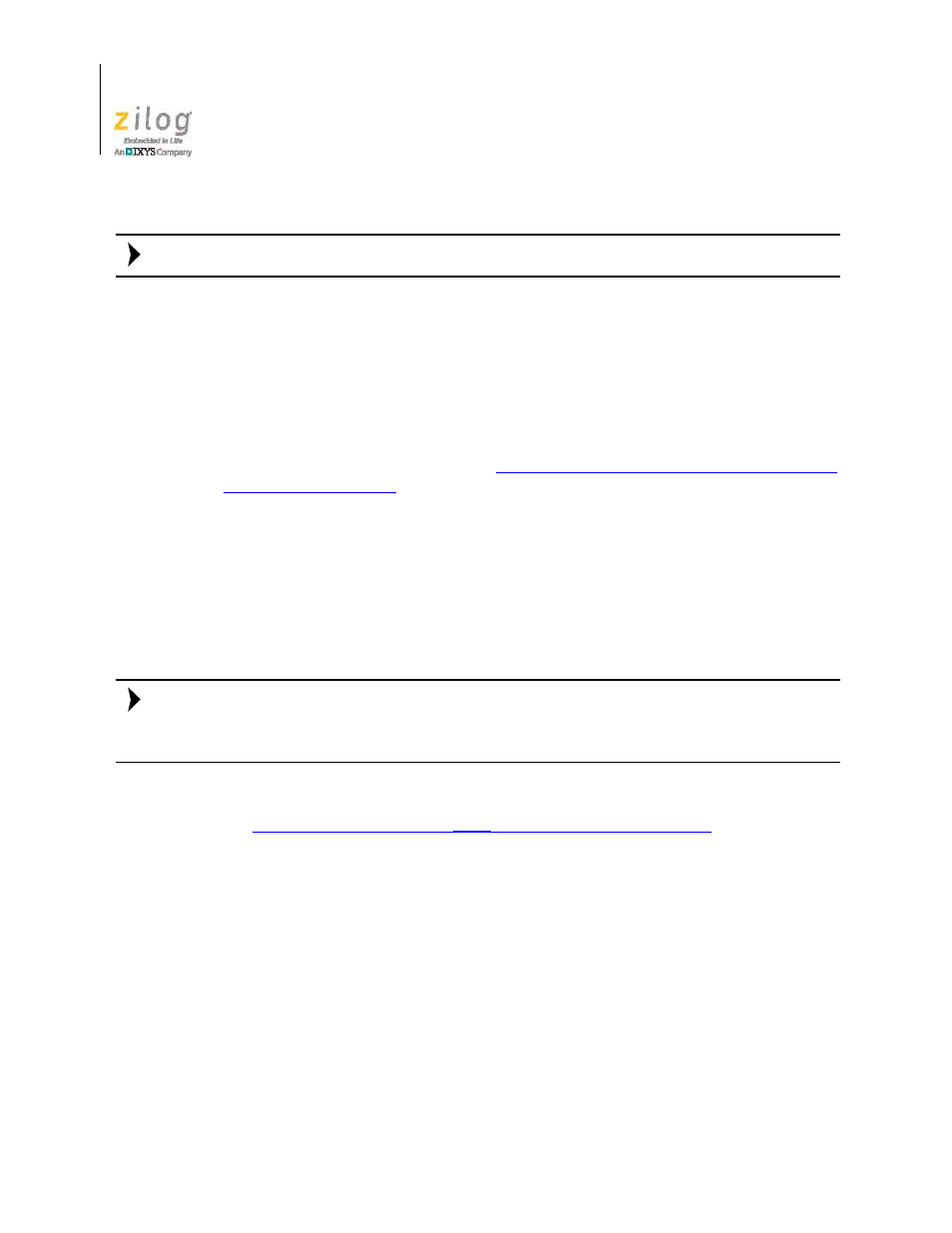
The eZ80AcclaimPlus! Development Kit
UM024402-0812
10
eZ80AcclaimPlus! Development Kit
User Manual
To use the USB port as a power source, adjust the shunt on J12 to the 1–2 position.
Running the Sample Starter Project
A sample starter program provided on the ZDS II CD-ROM demonstrates how to write
proper code for the eZ80AcclaimPlus! Development Board. The starter program is written
so that it will default to the UART-to-USB Port P3 on the Board. The program writes a few
character strings either to this port, or to the simulated UART output window when run-
ning the Simulator Debug Tool (see the
Viewing the Starter Project Output via the ZDS II
section on page 12). Before running the starter program, how-
ever, the eZ80AcclaimPlus! Development Board must be connected to your PC.
After you create your own application program, you can use ZDS II to download the code
you created into eZ80F91 memory for testing and debugging.
Procedure
Observe the following steps to build and run the sample starter program for viewing in a
terminal emulation program on your PC, such as HyperTerminal.
While HyperTerminal is discussed in this document, it is not available on Windows 7 or
Vista machines. As an alternative, consider using Tera Term, which is available for down-
load from the Internet.
1. If you haven’t already connected the UART-to-USB cable to the Board, return to the
Connecting the eZ80AcclaimPlus! Development Board to your PC
2. Launch HyperTerminal. From the
File
menu, click
New Connection
.
3. In the
Name
field, enter a name that describes the connection.
4. In the
Icon
box, select an appropriate icon for your connection, then click
OK
.
5. In the
Connect To
dialog box, and from the
Connect using:
drop-down menu,
choose the COM port that is connected to the UART-to-USB port on the
eZ80AcclaimPlus! Development Board.
6. In the
Port Settings
dialog box, set the following options:
–
Bits per second: 57600
–
Data bits: 8
–
Parity: None
Note:
Note:
