Configure the hardware, Setting up ethernet communications, Setting jumpers on the z8 encore! xp – Zilog Z8F1621 User Manual
Page 9: F64xx series ice
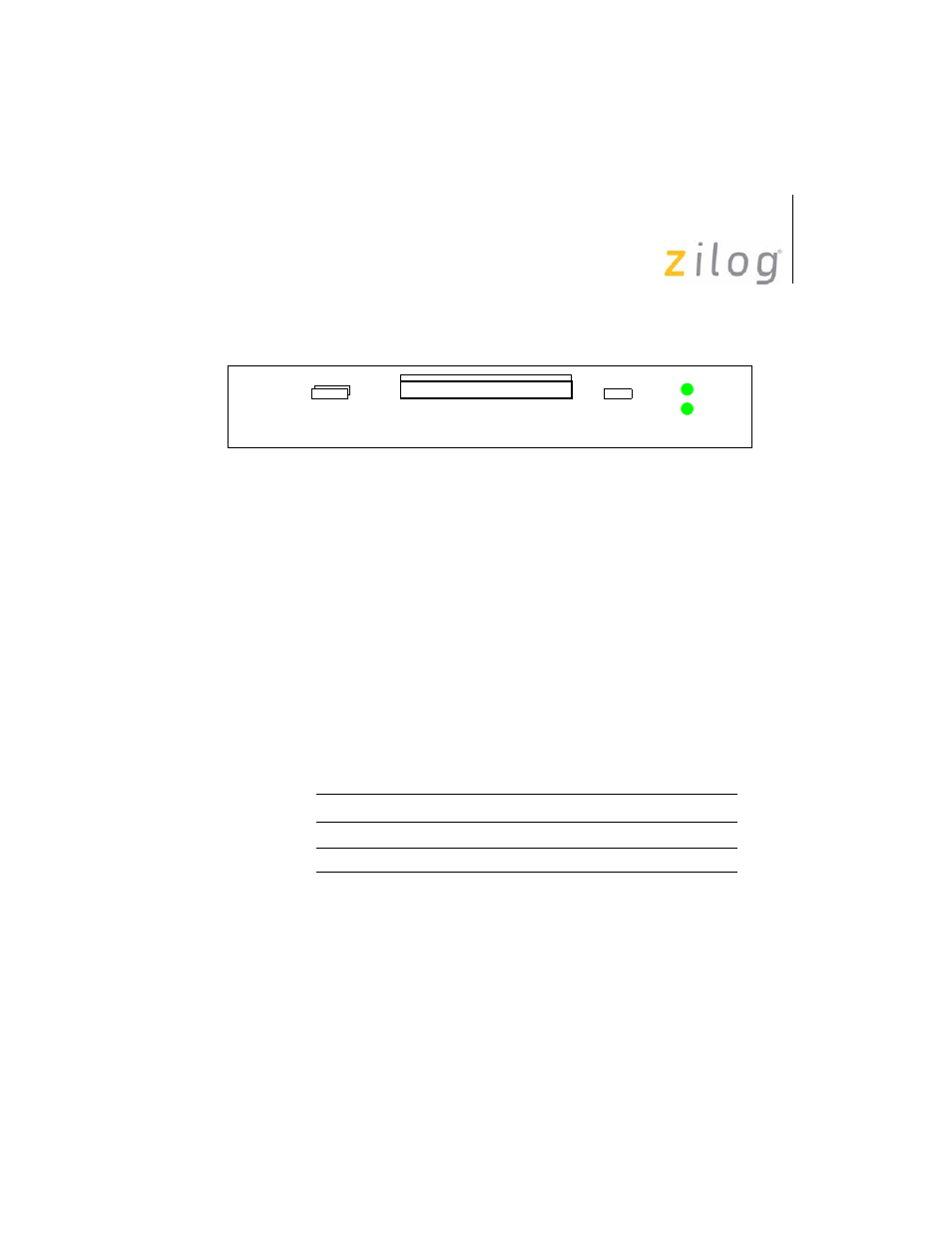
In-Circuit Emulator
User Manual
UM016804-0208
6
Figure 5. Z8 Encore! XP
®
F64xx Series ICE Front-Panel
Configure the Hardware
Configuring the Z8 Encore! XP
®
F64xx Series ICE consists of selecting
emulator jumper options and setting up Ethernet communications
between the emulator and your PC.
Setting Jumpers on the Z8 Encore! XP
®
F64xx Series ICE
There is one jumper on the Z8 Encore! XP
®
F64xx Series ICE. Jumper
J12 allows you to select whether the emulator Watch-Dog Timer uses the
32-kHz internal oscillator or is programmable using the settings in ZDS
II.
Setting Up Ethernet Communications
The default IP address and subnet mask of the Z8 Encore! XP
®
F64xx
Series ICE are 192.168.1.50 and 255.255.255.0, respectively. To enable
communication between the PC running ZDSII and the Z8 Encore! XP
®
Table 2. Jumper J12 Settings on the Z8 Encore! XP
®
F64xx Series ICE
Watch-Dog Timer...
Jumper Position
uses the 32-kHz internal oscillator
1 - 2 (default)
not implemented
3 - 4
ICE Run
ICE Fail
J10 and J2
J11 and J14
J12
