Zilog Z8F1621 User Manual
Page 13
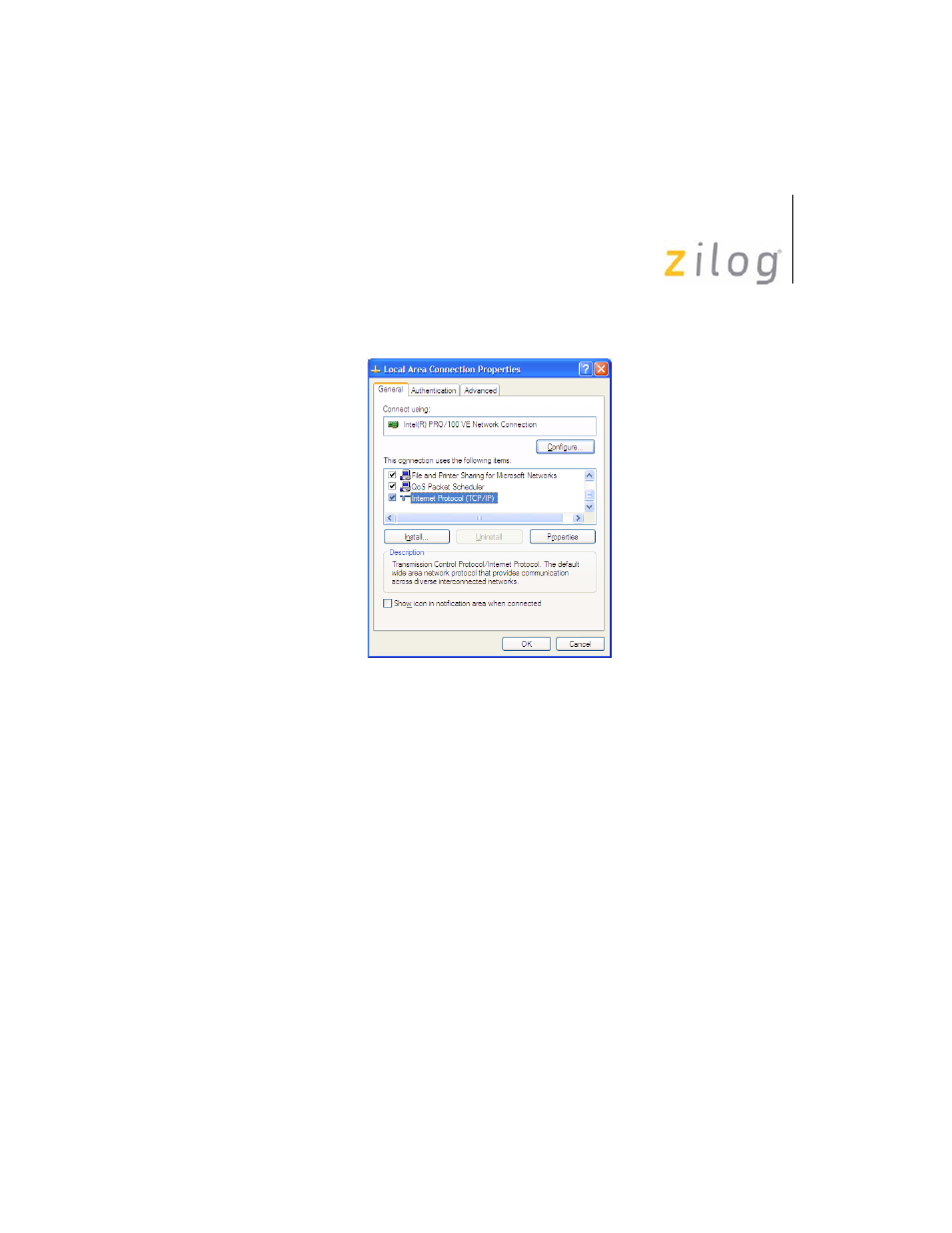
In-Circuit Emulator
User Manual
UM016804-0208
10
Figure 8. The Local Area Connection Properties Dialog Box
4. In the panel labeled This connection uses the following items:, select
the Internet Protocol (TCP/IP) item to highlight it, and click the Prop-
erties button. The Internet Protocol (TCP/IP) Properties dialog box
appears (
Figure 9
).
