Introduction, Kit contents, Introduction kit contents – Zilog Z8F1621 User Manual
Page 4
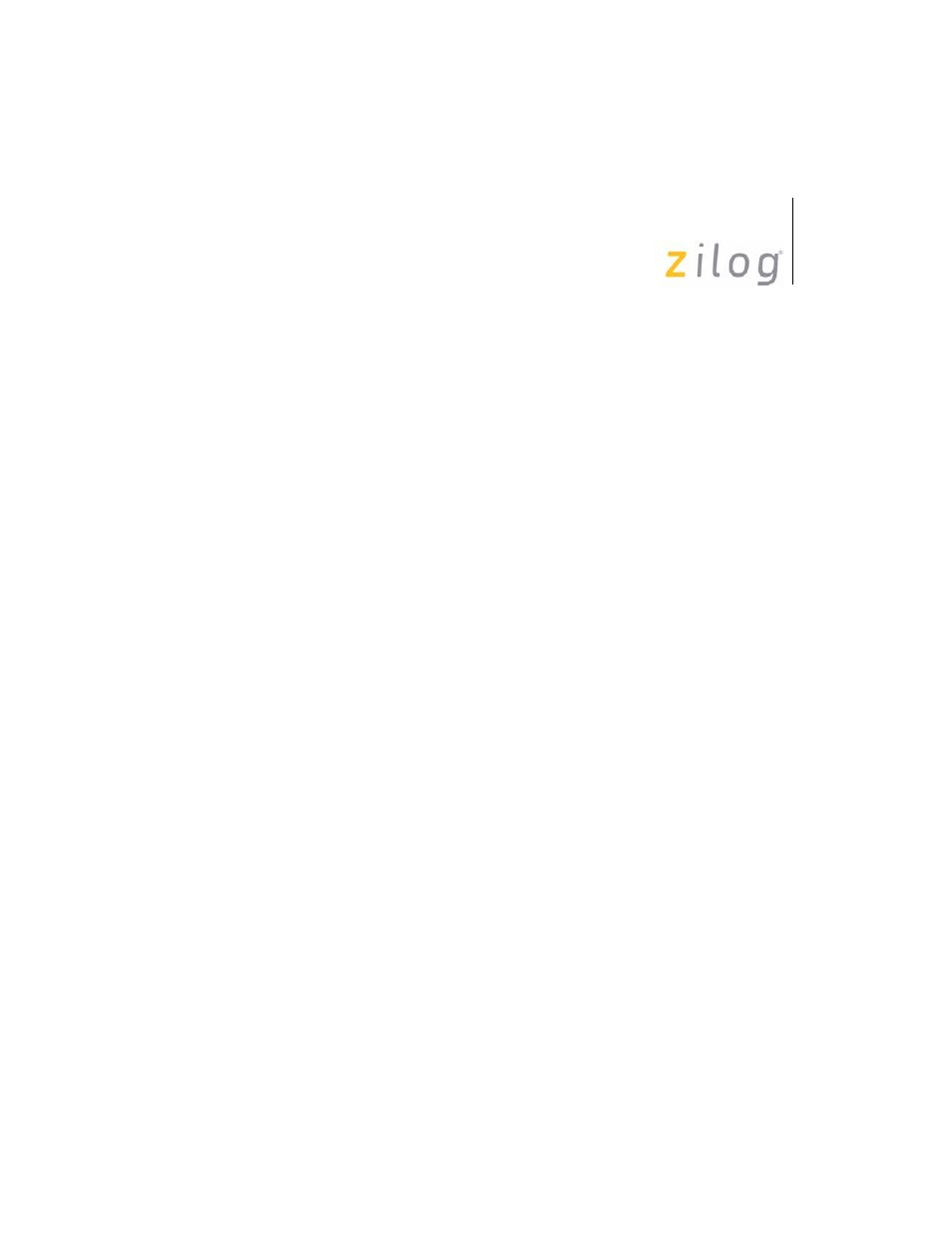
In-Circuit Emulator
User Manual
UM016804-0208
1
Introduction
The Zilog Z8 Encore! XP
®
F64xx Series In-Circuit Emulator (ICE) pro-
vides Z8 Encore! XP
®
F64xx Series MCU emulation with a trace and
event system for program debugging using ZDS II development tools.
This user manual tells you how to do the following:
1. Install ZDS II software.
2. Configure the Z8 Encore! XP
®
F64xx Series ICE for connection to
your PC.
3. Connect the Z8 Encore! XP
®
F64xx Series ICE to a target board
using a Z8 Encore! XP
®
F64xx Series MCU package adapter.
4. Run a demonstration program to verify proper operation and illustrate
basic operation of the trace and event system.
Kit Contents
•
One (1) Z8 Encore! XP
®
F64xx Series In-Circuit Emulator.
•
One (1) DB9-to-DB9 serial I/O cable.
•
One (1) CAT-5 crossover cable.
•
One (1) 40-pin PDIP, 44-pin LQFP, 44-pin PLCC, 64-pin LQFP, 68-
pin PLCC, or 80-pin QFP package adapter (depending on the emula-
tor model you ordered).
•
One (1) target POD with ribbon cables to connect the Z8 Encore!
XP
®
F64xx Series ICE to the package adapter that came with your
kit. (To obtain adapters for other Z8 Encore! XP
®
F64xx Series MCU
packages, refer to “Adapter Ordering Information” on page 21.)
•
Two (2) 5V AC power supply and adapters
•
One (1) ZDS II Installation CD-ROM
