External interface connectors – Zilog Z8F1621 User Manual
Page 23
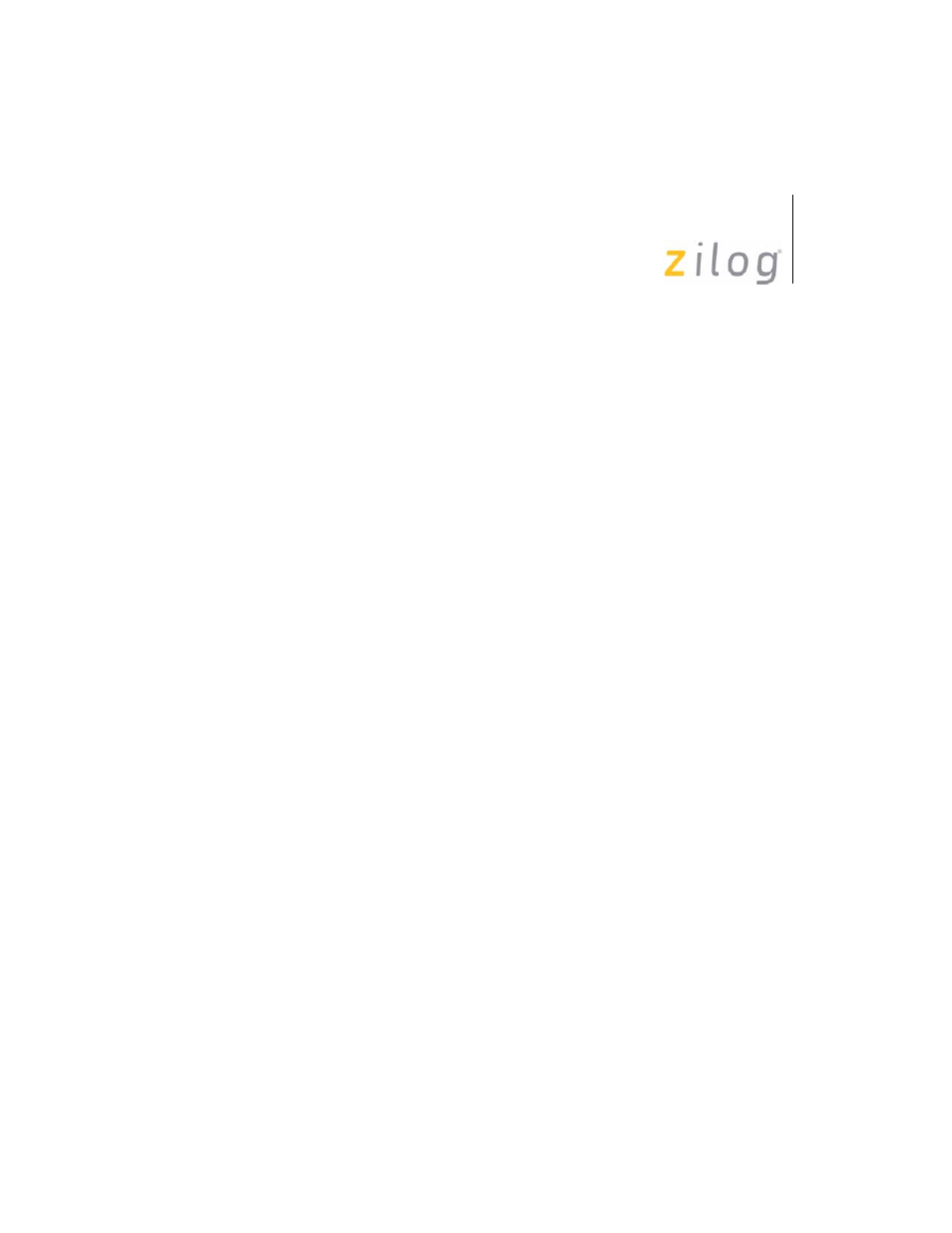
In-Circuit Emulator
User Manual
UM016804-0208
20
External Interface Connectors
There are four external interface connectors on the Z8 Encore! XP
®
F64xx Series ICE. Connectors J2 and J10 are used to connect the emula-
tor to the target POD and adapter board assembly. (See
Figure 4
.)
Connector J14 on the emulator front panel (see
Figure 4
and
Figure 5
)
provides a ground connection on all three pins.
Connector J11 on the emulator front panel (see
Figure 4
and
Figure 5
)
provides access to the following functions:
•
Pin 1 provides a 3.3 VDC external trigger out for use in triggering a
device such as a logic analyzer or oscilloscope. Pin 1 is under soft-
ware control, and can be set to activate through the ZDS II trace and
event system. The trigger can be set to toggle or pulse.
•
Pin 3 provides an input for an external 3.3 VDC trigger in, allowing
use of an external trigger as an event for the ZDS II trace and event
system.
How to Set Connector J11 Pin 1, External Trigger Out
To use the Z8 Encore! XP
®
F64xx Series ICE external trigger out feature:
1. With the ICEDEMO project open in ZDS II as described in “Running
a Sample Project” on page 14, select Tools --> Trace and Event Sys-
tem.
2. In the Trace and Event System window, select an Event entry and
specify the event parameters in the When: section.
3. In the Then: section of the Trace and Event System window, check
the Trigger Out box to enable the Toggle and Pulse settings.
4. Select the radio button for the Trigger Out setting you wish to use.
5. Click the OK button to set the trace and event system parameters.
When the event you set up occurs, pin 1 of connector J11 either tog-
