Xtramus NuTEA-551 V1.2 User Manual
Page 43
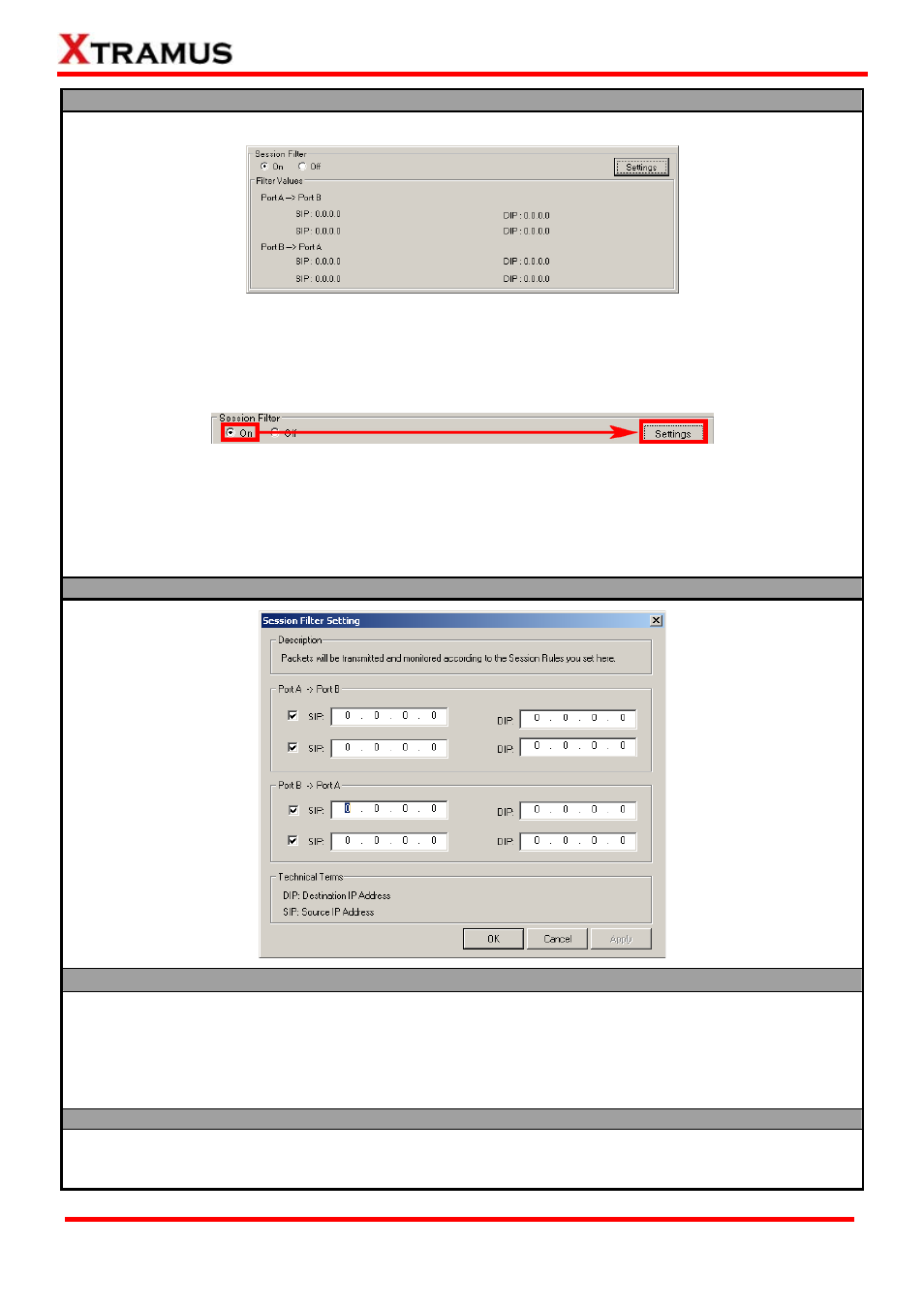
43
Session Filter Overview
Packets will be transmitted and monitored according to the Session Filter you’ve set here.
All parameters and values for these Session Filters can be viewed in the Filter Values field, as shown in
the figure above.
To access Session Filter settings, please choose On in the Session Filter field, and click the Settings
button located on the right side as shown in the figure down below.
A Session Filter Setting window will pop up, allowing you to configure Session Filter. Please refer to the
section down below for more detail information regarding to Session Filter configurations.
To apply all the changes you made here and save these settings to NuTEA-551, please click the Apply
button located in the lower-right part of Filter Setting page.
Session Filter Setting
Port A → Port B & Port B → Port A
NuTEA-551 utility software supports two Session Filters for Port A and Port B. Each Session Filter
allows you to set the packets flow from the SIP (Source IP Address) to the DIP (Destination IP Address).
The IP addresses that serve as SIP and DIP will be switched (Previous SIP → Current DIP, Previous DIP
→ Current SIP) afterward.
To set the Session Filters, please check the check box and input the SIP and DIP accordingly.
Buttons
¾ OK: Apply all the changes you’ve made and exit SDFR Setting window.
¾ Cancel: Cancel all the changes you’ve made and exit SDFR Setting window.
¾ Apply: Apply all the changes you’ve made without existing SDFR Setting window.
E-mail: [email protected]
Website: www.Xtramus.com
XTRAMUS TECHNOLOGIES
®
