Menu bar – setting – Xtramus NuTEA-551 V1.2 User Manual
Page 29
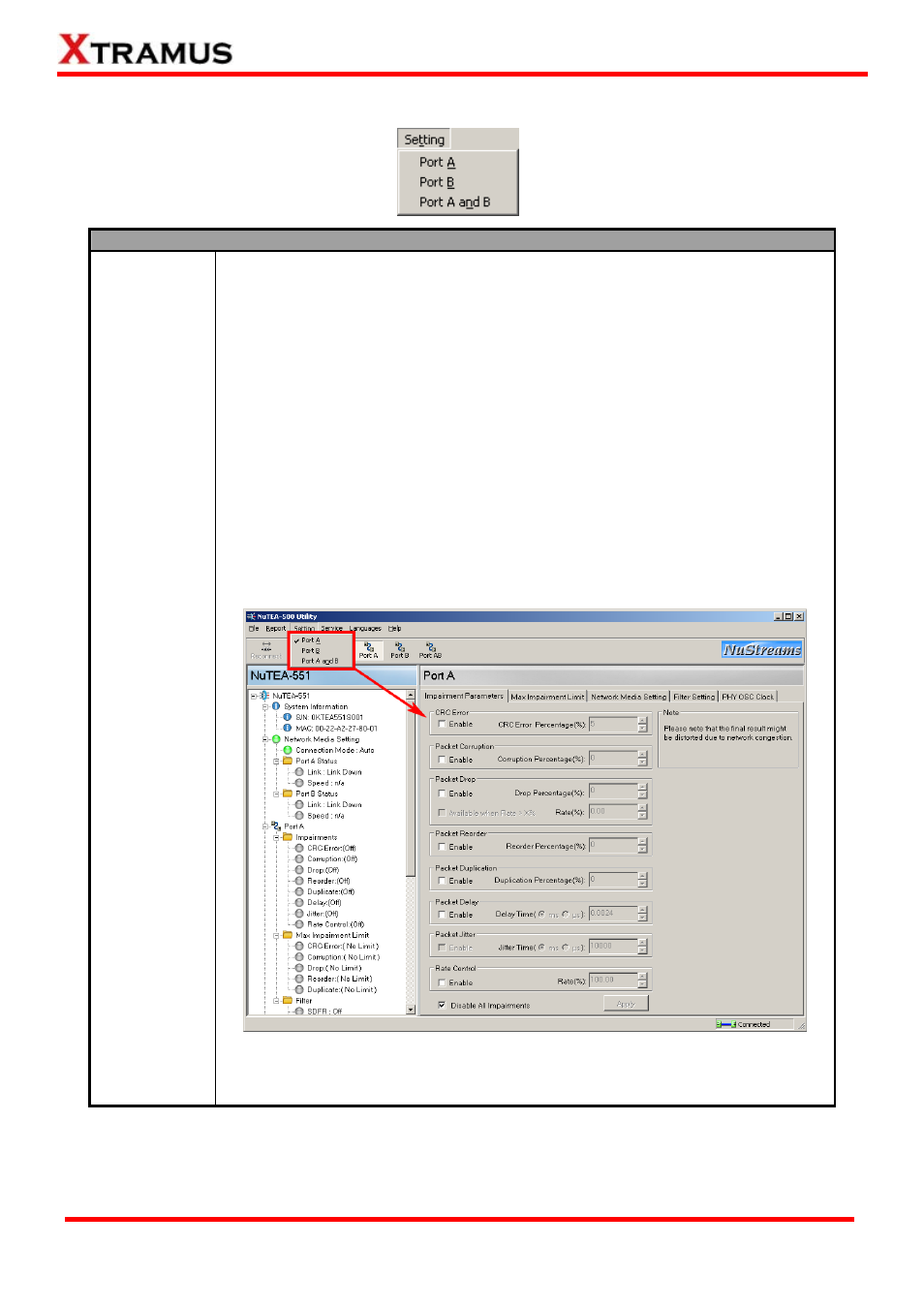
29
5.1.3. Menu Bar – Setting
Setting
Port A
Port B
Port A and B
The Setting on the Menu Bar allows you to make configurations for NuTEA-551’s
Port A, Port B, and both Port A & B. Configuration options contain here include the
following categories:
¾
Impairment Parameters: You can set NuTEA-551’s impairment
parameters here.
¾
Max Impairment Limit: This configuration option allows you to set
impairment parameters’ limit.
¾
Network Media Setting: You can set both Port A and Port B’s media type
(Half/Full) here.
¾
Filter Setting: The Filter Setting configuration option allows you to set
SDFR and Session filters.
¾
PHY OSC Clock: NuTEA-551 is embedded with Voltage-Controlled
Crystal Oscillator (VCXO), allowing users to adjust to match/jitter its PHY
chip’s frequency within the range of ±100 ppm.
All the configuration options can be viewed and adjusted on NuTEA-551 utility
software’s Main Display Window, as shown in the figure down below.
For more detailed information regarding to setting Port A, Port B, and Port A & B’s
configuration settings and parameters, please refer to 5.4. NuTEA-551
Parameter Settings.
E-mail: [email protected]
Website: www.Xtramus.com
XTRAMUS TECHNOLOGIES
®
